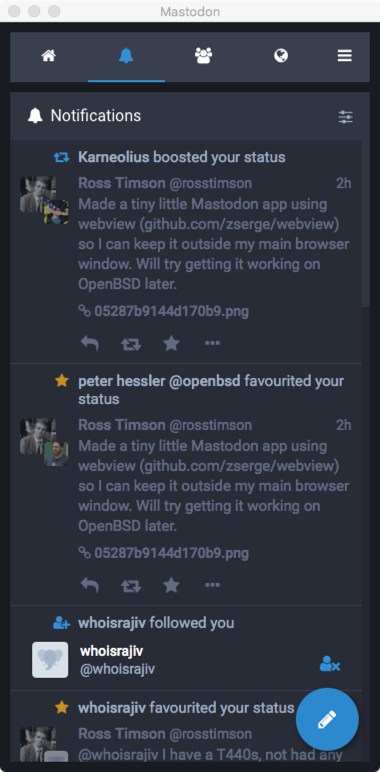Tiny little app that presents the Mastodon web app in its own window using webview.
It is essentially just the simple example from the webview repo with the window size adjusted, my Mastodon instance of choice set as the URL, and some additional cruft needed for use as a Mac app.
You'll need a working Go development environment setup as well gtk-webkit2 (OS package names will vary) , on a Mac an install of Xcode should have you covered. On Fedora (and possibly other Red Hat based distros) you'll need the webkitgtk4-devel package.
Install webview with:
$ go get github.com/zserge/webview
Clone this repo:
$ mkdir -p $GOPATH/src/github.com/rosstimson
$ git clone https://github.com/rosstimson/mastodon-webview.git $GOPATH/src/github.com/rosstimson/mastodon-webview
Tweak this line of code for your Mastodon instance of choice.
Build with
$ make
Or if on a mac use:
$ make mac
Copy the built binary into /usr/local/bin or if on a Mac copy the entire
Mastodon.app directory into /Applications.
The icon I've used for the Mac icon is from the Mastodon Press Kit, there are a couple alternatives there you might prefer.
Licensed under the 3-Clause BSD License.