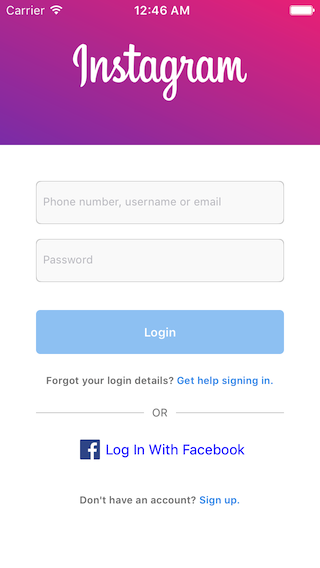To run the example project, clone the repo, and run pod install from the Example directory first.
Using this library, we can create the following layout. (I use Pastel and ActiveLabel for demo purposes.)
import UIKit
import Form
import Pastel
import ActiveLabel
class InstagramSignInViewController: UIViewController {
let label = ActiveLabel()
override var preferredStatusBarStyle: UIStatusBarStyle {
return .lightContent
}
override func viewDidLoad() {
super.viewDidLoad()
setNeedsStatusBarAppearanceUpdate()
Form(in: self, constructor: { form in
// Add the instagram pastel header.
let instaView = InstagramView(frame: self.view.bounds)
form.add(view: instaView)
instaView.widthAnchor.constraint(equalTo: self.view.widthAnchor).isActive = true
instaView.heightAnchor.constraint(equalToConstant: 145).isActive = true
Input(form: form).placeholder("Phone number, username or email").style { input in
input.textField.font = UIFont.systemFont(ofSize: 11)
}.bind(.formOnSubmit, .nonempty, .shake).top(36).horizontal(36).height(43).bottom(0).style {
$0.contentView.backgroundColor = UIColor.foreground
$0.contentView.layer.cornerRadius = 4
$0.contentView.layer.masksToBounds = true
$0.contentView.layer.borderColor = UIColor.border.cgColor
$0.contentView.layer.borderWidth = 1 / UIScreen.main.scale
}
Input(form: form).placeholder("Password").secure(true).style { input in
input.textField.font = UIFont.systemFont(ofSize: 11)
}.bind(.formOnSubmit, .nonempty, .shake).top(15).horizontal(36).height(43).bottom(20).style {
$0.contentView.backgroundColor = UIColor.foreground
$0.contentView.layer.cornerRadius = 4
$0.contentView.layer.masksToBounds = true
$0.contentView.layer.borderColor = UIColor.border.cgColor
$0.contentView.layer.borderWidth = 1 / UIScreen.main.scale
}
Button(form: form).title("Login").style { button in
button.button.backgroundColor = .blue
button.button.layer.cornerRadius = 4
button.button.layer.masksToBounds = true
button.contentView.backgroundColor = .disabled
button.button.titleLabel?.font = UIFont.boldSystemFont(ofSize: 12)
}.bind(.formOnChange) { loginButton in
print(form.isValid)
loginButton.contentView.backgroundColor = form.isValid ? .enabled : .disabled
}.height(44).horizontal(36).bottom(20)
let signinLabel = LinkLabel(title: "Forgot your login details? Get help signing in.", pattern: "\\Q Get help signing in.\\E", handler: {
print("Sign in.")
})
signinLabel.font = UIFont.boldSystemFont(ofSize: 10)
form.add(view: signinLabel)
Separator(form: form).title("OR").style {
$0.label?.textColor = .gray
$0.label?.font = UIFont.systemFont(ofSize: 11)
}.horizontal(36).vertical(20)
form.add(view: FacebookButton())
let signupLabel = LinkLabel(title: "Don't have an account? Sign up.", pattern: "\\Q Sign up.\\E", handler: {
print("Sign up")
})
signupLabel.font = UIFont.boldSystemFont(ofSize: 10)
signupLabel.heightAnchor.constraint(equalToConstant: 80).isActive = true
form.add(view: signupLabel)
}).navigation(true)
}
override func touchesBegan(_ touches: Set<UITouch>, with event: UIEvent?) {
super.touchesBegan(touches, with: event)
self.view.endEditing(true)
}
}
Form is NOT YET available through CocoaPods. To install it, simply add the following line to your Podfile:
pod "Form", :git => 'https://github.com/roshkadev/Form.git'guarani, [email protected]
Form is available under the MIT license. See the LICENSE file for more info.