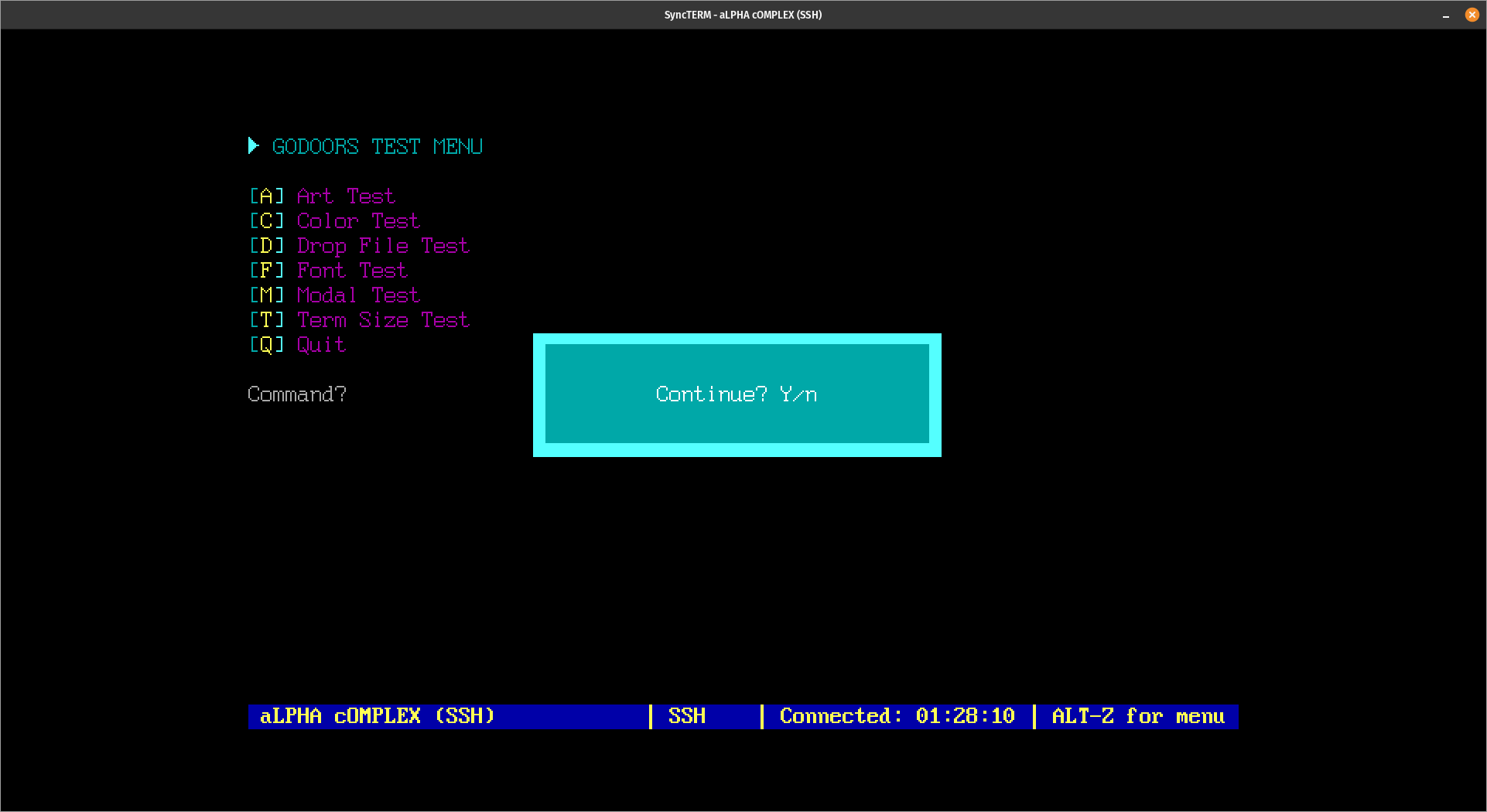Helpful library for creating linux-based door applications (like games and utilities) for BBSs that utilize STDIN and STDOUT, when connected over a terminal program like SyncTerm, MagiTerm, NetRunner or IGTerm.
If you're not already running linux-based BBS software like Talisman, Mystic, Synchronet, ENiGMA½ or WWIV, then this library probably isn't for you.
☝️ Screenshot of example program to test some of the functions
go get github.com/robbiew/godoorsimport (
gd "github.com/robbiew/godoors"
)gd.DropFileData(path string) (string, int, int)☝️ Pass the path of the door32.sys drop file PARENT FOLDER (including trailing slash), and it will return HANDLE/ALIAS, TIME LEFT (in minutes), EMULATION TYPE (0 = Ascii, 1 = Ansi) and NODE NUMBER. You can check out the main.go to see it in action using FLAG to handle the
-pathcommand line argument for the folder location. Only door32.sys is supported at this time.
go run main.go -path ./gd.GetTermSize() (int, int)☝️ Tries to detect the user's terminal size. Returns HEIGHT and WIDTH. If it can't detect it, it'll default to 25 and 80.
gd.PrintAnsi(file string, delay int) ☝️ Pass the valid path of an ANSI art file and it'll strip the SAUCE record, then print it line by line, with an optional delay (in milliseconds, e.g. 40) to simulate slower speeds.
var (
gd.Heart
gd.ArrowUpDown
gd.ArrowUp
gd.ArrowDown
gd.ArrowDownFat
gd.ArrowRight
gd.ArrowLeft
gd.Block
)☝️ Variables for printing individual CP437 symbols on the fly, e.g. fmt.Println(SYMBOL) or whatever. (TO-DO: add more!)
gd.PrintAnsiLoc(file string, x int, y int)
gd.PrintStringLoc(text string, x int, y int)☝️ Same as above, only it'll print the art to the screen at X,Y coordinates, incrementing the Y position after every line. Handy of you need to update the screen with art in a particular location without clearing and re-writing everything.
gd.Pause()☝️ Hit any key
gd.Continue()☝️ No cancels, Yes does... something else.
gd.Modal(text string, l int, w int, h int)☝️ currently coded to display a background ANSI file with a "Continue? Y/n" prompt/
gd.AbsCenterText(s string, l int, w int, h int, c string)
gd.AbsCenterArt(file string, l int, w int, h int)
gd.CenterText(s string, w int) ☝️ "absolute center" being both vertically an horizontally centered based in the terminal height and width.
// Move the cursor n cells to up.
gd.CursorUp(n int)
// Move the cursor n cells to down.
gd.CursorDown(n int)
// Move the cursor n cells to right.
gd.CursorForward(n int)
// Move the cursor n cells to left.
gd.CursorBack(n int)
// Move cursor to beginning of the line n lines down.
gd.CursorNextLine(n int)
// Move cursor to beginning of the line n lines up.
gd.CursorPreviousLine(n int)
// Move cursor horizontally to x.
gd.CursorHorizontalAbsolute(x int)
// Show the cursor.
gd.CursorShow()
// Hide the cursor.
gd.CursorHide()// Text colors supported by BBS term programs
// usage: fmt.Println(gd.Yellow)
gd.Black
gd.Red
gd.Green
gd.Yellow
gd.Blue
gd.Magenta
gd.Cyan
gd.White
gd.BlackHi
gd.RedHi
gd.GreenHi
gd.YellowHi
gd.BlueHi
gd.MagentaHi
gd.CyanHi
gd.WhiteHi
// Background colors
gd.BgBlack
gd.BgRed
gd.BgGreen
gd.BgYellow
gd.gd.BgBlue
gd.BgMagenta
gd.BgCyan
gd.BgWhite
gd.BgBlackHi
gd.BgRedHi
gd.BgGreenHi
gd.BgYellowHi
gd.BgBlueHi
gd.BgMagentaHi
gd.BgCyanHi
gd.BgBWhiteHi
// Reset to default colors
gd.Reset // Supported by SyncTerm
// usage: fmt.Println(gd.Topaz)
gd.Mosoul
gd.Potnoodle
gd.Microknight
gd.Microknightplus
gd.Topaz
gd.Topazplus
gd.Ibm
gd.Ibmthin See godoors.go for other misc. functions.
- Configurable idle/exit timer
- Menu loop
Time-out if no key press in X minsPop-up style windowPause sequence (press any key to continue)Confirm Y/n promptGet single key press from keyboard- Get text input, max X characters
Idle/timeout timer example- Write user data to text file
- Create a leader or score board
- Write user data to sqlite file
- Retrive/parse/display JSON data from the Internet APIs (16 colors, news, weather, etc.)
- Retrieve an ANSI file from the internet and display
- Add entry to end of log file
- Tidy on exit
- Save & Restore cursor position
- Create a scrollable/selectable list of things
- ANSI art file manipulation (scroll up/down, left/right)
- SIXEL support!