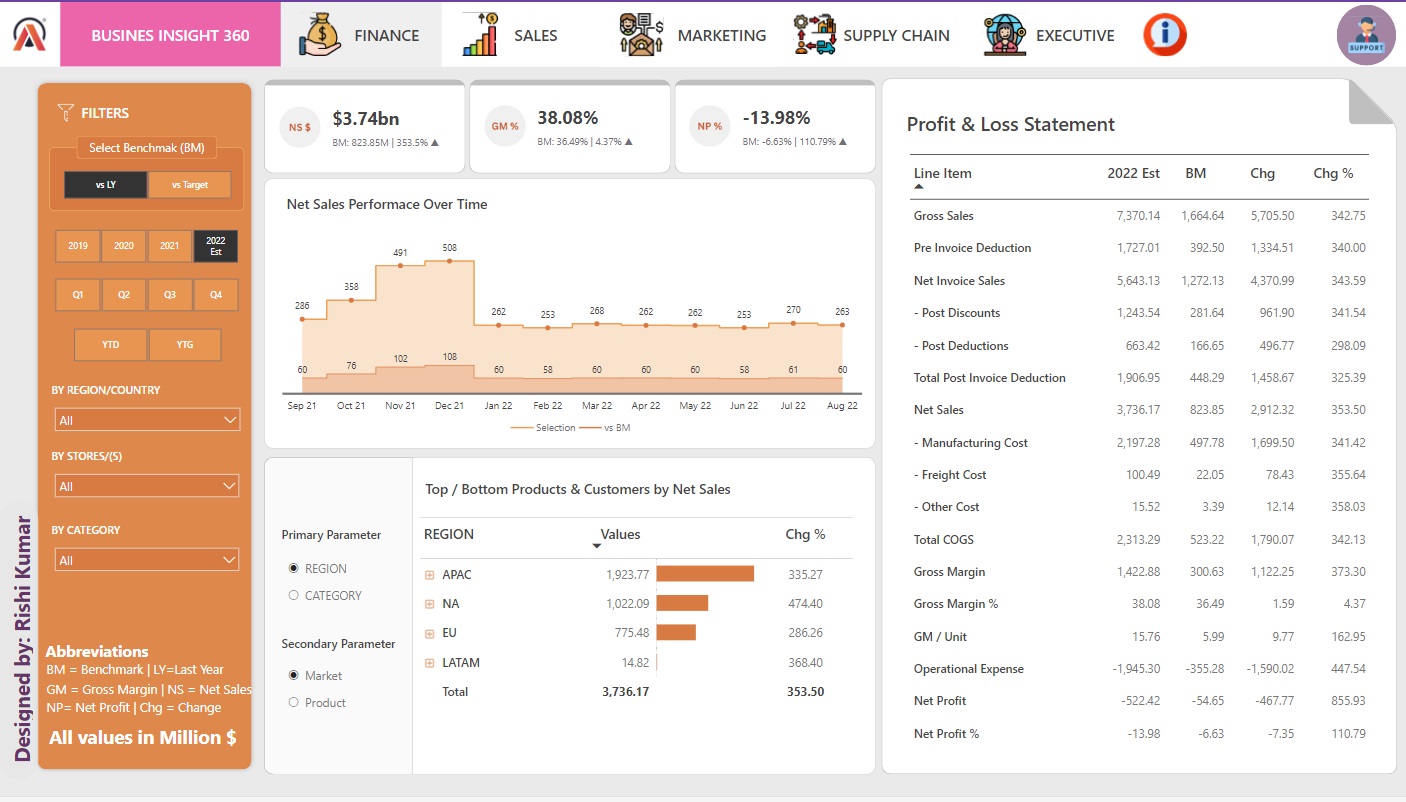Dashboard Link : Click Here
This dashboard helps the AtliQ Hardware Company understand their Business better. It helps the AtliQ know if their Product are Performing Good or not. Through different department like Finance, Sale, Marketing, Sales, Supply Chain and the most important Executive View. The AtliQ recently lost money because they opened a store in America without enough info. Their Competitors have smart teams they use data for decisions. Now, AtliQ hardware wants to make its own team to use data for smater choices and survive in the industry.
The Company aims to look at data form different department, make important metrics and visuals, make an easy-to-use dashboard for AtliQ Hardware team. The goal is to use data to make smart choices, help the current products, so that they can open new stores in upcoming quarters.
For this project, I meticulously crafted five extraordinary dashboards aimed at offering a holistic view of the company's performance across various metrics.
Here, I provide an in-depth overview of my Business Insights 360 project, detailing each step taken with precision and care. 😊
-
1.🏠 Home View: Let's Explore The Home page
1.Explore the home page which includes sections for finance, sales, marketing, supply chain, executive view. 2.A data update button for accessing the latest data. Additionally, there's a support option for users to provide feedback or report issues. -
1.💼Finance View: Let's delve into the finance view to gain a detailed understanding of the financial performance:
1.📊 KPI Cards: In the finance view, I've incorporated three crucial KPI cards displaying net sales, gross margin percentage, and net profit percentage. These cards also include benchmark comparisons for better context. 2.💰 Profit and Loss Statement: The dashboard features a profit and loss statement comprising five columns. It encompasses vital line items such as gross sales, pre-invoice detection, net invoice sales, post-invoice deductions, and more. 3.📈 Net Sales Performance Chart: A chart illustrates the net sales performance over time by default. However, upon selecting different line items in the profit and loss statement, the chart dynamically adjusts to display the performance trend of the chosen items. 4.🛒 Top/Bottom Products and Customers Table: This table showcases the top or bottom products and customers by net sales by default. Upon selecting any line item, it adapts to display results based on the selected item. To enhance flexibility, I've introduced two parameters: primary and secondary. Users can opt for either region or category in the primary parameter and market or product in the secondary parameter. 5.🔍Dynamic Filtering: The table dynamically responds to user selections. Dedicated buttons on the left side of each view streamline dataset filtering. Users can choose benchmarks such as last year or target, and apply filters like year, quarters, year to date, year to go, region, stores, and category. 6.🏠Navigation Button: A button is placed in the top left corner to navigate to the home view. Users can return to the home view by simply clicking the AtliQ logo. 7.🚀 Quick Access Buttons: At the top of the screen, dedicated buttons provide quick access to other key views. Let's explore the sales view for deeper insights into sales performance.
Now Just Look Fincance View Dashboard:
-
2.📣Sales View: Let's explore the Sales View:
1.Net Sales Performance Chart: The first chart illustrates the net sales performance over time. I've integrated a slider to easily adjust the gross margin percentage variance. 📈 2.Product or Customer Performance Table: This table presents the performance of products or customers, including net sales, gross margin, gross margin percentage, and gross margin percentage variance. Users can seamlessly switch between product or customer performance by clicking on the slider. 🛒 3.Tooltip Feature: I've also incorporated a tooltip that displays sales information when you hover over each column. 4.Combination of Three Charts: This section comprises three charts. The first chart displays net sales, pre-invoice, and post-invoice deductions. The second chart showcases gross margin and total cost of goods sold in the net sales. The third chart is a boll chart illustrating the percentage of total cost of goods sold and gross margin, placed in the middle of the donut chart. 📊
Now just Look Sales View Dashboard:

-
💹3.Marketing View: Let's explore the Marketing View:
1.Scatter Chart: The first visualization is a scatter chart depicting segment performance based on either net profit or gross margin percentage. Users can easily switch between these matrices by clicking on the dedicated button. 📊 2.Waterfall Chart: Moving on, we have a waterfall chart that provides a breakdown of gross margin, operational expenses, and net profit. This visual representation offers a clear understanding of the financial dynamics within our marketing segment. 💧 3.Pie Chart: Adding another layer of insight, there's a pie chart illustrating the distribution of gross margin and total cost of goods sold. 🥧 4.Versatile Table: This table offers two distinct perspectives: segment view and marketing view. The segment view showcases segment-specific data, including sales, profit, and margins. 📊 5.Reset Button: Additionally, I've included a reset button in the top right corner for users to reset all filters with a single click, ensuring a fresh start for analysis. 🔁
Now Just Look Marketing View Dashboard:

-
**4.🚚 Supply Chain View:**Let's explore the Supply Chain View:
1.Key Metrics Cards: Firstly, we have three important new cards displaying key metrics such as forecast accuracy percentage, net error, and absolute error. These cards also compare the current data with last year's performance, providing valuable insights into supply chain efficiency. 📊 2.Trend Chart: Next, we have a line and clustered column chart illustrating trends in forecast accuracy and net error. This chart helps us track how accurate our predictions are and the extent of errors, facilitating better decision-making in supply chain management. 📈 3.Detailed Tables: To provide further clarity, I've included two tables. One breaks down important details by customer, while the other does the same for products. These tables allow us to identify specific areas of success and areas needing improvement within our supply chain. 📋 4.Enhanced Decision Making: By leveraging these visualizations, we can pinpoint specific areas where we excel or require improvement in our supply chain operations. As we navigate through the supply chain view, these visuals will assist us in making informed decisions to ensure the smooth operation of our supply chain. 🛠️
Now Just Look Supply Chain View Dashboard:

-
5.🙅🏼♂️Executive View: Let's explore the Executive View for a broader understanding:
1.Overview Cards: I've set up four cards providing a quick overview of essential metrics such as net sales, gross margin percentage, net profit percentage, and forecast accuracy percentage. These cards offer a snapshot of key performance indicators. 📊
2.Revenue Contribution Bar Chart: This bar chart displays revenue contribution by division. Users can easily switch to viewing data by channel by clicking on the dedicated button. This visualization provides insights into revenue distribution across different divisions or channels. 📊 3.Trend Chart: The chart shows trends in key metrics over the years, such as gross margin percentage, net profit percentage, and AtliQ Market percentage. This visualization helps in understanding the historical performance and identifying patterns or trends. 📈 4.Revenue Contribution Ribbon Chart: I've created a ribbon chart that visually represents revenue contribution over the years by different companies. This visualization offers insights into revenue trends and contributions from various entities. 🎀 5.Top Customers Table: The first table highlights the top five customers' contribution to revenue and gross margin percentage. This table provides insights into the most significant revenue-generating customers. 📋 6.Top Products Table: The second table focuses on the top five products, showcasing the revenue contribution percentage and gross margin percentage. This table helps in identifying the most profitable products. 📋 7.Performance by Subregion Table: The third table details performance by subregion, displaying net sales, revenue contribution percentage, gross margin percentage, and AtliQ market share percentage by region. This table offers insights into regional performance and market share. 📋 8.Comprehensive Understanding: This executive view provides a comprehensive understanding of the company's performance, making it easier for executives to make informed decisions. It offers insights into various aspects of the business, including financial performance, revenue distribution, and market share. 📊📈🎯
Now Just Look Executive View Dashboard:

- The report was published to Power BI Service.
Feel free to explore my repositories and reach out for collaboration opportunities or just to say hi! 😊