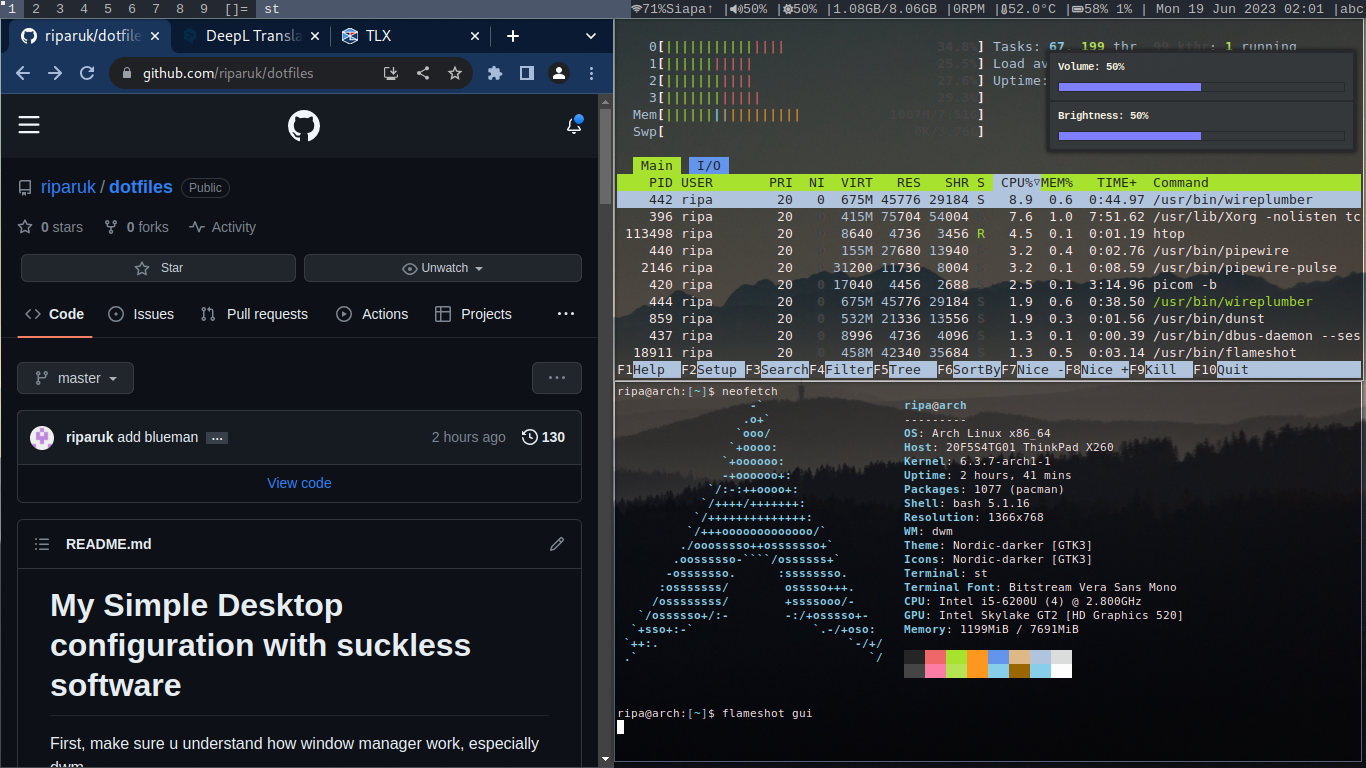First, make sure u understand how window manager work, especially dwm.
The desktop configuration contains dwm, dmenu, dwmblock, and st ready to be installed.
to install the whole thing you just run the install.sh script (Recommended after reinstalling Arch Linux, or you will need to configure it yourself).
to start dwm just type startx in terminal and hit enter.
if you find bugs or errors, or you want to make the source code cleaner, Feel free to Pull Requests
dwm:
- zoomswap
- focusonclick
- fullgaps
- multipledynamicscratchpads
- pertag
dmenu:
- case-insensitive
st:
- alpha
- scrollback
- scrollback mouse altscreen
- ringbuffer
Keybindings for dwm Configuration
================================
Basic Actions:
--------------
[Shift]+[Mod]+[Enter] - Open a terminal.
[Mod]+[p] - Launch dmenu for running programs like the x-www-browser.
[Mod]+[b] - Toggle the visibility of the bar.
[Mod]+[Enter] - Push the active window from the stack to the master area or pull the last used window from the stack onto the master area.
Window Focus:
-------------
[Mod]+[j] - Focus on the next window in the current tag.
[Mod]+[k] - Focus on the previous window in the current tag.
Window Management:
------------------
[Mod]+[h] - Decrease the size of the master area.
[Mod]+[l] - Increase the size of the master area.
[Mod]+[i] - Increase the number of windows in the master area.
[Mod]+[d] - Decrease the number of windows in the master area.
[Mod]+[-] - Decrease the gap size
[Mod]+[=] - Increase the gap size
[Mod]+[Shift]+[=] - Set gap size to zero
Layouts:
--------
[Mod]+[t] - Set the layout to tiled mode.
[Mod]+[f] - Set the layout to floating mode.
[Mod]+[m] - Set the layout to monocle mode.
[Mod]+[space] - Cycle through the available layouts.
[Mod]+[Shift]+[space] - Toggle the floating state of the focused window.
Tag Management:
---------------
[Mod]+[1-9] - View the corresponding tag.
[Mod]+[0] - View all tags.
[Mod]+[Shift]+[1-9] - Move the active window to the corresponding tag.
[Mod]+[Shift]+[0] - Make the active window appear on all tags.
Screen and Monitor Management:
------------------------------
[Mod]+[, / .] - Switch focus between screens in a multi-monitor setup.
[Mod]+[Shift]+[, / .] - Move the active window to a different screen.
System Controls:
----------------
[Mod]+[q] - Quit dwm cleanly.
[Mod]+[Shift]+[q] - Restart dwm.
Additional Functionality:
-------------------------
[Mod]+[comma] - Focus on the previous monitor.
[Mod]+[period] - Focus on the next monitor.
[Mod]+[Shift]+[comma] - Move the focused window to the previous monitor.
[Mod]+[Shift]+[period] - Move the focused window to the next monitor.
Media Controls:
---------------
[Mod]+[XF86XK_AudioMicMute] - Mute/unmute the microphone.
[Mod]+[XF86XK_AudioMute] - Mute/unmute the volume.
[Mod]+[XF86XK_AudioLowerVolume] - Decrease the volume.
[Mod]+[XF86XK_AudioRaiseVolume] - Increase the volume.
[Mod]+[XF86XK_MonBrightnessDown] - Decrease the monitor brightness.
[Mod]+[XF86XK_MonBrightnessUp] - Increase the monitor brightness.
Scratchpad:
-----------
[Mod]+[s] - Show Scratchpad 1.
[Mod]+[y] - Show Scratchpad 2.
[Mod]+[u] - Show Scratchpad 3.
[Mod]+[Shift]+[s] - Hide Scratchpad 1.
[Mod]+[Shift]+[y] - Hide Scratchpad 2.
[Mod]+[Shift]+[u] - Hide Scratchpad 3.
[Mod]+[Shift]+[r] - Remove Scratchpad.
Clipboard Management:
---------------------
[Mod]+[o] - Open clipmenu.
[Mod]+[Shift]+[o] - Clear clipboard history.
Note: Replace [Mod] with your specific modifier key (e.g., Super/Windows key).
emoji link : emojipedia unicode 6.0