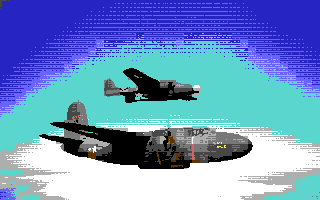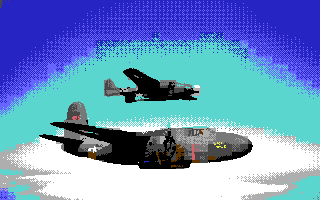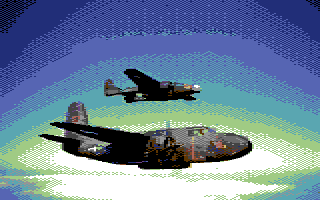- Introduction
- Features
ClashState is an image converter which allows to convert JPEG, GIF and PNG images to the native formats of 8-bit computers.
The software is written in Python and uses DearPyGUI for the GUI.
The conversion algorithm started as a module I developed for RetroBBS, it makes use of HitherDither de Henrik Blidh (with some changes), Pillow and Kmeans via OpenCV.
- Commodore 64 HiRes: 320×200 pixels 16 colors – 2 colors per 8×8 pixels attribute.
- Commodore 64 Multicolor: 160×200 pixels 16 colors – 4 colors per 4×8 pixels attribute, 1 of them fixed for the whole image.
- Commodore 64 AFLI: 296×200 pixels 16 colors – 2 colors per 8×1 pixels attribute.
- Commodore 64 Unrestricted: Fantasy mode, 320×200 pixels 16 colors, no restrictions.
- Commodore Plus/4 HiRes: 320x200 pixels 121 colors - 2 colors per 8x8 pixels attribute.
- Commodore Plus/4 Multicolor: 160x200 pixels 121 colors - 4 colors per 4x8 pixels attribute, 2 of them fixed for the whole image.
- Commodore Plus/4 Unrestricted: Fantasy mode, 320x200 pixels 121 colors, no restrictions.
- MSX 1 Screen 2: 256×192 pixels 15 colors – 2 colors per 8×1 pixels attribute.
- MSX 1 Unrestricted: Fantasy mode, 256×192 pixels 15 colors, no restrictions.
- ZX Spectrum: 256×192 pixels 15 colors – 2 colors per 8×8 pixels attribute.
- ZX Spectrum Unrestricted: Fantasy mode, 256×192 pixels 15 colors, no restrictions.

Original - Macaw - Aert Schouman
 C64 Hires |
 C64 Multicolor |
 C64 AFLI |
 C64 Unrestricted |
 Plus/4 Hires |
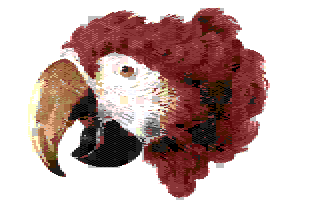 Plus/4 Multicolor |
 Plus/4 Unrestricted |
 MSX1 Unrestricted |
 MSX1 Unrestricted |
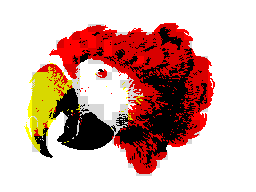 ZX Spectrum |
 ZX Spectrum Unrestricted |
Free positioning and scaling of the input image: Click and drag the input image to set the position/cropping. Use your mouse wheel for zooming.
- Contrast
- Brightness
- Hue
- Saturation
- Sharpness
-
2-step quantization: luminance and final. The optional luminance step is applied only over the input image luminance channel and either the selected color palette’s luminance channel or over black and white.
-
Ten types of dithering/quantization:
- None: Nearest color, or no effect when selected for the luminance step
- Bayer 2×2
- Bayer 4×4
- Bayer 4×4 (Odd)
- Bayer 4×4 (Even)
- Bayer 4×4 (Spotty)
- Bayer 8×8
- Yliluoma
- Cluster dot
- Floyd Steinberg
-
With the exception of Yliluoma and Floyd Steinberg, the quantization threshold can be adjusted from 1 (darker) to 5 (lighter).

Original - P-61 y A-20 (Source: Smithsonian National Air and Space Museum)
- Selection for Euclidean distance, CCIR 601 or LAb delta CIEDE 2000 color comparison (found in the Options menu). Ylilouma and Floyd Steinberg use their own methods.
.jpg)
Original - Endeavour - Steve Jurvetson
 MSX1 Euclidean distance |
 MSX1 CCIR 601 |
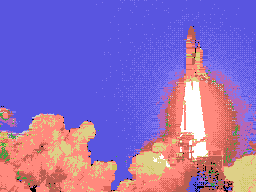 MSX CIEDE 2000 |
- Quantization and preview palettes can be independently selected Each color in the palette can be enabled/disabled individually, for fine tuning the conversion result.
- When enabling only 2 colors the quantization can be made over the selected color values or, use black and white for the quantization palette and the selected colors for the final image render.

Original - Paul Cignac - Saint Tropez
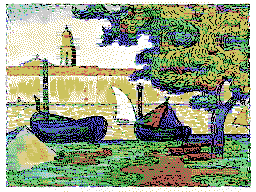 MSX full palette |
 MSX 5 active colors |
 MSX only purple and grey active |
 MSX only purple and grey active, b&w mode |
- Commodore 64 Hires:
- Art Studio
- C64 executable
- PNG
- Commodore 64 Multicolor:
- Koala Paint
- C64 executable
- PNG
- Commodore 64 AFLI:
- AFLI editor
- C64 executable
- PNG
- Commodore 64 unrestricted:
- PNG
- Commodore Plus/4 Hires:
- Botticelli
- Commodore Plus/4 executable
- PNG
- Commodore Plus/4 Multicolor:
- Multi Botticelli
- Commodore Plus/4 executable
- PNG
- Commodore Plus/4 unrestricted:
- PNG
- MSX1 Screen 2:
- Screen 2
- PNG
- MSX1 unrestricted:
- PNG
- ZX Spectrum:
- ZX Spectrum screen (.scr)
- PNG
- ZX Spectrum unrestricted:
- PNG