NdnCon (NDN COnfereNcing tool) is a MacOS Cocoa application which uses NDN-RTC library for providing audio/video conferencing functionality. See project's Wiki for more information.
NdnCon depends on a number of libraries:
The main burden of configuring NdnCon Xcode project is to set up all dependencies' paths correctly and make sure executable is linked against appropriate library versions.
-
Make sure dependencies are checked out and compiled
-
Checkout NdnCon repository and submodules
$ git clone https://github.com/remap/ndncon.git && cd ndncon $ git submodule init && git submodule update -
Open NdnCon.xcodeproj project in Xcode
NdnCon Xcode project has two main targets: NdnCon and NdnCon-Release. NdnCon target is the main target for debugging purposes adn trying out NdnCon application. NdnCon-Release might be used for compiling more efficient, optimized and debug-symbols-free version of the NdnCon. Further explanation will be focused on configuring NdnCon target. However NdnCon-Release can be configured in similar way with minor differences. Those differences will be highlighted.
- The first step to configure the project is to set up search paths for the dependent libraries. There are several project variables created for convenience:
- Open project preferences
- Make sure "NdnCon" project is selected in the left sidebar (not "NdnCon" target!)
- Select "Build settings" tab
- Scroll down to "User Defined" section
- Set variables to dependencies paths:
- BOOST_INCLUDE_PATH - path to boost library headers
- BOOST_LIB_PATH - path to boost libraries
- NDNCHAT_INCLUDE_PATH - path to NDN Chrono Sync 2013 & Chat library headers
- NDNCHAT_LIB_PATH - path to NDN Chrono Sync 2013 & Chat libraries
- NDNCPP_INCLUDE_PATH - path to NDN-CPP library headers
- NDNCPP_INCLUDE_PATH - path to NDN-CPP library
- NDNRTC_INCLUDE_PATH - path to NDN-RTC library include headers
- NDNRTC_LIB_PATH - path to NDN-RTC library
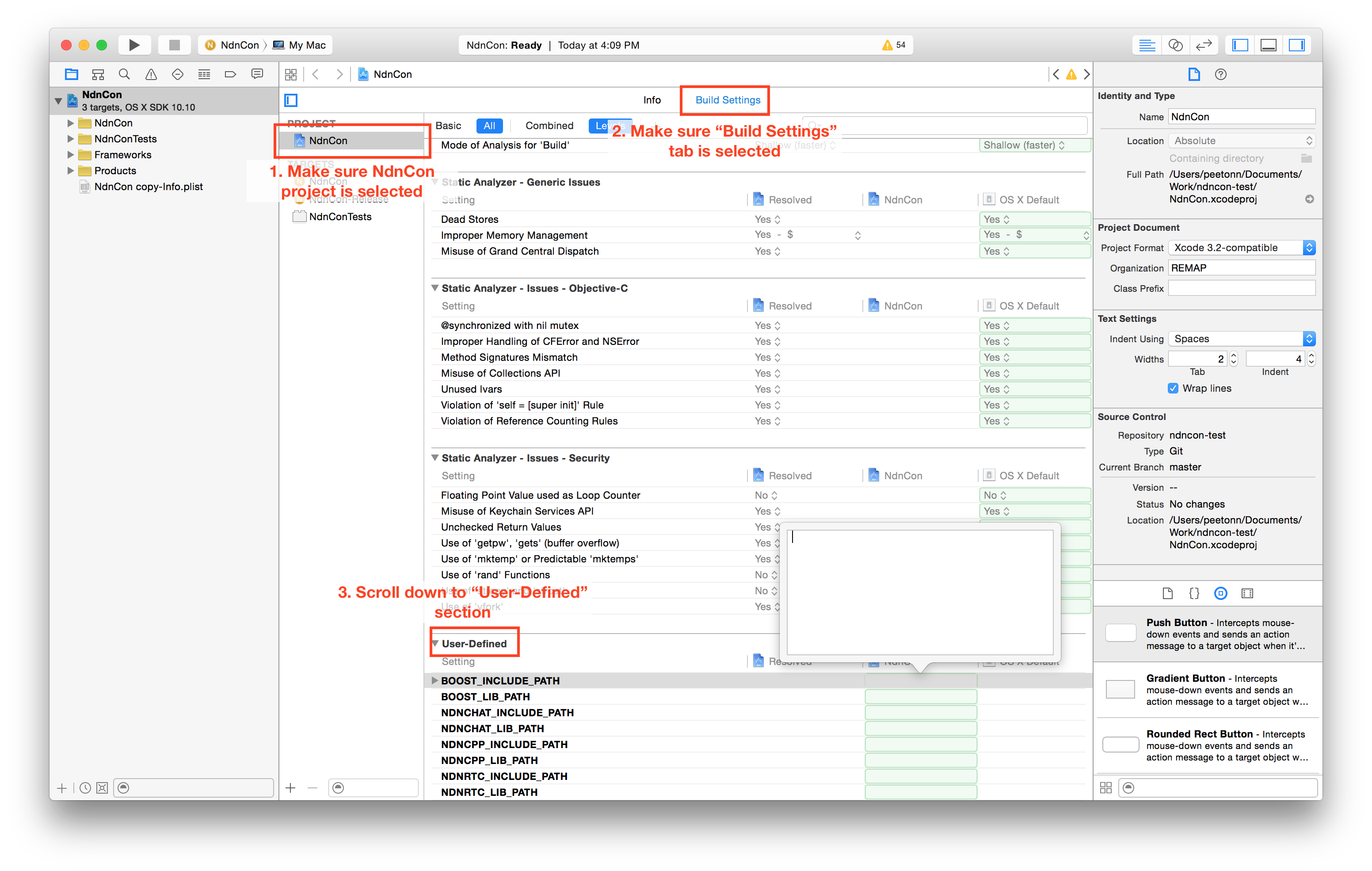
- Next step is to add dependent libraries to linking phase of the project. NdnCon depends on 3 groups of libraries, each of which may contain 1 or more dependent libraries:
- NDN-RTC:
- libndnrtc.dylib
- NDN-CPP:
- libndn-cpp.dylib
- NDN Chrono Sync 2013 & Chat:
- libentity-discovery.dylib
- libchrono-chat2013.dylib
In order to add dependent libraries to the project: - Open NdnCon target settings - Select "Buidl phases" tab - Expand "Link Binary With Libraries" section - Drag dependent libraries onto this phase
For NdnCon-Release target, make sure you're dragging release versions of dependent libraries

- Build NdnCon by pressing "Command + B"