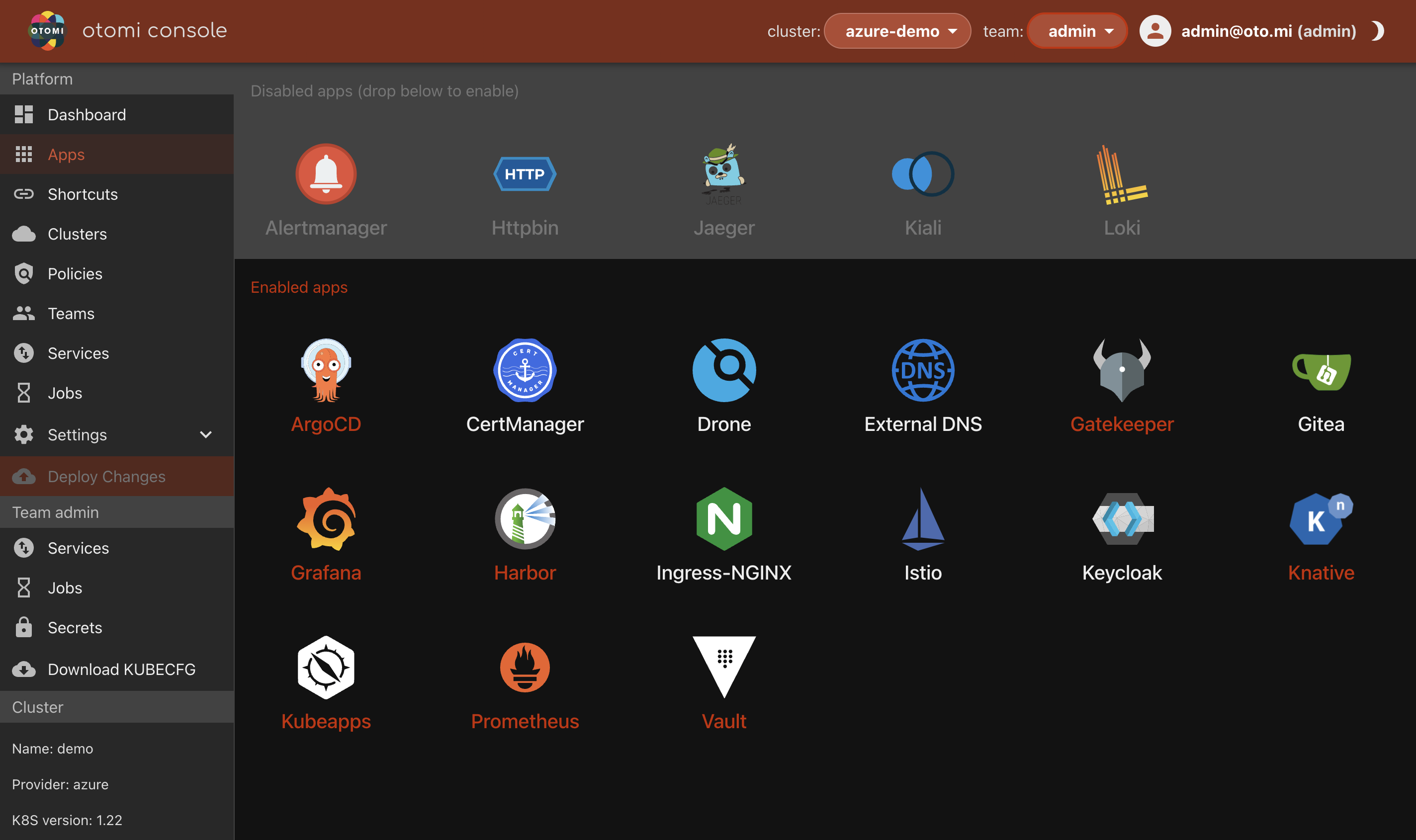Otomi is an open source self-hosted PaaS for Kubernetes and connects many of the technologies found in the CNCF landscape in a single installable package to provide direct value to developers.
Otomi:
-
Brings a full PaaS (like Heroku) to your Kubernetes cluster. The only thing you'll need to do is to build your application image and configure Otomi to use it
-
Allows you to use a PaaS on top of K8s without the constraints and abstractions of traditional PaaS offerings like OpenShift, Cloud Foundry and Heroku
-
Removes the burden of building and maintaining your internal (developer) platform, lowers the burden on operations, and empowers developers to focus on application deployment and management only
The workshop aims to demonstrate different use cases and features of Otomi through hands-on labs.
- Developers
- Solutions Architects
- DevOps Engineers
- SREs
- Infrastructure & Cloud Engineers
- Product Managers
The main objective is to get a good understanding/overview of Otomi and be able to identify its benefits and possible use cases for it.
- A K8s cluster with at least 16 vCPU and 32GiB memory
- Otomi installed
- CLI tools used in the labs
The workshop is organized into several labs:
- Lab 1: Creating Teams
- Lab 2: Using Knative
- Lab 3: Activate apps
- Lab 4: Configuring network policies
- Lab 5: Using Harbor
- Lab 6: Creating a microservice architecture
- Lab 7: Working with Argo CD
- Lab 8: Create and use secrets using Hashicorp Vault
- Lab 9: Github CI + Otomi workflow
- Lab 10: Runtime Container Security using KubeClarity
After completing the labs, you'll be able to:
- Use the Teams feature in Otomi for multi-tenancy and network isolation
- Use the Otomi web UI to expose K8s services and configure network policies between workloads
- Explain the difference between Otomi core apps and how to activate optional apps
- Create Knative workloads using the Otomi web UI
- Expose workloads in a microservice architecture, allowing multiple workloads in different team namespaces to work together
The Official Otomi documentation is available here.
We'd also like to invite you to join our Slack community for additional support, feature discussions, or just for a quick chat.
The Otomi open source project can be found here on GitHub.
Don't forget to ⭐️ ⭐️ ⭐️.
Thank you!