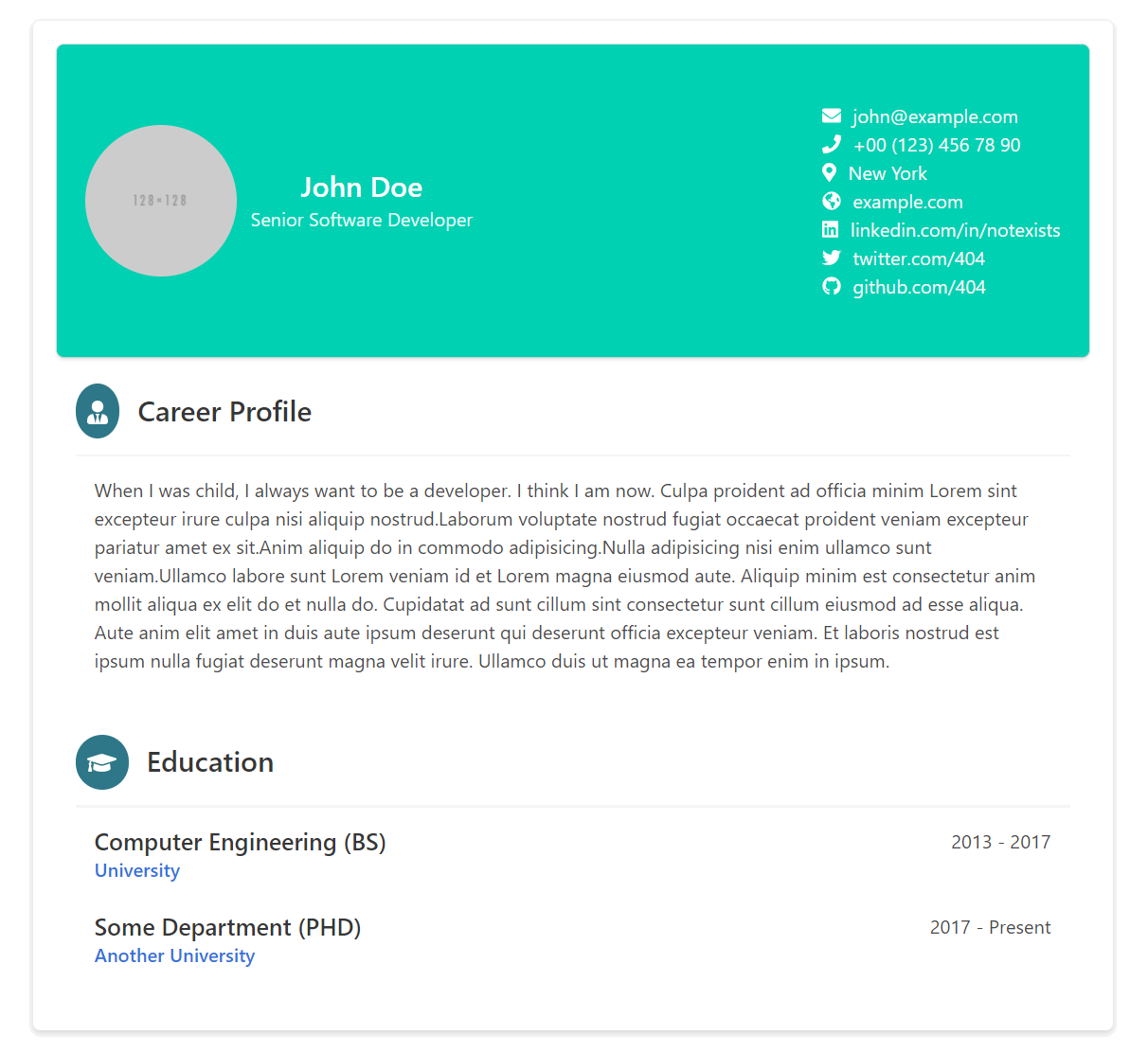A Ready to use resume (CV) Component built by React, available for React/Gatsby and fully printable!
React-CV is fully customizable,responsive and printable CV / Resume component for React/Gatsby. You can easily create your fully printable and beautiful CV / Resume by passing necessary props to React-CV. If needed, It is possible to use your own component inside.
You can easily integrate it to your existing apps, if you don't want to build an app, just fork the repository and edit data.js inside example app and build it!
- Ready to use by forking or installing on NPM
- Customizable
- Printable
- Responsive
- One click deploy (On the way)
- Inline edit (On the way)
npm install react-cv or yarn add react-cv
import React, { Component } from 'react'
import CV from 'react-cv'
class Example extends Component {
render () {
return (
<CV
personalData={{
name: 'John Doe',
title: 'Senior Software Developer',
image: 'https://bulma.io/images/placeholders/128x128.png',
contacts: [
{ type: 'email', value: '[email protected]' },
{ type: 'phone', value: '+00 (123) 456 78 90' },
{ type: 'location', value: 'New York' },
{ type: 'website', value: 'example.com' },
{ type: 'linkedin', value: 'linkedin.com/in/notexists' },
{ type: 'twitter', value: 'twitter.com/404' },
{ type: 'github', value: 'github.com/404' }
]}}
sections= {[{
type: 'text',
title: 'Career Profile',
content: 'When I was child, I always want to be a developer.',
icon: 'usertie'
}]}
branding={true} // or false to hide it.
/>
)
}
}React-CV only requires basic personal data to work. All other props are optional. Here are the complete list of props and descriptions.
-
Personal Data
Name of Prop: personalData Type: Object Schema:
{ name: 'String', title: 'String', image: 'String', // URL contacts: [ // Array of objects { // Single contact object type: 'String', // Available values ['email', 'phone', 'location', 'website', 'github', 'linkedin', 'twitter'] value: 'String' } ] }
-
Sections (Experiences, Projects, Career Profile, Skills, ETC)
Name of Prop: sections Type: Array Of Objects Schema of single object:
{ type: 'String', // Available values ['text', 'common-list', 'projects-list', 'tag-list'] title: 'String', icon: 'String or SVG Icon', // Available values ['graduation', 'book', 'comments', 'tasks', 'archive', 'rocket', 'language', 'cubes', 'usertie'] or FontAwesome SVG Icon description: 'String', groups: [ // Array of Object, if type is only projects-list { // Schema of single group object sectionHeader: 'Company Name', description: 'Optional', items: [ { title: 'Project', projectUrl: 'optional', description: 'Optional' }, ] } }, items: [ // Array of Objects(type:common-list) or Array of Strings(type:tag-list) { title: 'Some Conferences / 2019', authority: 'SomeConf', authorityMeta: 'Speaker', authorityWebSite: 'https://www.someconf.somesome', rightSide: 'test' } ]
Too Lazy to read documentation? See working versions in example:
Example Data Format With Full Types (Code)
- 1.2.0 : Print CSS improvements
MIT © sbayd
contributors