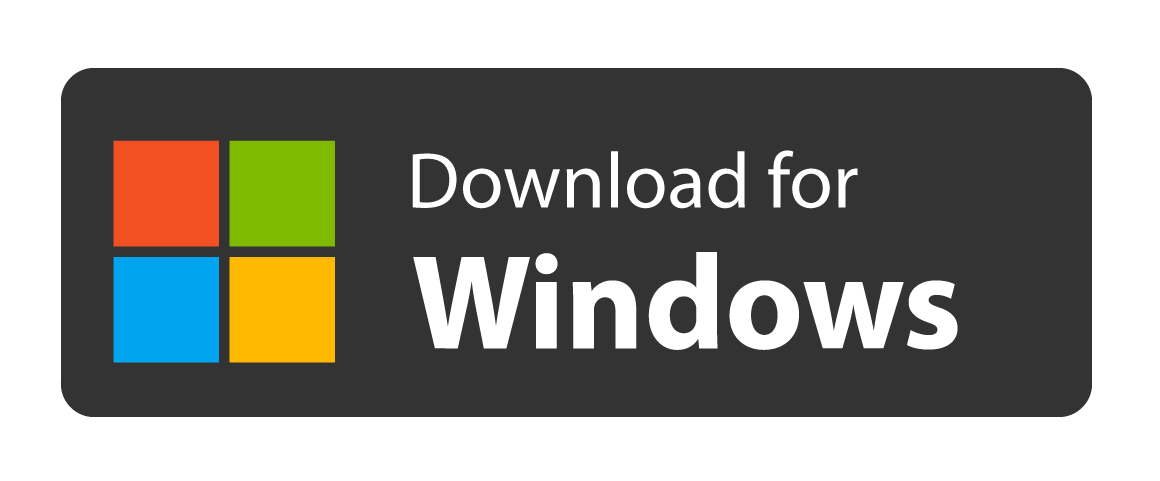Introducing NetAnalyzer, your all-in-one solution for comprehensive network tools. With NetAnalyzer, you gain instant access to detailed hardware information, empowering you with insights into your system's specifications and performance. NetAnalyzer allows seamless access to restricted websites, ensuring a smooth and unrestricted browsing experience. Resolve connectivity issues effortlessly with features like DNS flushing, registration, and Winsock resetting, while also maintaining a secure environment with the Adware Cleaner, sync computer time and date.
Conduct thorough Connection Tests to evaluate network stability and performance. The IP Release and Renew functionalities optimize your IP address management, enhancing overall network efficiency. NetAnalyzer doesn't stop there – it also includes tools for System Cleanup, ridding your system of unnecessary files and improving performance. Stay up-to-date with the latest software advancements through Program Updates, ensuring that your system operates at its best. NetAnalyzer is the go-to app for users seeking a robust and user-friendly suite of network tools.
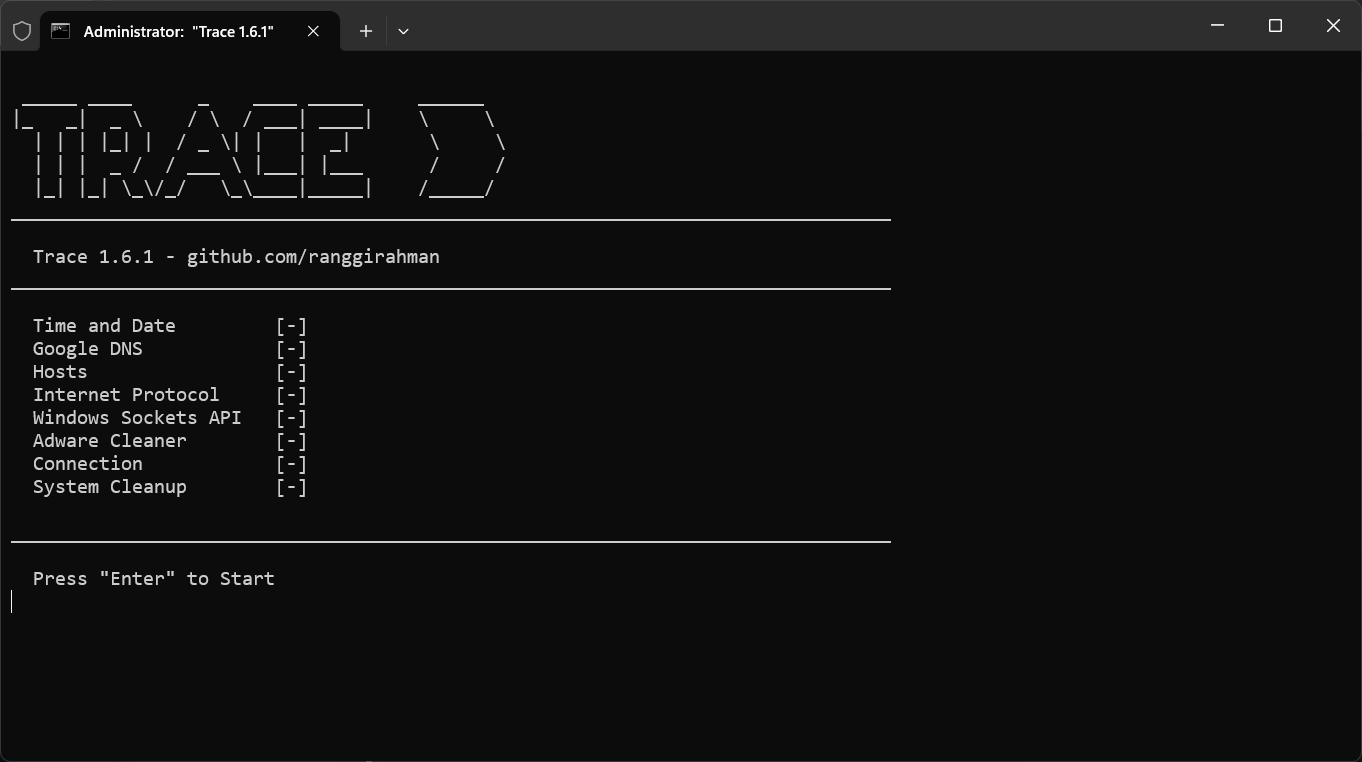
- Get Hardware Info
- Unblock some WEB (Indonesia Only)
- Block some Ads Tracker (Indonesia Only)
- Flush DNS
- Register DNS
- IP Release
- IP Renew
- Winsock Reset
- Adware Cleaner
- Sync Time and Date
- Connection Test
- System Cleanup
- Program Updates
- Wifi / Ethernet connected with No Internet
- Strange ads appear when opening the browser
- There is suspicious download activity from an unknown program
- Internet is slow and some applications and web pages are inaccessible
- Download NetAnalyzer.rar latest version below
- Extract .rar on your computer then run NetAnalyzer.bat
- Confirm the admin popup if necessary, then press Enter to start the process
- Wait until all process Done. If possible, restart the computer immediately afterwards
No security vendors and no sandboxes flagged this file as malicious, check below

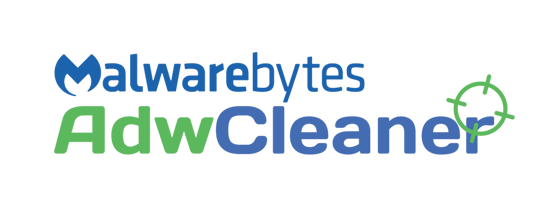
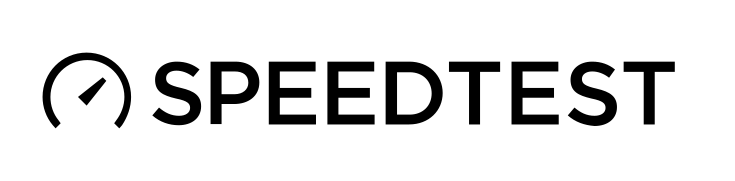
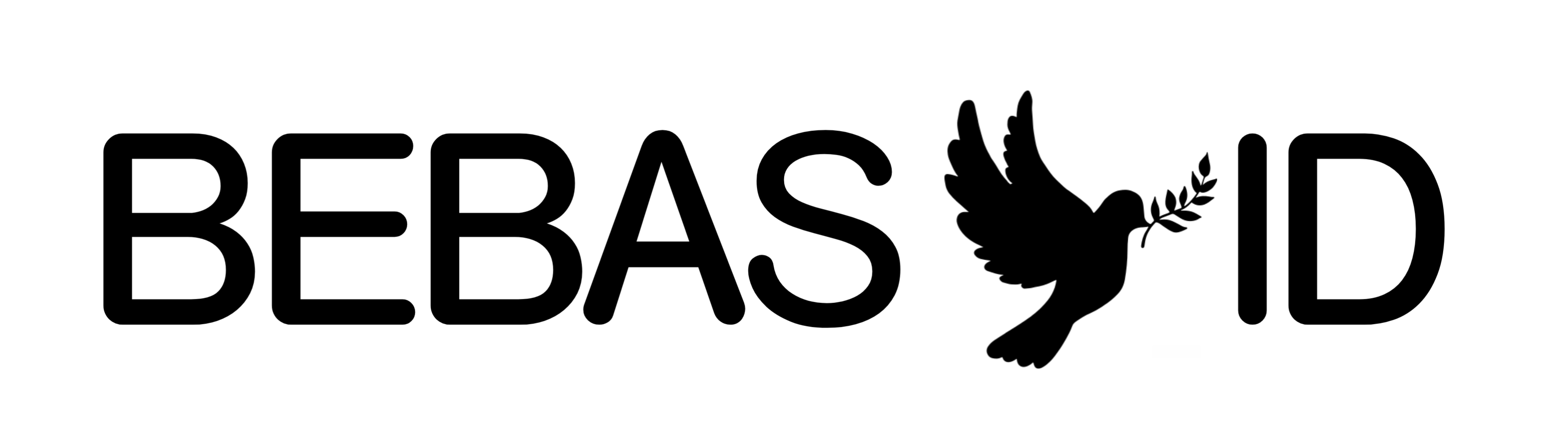
By using NetAnalyzer, you agree to its terms, allowing personal, non-commercial use while adhering to applicable laws. Respect for user privacy is maintained, as outlined in the accompanying Privacy Policy. Users are responsible for network access fees, and the app is provided "as is" without warranty. NetAnalyzer may be modified or suspended at any time, and users are encouraged to keep the app updated for optimal performance. User conduct must not impair app functioning or interfere with others. Governed by the laws, these terms are subject to change without notice, and continued use implies acceptance of revised conditions Readmore.
NetAnalyzer © 2022 by Ranggi R. is licensed under CC BY-NC-SA 4.0