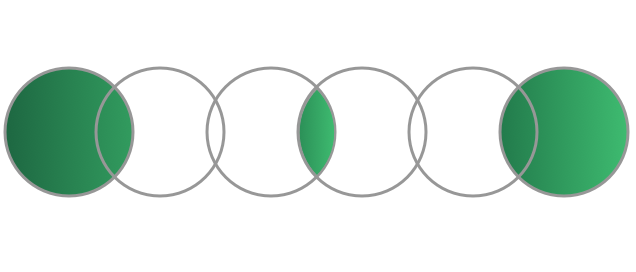Well, this is not my first hello to SQL, but I hope it's going to be the last one.
These document contains examples that done with PostgreSQL.
features
- User-defined types
- Table inheritance
- Sophisticated locking mechanism
- Foreign key referential integrity
- Views, rules, subquery
- Nested transactions (savepoints)
- Multi-version concurrency control (MVCC)
- Asynchronous replication
- Tablespaces
- Point-in-time recovery
syntax
- SQL language is case insensitive. By convention, SQL keywords are used in uppercase to make the code easier to read.
- You may notice semicolons (;) at the end of the SQL queries. The semicolon is not a part of the SQL statement. It is used to signal PostgreSQL the end of an SQL statement. The semicolon is also used to separate two SQL statements.
SELECT
SELECT is being used to query data from tables.
DISTINCT- select distinct rows
ORDER BY- sort rows
WHERE- filter rows
LIMITorFETCH- select a subset of rows
GROUP BY- group rows into groups
HAVING- filter groups
INNER JOIN,LEFT JOIN,FULL OUTER JOIN,CROSS JOIN- join with other tables
UNION,INTERSECT,EXCEPT- perform set operations
SELECT
select_list
FROM
table_name;
select_list- can be a column or comma to separated list of columns
- can contain expressions or literal values
*= select data from all the columns- it is not a good practice to use the asterisk because it will effect the size of data retrieved from database and may cause slowness.
- it is a good practice to specify the column names explicitly
- use the asterisk (*) shorthand only for the ad-hoc queries to examine the data
SELECT first_name FROM customer;
SELECT first_name, last_name, email FROM customer;
SELECT * FROM customer;
column alias
SELECT first_name as name FROM customer;
SELECT 5 * 3 AS result;
concatenation operator
SELECT first_name || ' ' || last_name AS email FROM customer;
ORDER BY
ORDER BY is being used to sort the result set returned from the SELECT statement
SELECT
column_1,
column_2
FROM
table_name
ORDER BY
column_1 [ASC | DESC],
column_2 [ASC | DESC];
ASC option is the default
SELECT first_name, last_name FROM customer ORDER BY first_name ASC;
SELECT first_name, last_name FROM customer ORDER BY first_name ASC, last_name DESC;
sort rows by expressions
SELECT first_name, LENGTH(first_name) len FROM customer
ORDER BY LENGTH(first_name) DESC;
/* or */
SELECT first_name, LENGTH(first_name) len FROM customer
ORDER BY len DESC;
DISTINCT
DISTINCT is being used to remove duplicate rows from a result set returned by a query.
- keeps one row for each group of duplicates
- applied to entire tuple, not to an attribute of the result
- which means for a table where only column
aandbexist: SELECT DISTINCT * FROM table==SELECT DISTINCT a, b FROM table- and you cannot use;
SELECT a, DISTINCT b FROM table
- which means for a table where only column
SELECT
DISTINCT column_1
FROM
table_name;
multiple columns are specified, clause will evaluate the duplicate based on the combination of values of these columns. in another word, uniqueness of the rows determined by combination of specified columns.
SELECT
DISTINCT column_1, column_2
FROM
table_name;
SELECT DISTINCT bcolor FROM t1 ORDER BY bcolor;
SELECT DISTINCT bcolor, fcolor FROM t1 ORDER BY bcolor, fcolor;
DISTINCT ON
DISTINCT ON is more similar to GROUP BY than it is to DISTINCT. Query with DISTINCT ON first will sorts the result set by the columns in ORDER BY clause, and then for each group of duplicates, it keeps the first row in the returned result set. In another word, it tells PostgreSQL to return a single row for each distinct group defined by the ON clause, which row in that group is returned is specified with the ORDER BY clause.
- is a PostgreSQL addition to the language
- it is good practice to always use the
ORDER BYclause with theDISTINCT ON(expression) DISTINCT ONexpression must match theleftmostexpression in theORDERBY clause
SELECT
DISTINCT ON (column_1) column_alias,
column_2
FROM
table_name
ORDER BY
column_1,
column_2;
SELECT DISTINCT ON (bcolor) bcolor, fcolor
FROM t1 ORDER BY bcolor, fcolor;
WHERE
WHERE is being used to
-
filter rows returned from the
SELECTstatement. -
filter rows will be updated in the
UPDATEstatement -
filter rows will be deleted in the
DELETEstatement -
only rows that cause the condition evaluates to true will be affected
Following comparison operators can be used;
| Operator | Description |
|---|---|
| = | Equal |
| > | Greater than |
| < | Less than |
| >= | Greater than or equal |
| <= | Less than or equal |
| <> or != | Not equal |
| AND | Logical operator AND |
| OR | Logical operator OR |
SELECT select_list
FROM table_name
WHERE condition;
- condition must evaluate to
true,false, orunknown - condition can be a
boolean expressionor acombination of boolean expressionsusingANDandORoperators
SELECT last_name, first_name FROM customer WHERE first_name = 'Jamie';
AND
SELECT last_name, first_name FROM customer WHERE first_name = 'Jamie' AND last_name = 'Rice';
OR
SELECT first_name, last_name FROM customer WHERE last_name = 'Rodriguez' OR first_name = 'Adam';
IN, match values by list (See IN chapter.)
SELECT first_name, last_name FROM customer WHERE first_name IN ('Ann','Anne','Annie');
LIKE, matches string by a specified pattern (See LIKE chapter.)
SELECT first_name, last_name FROM customer WHERE first_name LIKE 'Ann%'
BETWEEN, matches values which are in a specified range (See BETWEEN chapter.)
SELECT first_name, LENGTH(first_name) name_length FROM customer
WHERE first_name LIKE 'A%' AND LENGTH(first_name) BETWEEN 3 AND 5
ORDER BY name_length;
Using with other comparison operators;
SELECT first_name, last_name FROM customer
WHERE first_name LIKE 'Bra%' AND last_name <> 'Motley';
LIMIT
LIMIT is being used to get a subset of rows generated by a query.
- Although it is widely used by many RDBMS', LIMIT clause is not a SQL-standard.
SELECT select_list
FROM table_name
LIMIT n;
- statement returns
nrows generated by the query - if
niszero, the query returns an empty set - if
nisNULL, it has no effect to query
to skip a number of rows before returning the n rows, OFFSET clause could be used as follow;
SELECT select_list
FROM table_name
LIMIT n OFFSET m;
- if
miszero, it has no effect to query - a large
OFFSETmight not be efficient
SELECT film_id, title, release_year
FROM film ORDER BY film_id LIMIT 5;
SELECT film_id, title, release_year
FROM film ORDER BY film_id LIMIT 4 OFFSET 3;
FETCH
FETCH is being used to retrieve a portion of rows returned by a query.
- Has same function with
LIMIT, howeverFETCHis a SQL-standard.
SELECT select_list
FROM table_name
OFFSET start {ROW | ROWS}
FETCH {FIRST | NEXT} [row_count] {ROW | ROWS} ONLY
ROWandFIRSTare synonymous withROWSandNEXTrespectively.startis an integer that must be zero or positive- it is zero if the
OFFSETclause is not specified - if
startis greater than the number of rows in the underlying result set, no rows are returned
- it is zero if the
row_countis one or higher- by default, the value of
row_countis one, if not specified
- by default, the value of
SELECT film_id, title FROM film ORDER BY title
FETCH FIRST ROW ONLY;
/* same as following */
SELECT film_id, title FROM film ORDER BY title
FETCH FIRST 1 ROW ONLY;
SELECT film_id, title FROM film ORDER BY title
FETCH FIRST 5 ROW ONLY;
SELECT film_id, title FROM film ORDER BY title
OFFSET 5 ROWS FETCH FIRST 5 ROW ONLY;
IN
IN is a WHERE clause and being used to check against a list of values.
SELECT select_list
FROM table_name
WHERE value IN (value1,value2,...);
- list of values can be
-
a list of numbers or strings
-
result set of a
SELECTstatementSELECT select_list FROM table_name WHERE value IN (SELECT value FROM tbl_name);
-
statement inside the parentheses is called a subquery which is a query nested inside another query
SELECT customer_id, rental_id, return_date FROM rental
WHERE customer_id IN (1, 2)
ORDER BY return_date DESC;
NOT IN
SELECT customer_id, rental_id, return_date
FROM rental
WHERE customer_id NOT IN (1, 2);
with subquery
SELECT first_name, last_name
FROM customer
WHERE customer_id IN (
SELECT customer_id FROM rental
WHERE CAST (return_date AS DATE) = '2005-05-27'
);
BETWEEN
BETWEEN is a WHERE clause and being used to match a value against a range of values.
SELECT select_list
FROM table_name
WHERE value BETWEEN low AND high;
SELECT customer_id, payment_id, amount FROM payment
WHERE amount BETWEEN 8 AND 9;
NOT BETWEEN
SELECT customer_id, payment_id, amount FROM payment
WHERE amount NOT BETWEEN 8 AND 9;
date ranges
SELECT customer_id, payment_id, amount, payment_date FROM payment
WHERE payment_date BETWEEN '2007-02-07' AND '2007-02-15';
LIKE and ILIKE
LIKE and ILIKE are WHERE clauses and they are being used to match a value against given pattern.
ILIKE is same as LIKE operator but it matches values case-insensitively.
PostgreSQL also provides alias operators for LIKE and ILIKE.
| operator | alias |
|---|---|
| LIKE | ~~ |
| NOT LIKE | !~~ |
| ILIKE | ~~* |
| NOT ILIKE | !~~* |
SELECT select_list
FROM table_name
WHERE value LIKE 'pattern';
wildcard character
%, for matching any sequence of characters_, for matching any single character
if the pattern does not contain any wildcard character, the LIKE operator acts like the equal (=) operator.
SELECT first_name, last_name FROM customer
WHERE first_name LIKE '%er%'
SELECT first_name, last_name FROM customer
WHERE first_name LIKE '_her%';
NOT LIKE
SELECT first_name, last_name FROM customer
WHERE first_name NOT LIKE 'Jen%';
ILIKE
SELECT first_name, last_name FROM customer
WHERE first_name ILIKE 'BAR%';
using aliases
SELECT first_name, last_name FROM customer
WHERE first_name ~~ '_her%';
basics
\?show help for psql commands\llist databases\hlist available SQL commands\h [NAME]help on syntax of SQL command
pg_restore
pg_restore restores a PostgreSQL database from an archive created by pg_dump.
To restore from a .tar.gz file, copy your file under the /tmp folder, and then;
# extract the tar.gz
tar xvzf hello.tar.gz
# remember to create database
CREATE DATABASE hello;
# restore the database
pg_restore -cv -U postgres -d hello /tmp/hello
I'm using Docker to run PostgreSQL in containerized environment. So make sure Docker Engine is up & running on your machine.
Bootup
Just use boot script to create and login directly into container;
bash ./scripts/boot.sh
This will bring you directly to the psql. You can exit from here by typing exit or using CTRL + D. Remember exiting from here will not going to stop the actual docker container. To stop it use docker stop hello_sql command.
Note that:
- each time you run the
bootscript, it'll recreate the container from scratch, hence your data will lost. To keep your data, use commands I listed below to connect to already running database container. - sometimes boot process will crash, dont know why, just rerun the script.
To connect PostgreSQL via an app, such as Postico, use following settings; host=localhost, port=7654, user=postgres with no password.
Exec
To exec some command within the container do docker exec -it hello_sql <command>, see example commands below.
docker start hello_sql
docker exec -it hello_sql bash
docker exec -it hello_sql psql -Upostgres
docker cp /Users/ramesaliyev/Downloads/hello.tar.gz hello_sql:/tmp
Sample Databases
All databases you would see under the samples folder will be ready to use for you. All of them first going to be copied under /tmp/samples folder and restored automatically into the Postgres. Just use \l psql command or your favorite app to list databases to see.