-
Notifications
You must be signed in to change notification settings - Fork 504
FAQ
System pre-requisites for Drive:
-
An installation of Go with version >= 1.2
To check your go version:
$> go version -
Your gopath should have been set in your e.g
Sample set up:
vi ~/.bashrc or vi ~/.bash_profileexport GOPATH=~/gopathexport PATH=$GOPATH:$GOPATH/bin:${PATH}
Installing drive, the program:
$> go get github.com/rakyll/drive/cmd/drive
Note: Running go install or go get github.com/rakyll/drive will not create an executable.
Initializing a drive:
To setup/mount your Google Drive directory to path ~/GDRIVE
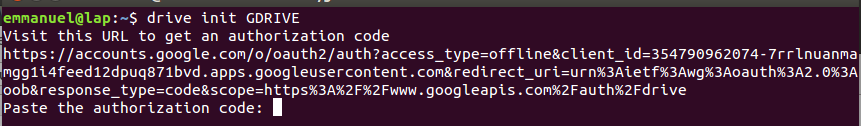
Pull:
-
How is a pull operation performed?
-
What does a pull operation do?
A pull operation gets the manifest of content from your Google drive and tries to mirror its
content to your drive. This will entail deleting content that is present on your local drive folder
but not on your Google Drive.
Push:
-
What does "push" do?
push uploads/updates content to your Google Drive mirroring its directory structure locally.
-
How is a push operation performed?
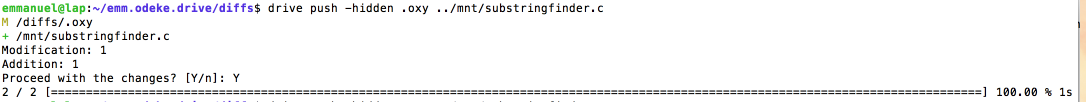
*** Publish pub**
- What does pub do?
"pub" publishes a file globally so that anyone with a link to it can read the file.
- How do I publish a file?
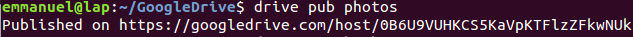
- What happens if I publish a file that doesn't yet exist on the my Google Drive?
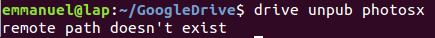
Unpublish "unpub"
-
What does unpub do?
"unpub" revokes public read access to a file.
-
How do I unpublish a file?
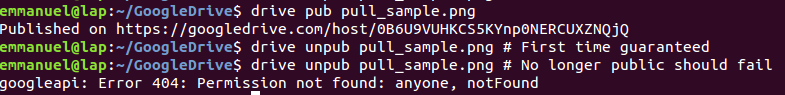
Deleting files
-
How do I delete a file on the cloud?
The options here are:
-
Using your browser login to Google Drive and delete that file.
- The next pull that you do should clean up that file off your disk.
-
Using your terminal, take that file out of its position and then perform a push on only that file.
- The moving can be performed with a rename, move or delete (rm)

-