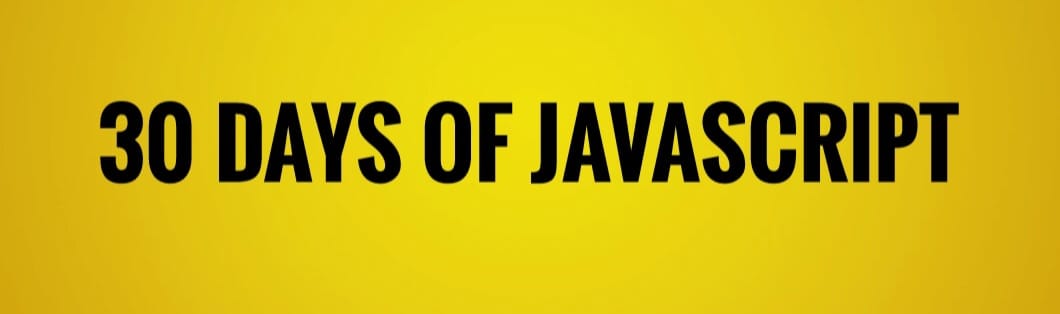Created by Rahul Singh Rawat
Welcome to the 30 Days of JavaScript Projects challenge! This collection of projects is designed to help beginners learn JavaScript by building practical applications and games. Each project focuses on different aspects of JavaScript, allowing you to gradually improve your skills as you progress through the list.
By completing these projects, you will:
- Gain a solid understanding of JavaScript fundamentals, including variables, functions, loops, and conditional statements.
- Learn how to manipulate the Document Object Model (DOM) to create dynamic and interactive web pages.
- Practice problem-solving and debugging skills by working on real-world coding challenges.
- Develop confidence in your ability to build web applications and games using JavaScript.
To enhance your learning experience, check out these YouTube channels for tutorials on HTML, CSS, and JavaScript:
- Html by Chai aur Javascript (YouTube)
- Css by Sheryians Coding School (YouTube)
- JavaScript Basics to Advance by Chai aur Javascript (YouTube)
To get started with the projects, follow these steps:
-
Clone the Repository: Clone this repository to your local machine using the following command:git clone https://github.com/rahulrwt05/30-essential-js-mini-projects.git
-
Explore the Projects: Navigate to the project directory and explore each mini project. Read the project description, review the code, and try running the project locally in your web browser.
-
Build Your Own: Once you're familiar with the projects, challenge yourself to modify and extend them. Experiment with different features, add new functionality, or combine multiple projects into larger applications.
Check out the live demo of all 30 essential JavaScript mini projects here. This interactive website showcases each project with a brief description, live demo, and individual links to GitHub repositories for further exploration.
Here's a list of the 30 essential JavaScript mini projects:
- Custom Cursor
- Description: Implement a custom cursor effect using JavaScript.
- Live Demo
- GitHub Repository
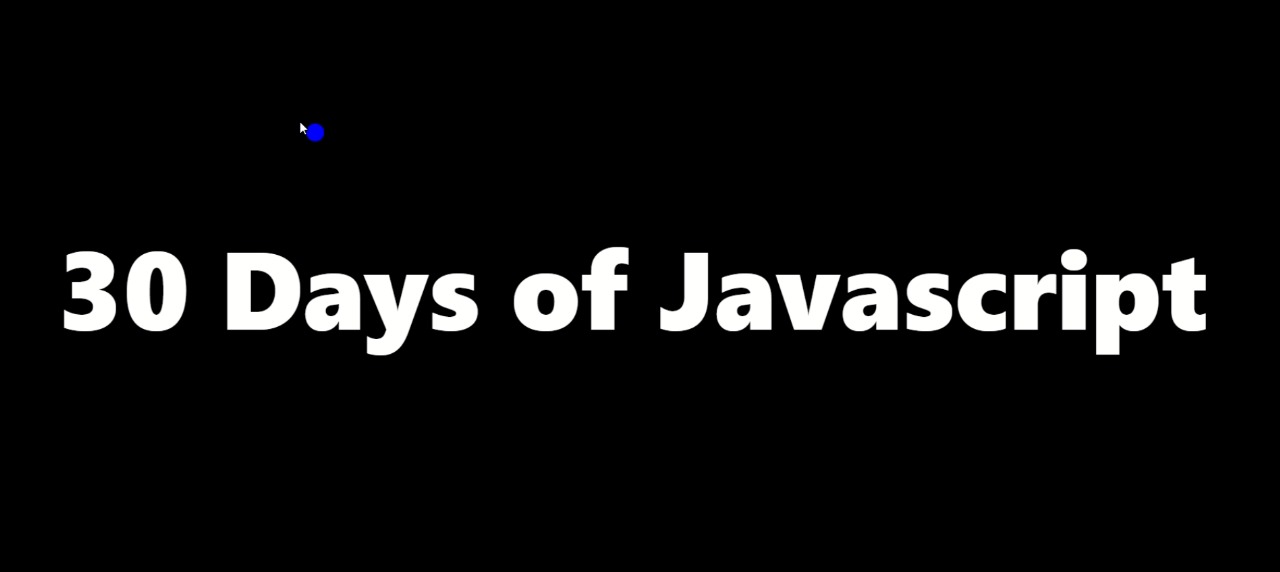
- Insta Feed
- Description: Recreating the essence of Instagram's feed, featuring interactive like animations, follow/unfollow functionality, and captivating story viewing.
- Live Demo
- GitHub Repository
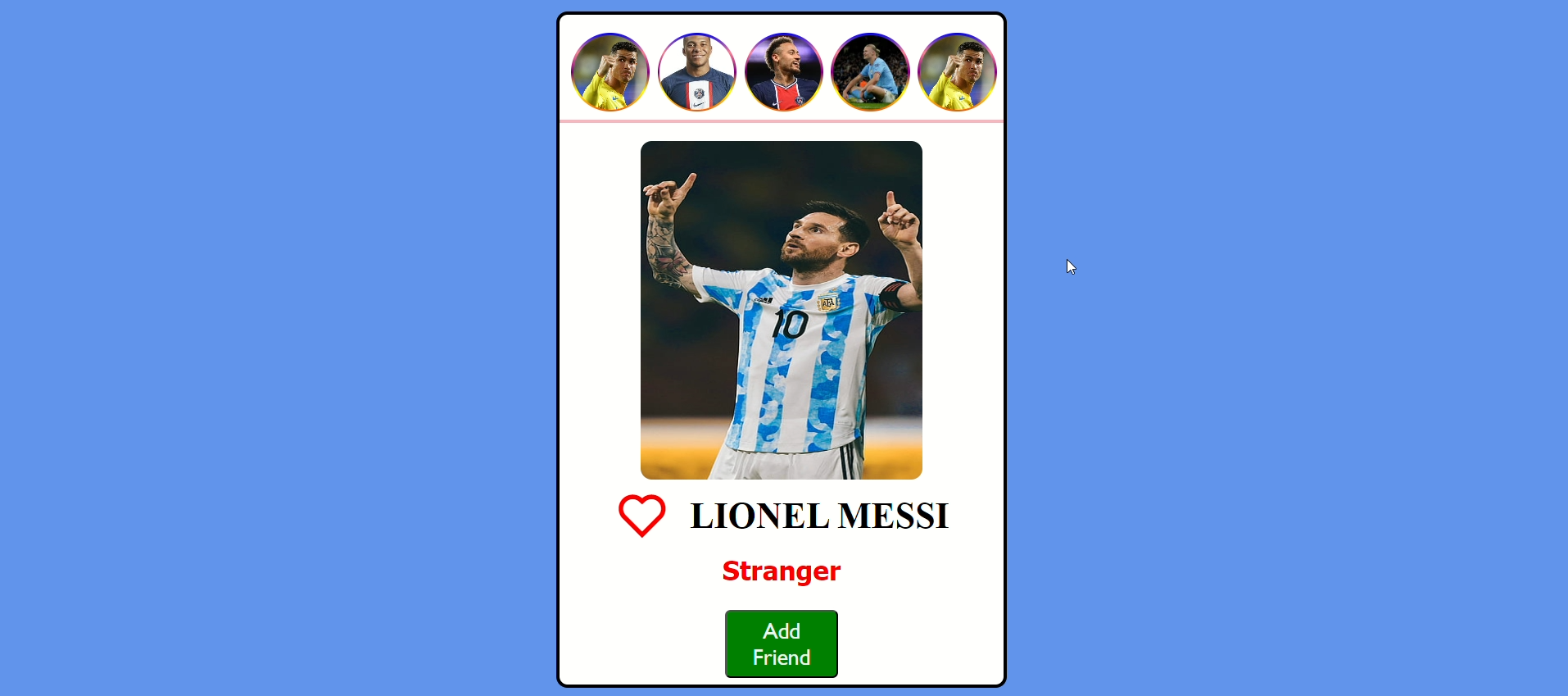
- Bubble Game
- Description: An interactive project showcasing event bubbling and delegation in JavaScript DOM manipulation.
- Live Demo
- GitHub Repository
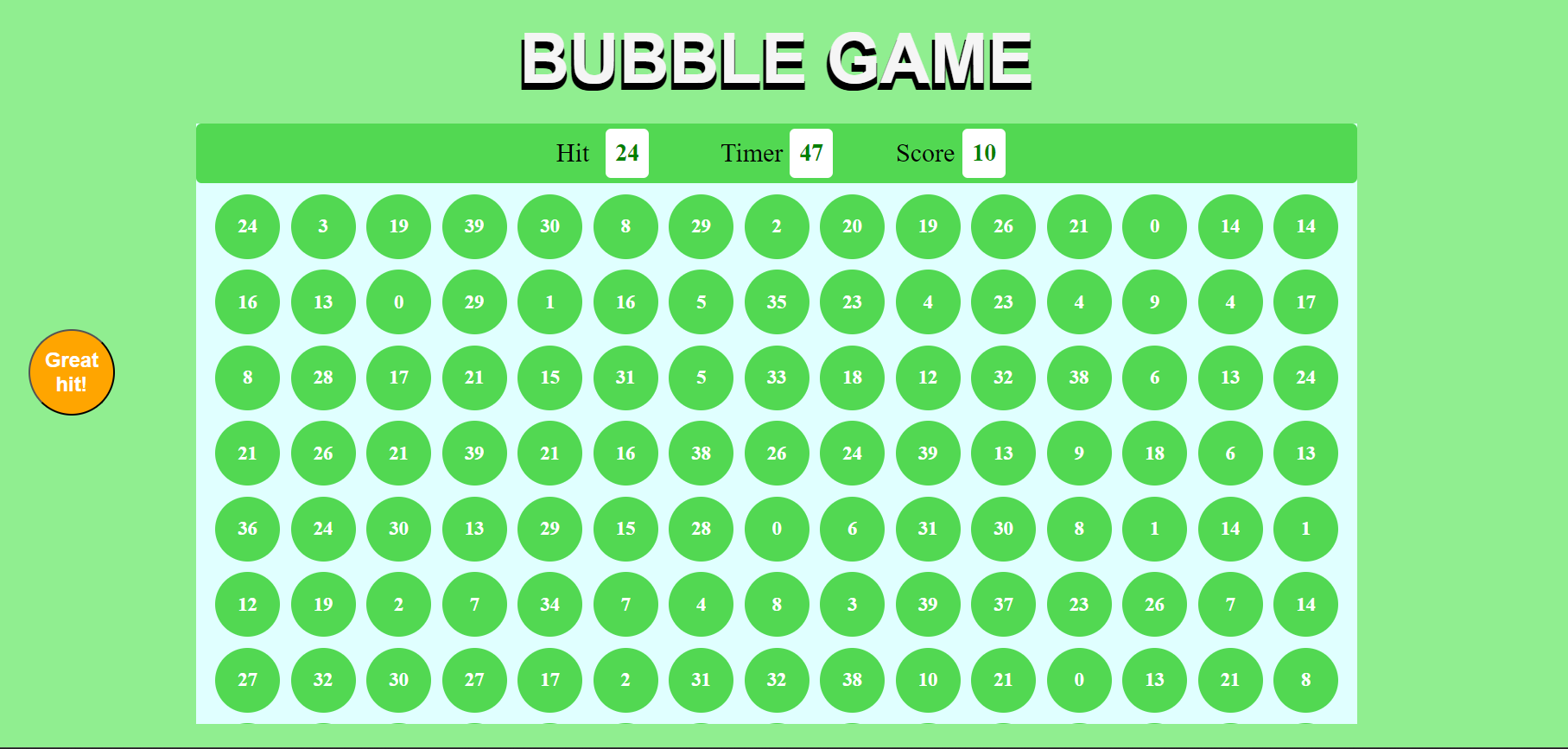
- Guess Number Game
- Description: A simple interactive game where players guess a random number between 1 and 100 within 10 attempts , demonstrating JavaScript concepts like random number generation, user input handling, and DOM manipulation.
- Live Demo
- GitHub Repository
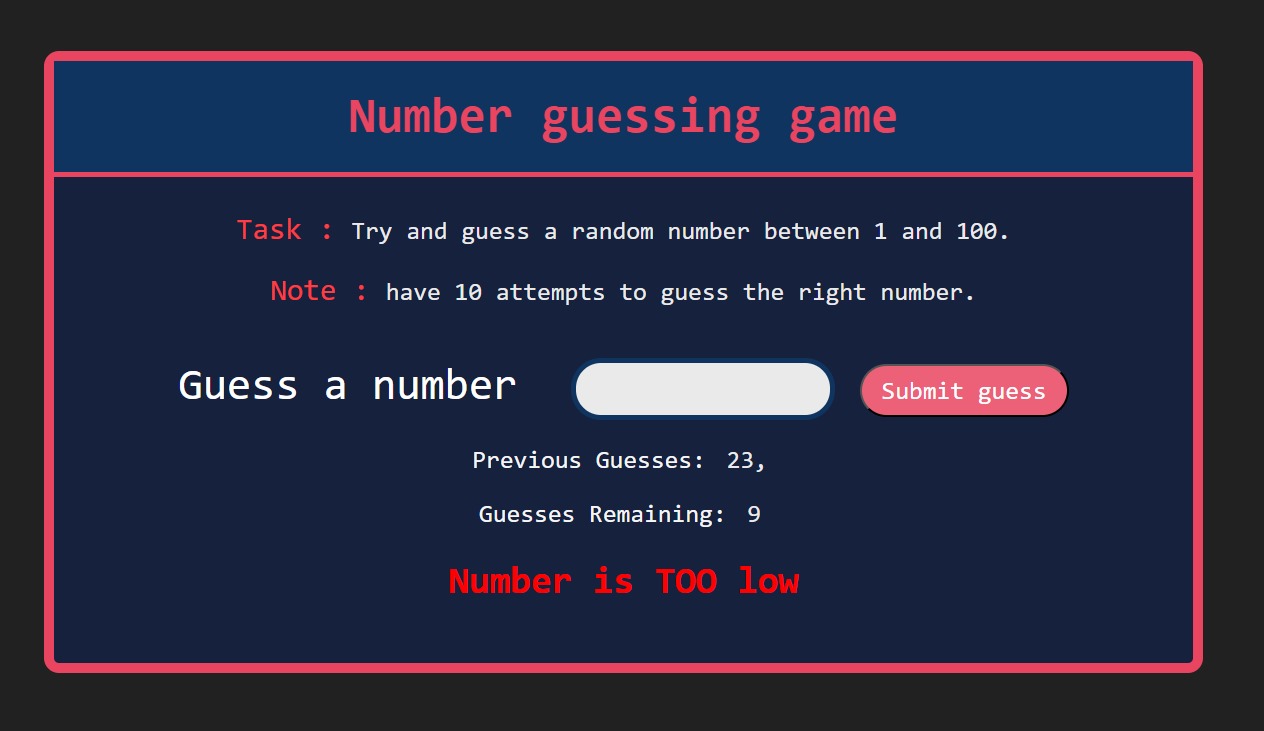
- Color Spectrum Explorer
- Description: Explore a vibrant spectrum of colors by generating random colors along with their hexadecimal codes. Start the color-changing process with the "Start" button, and stop it with the "Stop" button to get the code of your desired color.
- Live Demo
- GitHub Repository
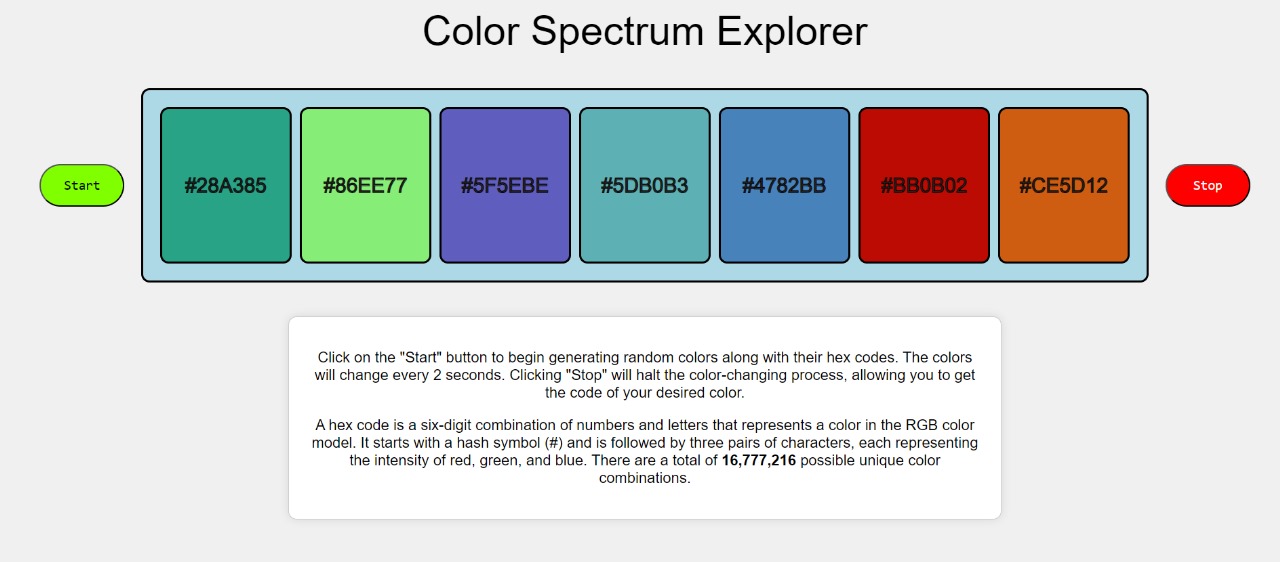
As you work through these mini projects, remember to:
- Take your time to understand each concept and experiment with different approaches.
- Don't hesitate to ask questions and seek help from the community or mentors.
- Celebrate your progress and accomplishments along the way!
[website]: