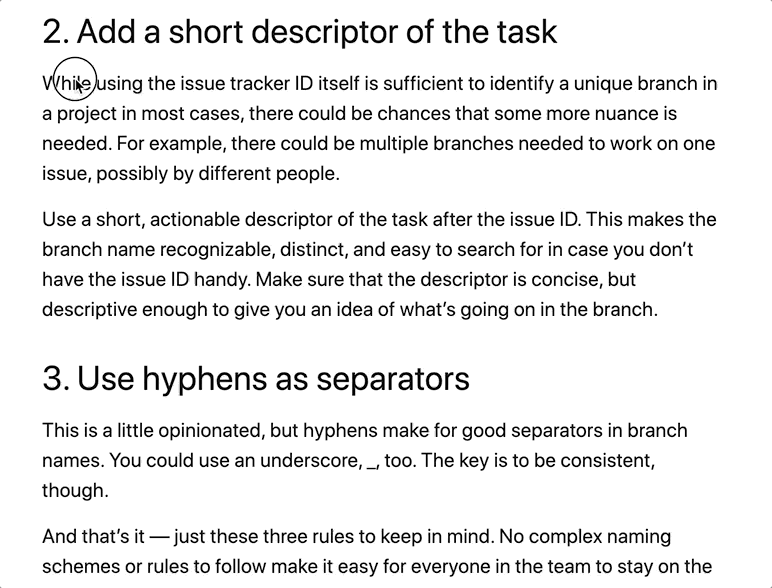Once the extension has been enabled, click the N found in the extension bar. You can now annotate words within the page.
Shift + Click - highlights word as if marked by a highlighter. Alt (Option for Windows) + Click - draws line through a word creating a stroke-through effect Command (Control for Windows) + Click - draws line below a word Click - draws a box around a word
Clone repo
Go to notated directory run
yarn install
Now build the extension using
yarn build
You will see a build folder generated inside [PROJECT_HOME]
In Chrome browser, go to chrome:https://extensions page and switch on developer mode. This enables the ability to locally install a Chrome extension.
Now click on the LOAD UNPACKED and browse to [PROJECT_HOME]\build ,This will install Notated as a Chrome extension.
When you go to any website and click on extension icon, injected page will toggle.
MIT