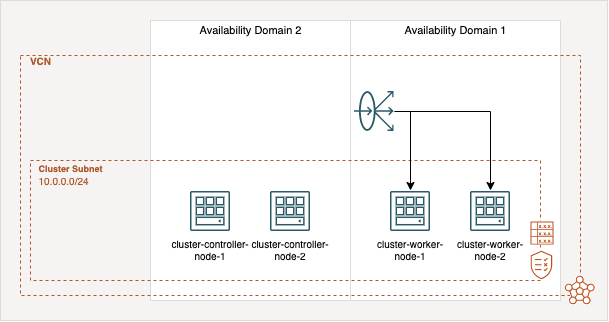The motivation of this project is to provide a k0s cluster with four nodes fully automatically, which is composed only of always free infrastructure resources. The deployment will be done Terraform and the user-data scripts which installs k0s automatically and build up the cluster.
The cluster infrastructure based on four nodes, two server- and two agent-nodes for your workload. A load balancer which is distributes the traffic to your nodes on port 443. The server-nodes are at the availability domain 2 (AD-2) and the agent node are created in AD-1. The cluster use the storage solution Longhorn, which will use the block storages of the OCI instances and shares the Kubernetes volumes between them. The following diagram give an overview of the infrastructure.
First of all, you need to setup some environment variables which are needed by the OCI Terraform provider. The Oracle Cloud Infrastructure documentation gives a good overview of where the IDs and information are located and also explains how to set up Terraform.
export TF_VAR_compartment_id="<COMPARTMENT_ID>"
export TF_VAR_region="<REGION_NAME>"
export TF_VAR_tenancy_ocid="<TENANCY_OICD>"
export TF_VAR_user_ocid="<USER_OICD>"
export TF_VAR_fingerprint="<RSA_FINGERPRINT>"
export TF_VAR_private_key_path="<PATH_TO_YOUR_PRIVATE_KEY>"
export TF_VAR_ssh_authorized_keys='["<SSH_PUBLIC_KEY>"]'
The deployment is a straight forwards process. First, start with a Terraform init:
terraform init
Second, you have to create a Terraform plan by this command:
terraform plan -out .tfplan
And last apply the plan:
terraform apply ".tfplan"
After a couple minutes the OCI instances are created now you have to start the deployment of k0s:
terraform output -raw k0s_cluster | k0sctl apply --config -
To get the kubeconfig run the following command:
terraform output -raw k0s_cluster | k0sctl kubeconfig --config - > ~/.kube/config
Now you can use kubectl to manage your cluster and check the nodes:
kubectl get nodes
Finally, you have to deploy Longhorn the distributed block storage by the following commands of the kubectl or helm method:
Method 1 by kubectl:
kubectl apply -f https://raw.githubusercontent.com/longhorn/longhorn/v1.2.4/deploy/longhorn.yaml
Method 2 by helm:
You can find a shell script with all commands in the services folder which run all the following commands at once.
helm repo add longhorn https://charts.longhorn.io
helm repo update
kubectl create namespace longhorn-system
helm install longhorn longhorn/longhorn --namespace longhorn-system
Check the Longhorn storageclass:
kubectl get storageclass
After a some minutes all pods are in the running state and you can connect to the Longhorn UI by forwarding the port to your machine:
kubectl port-forward deployment/longhorn-ui 8000:8000 -n longhorn-system
Use this URL to access the interface: http:https://127.0.0.1:8000 .