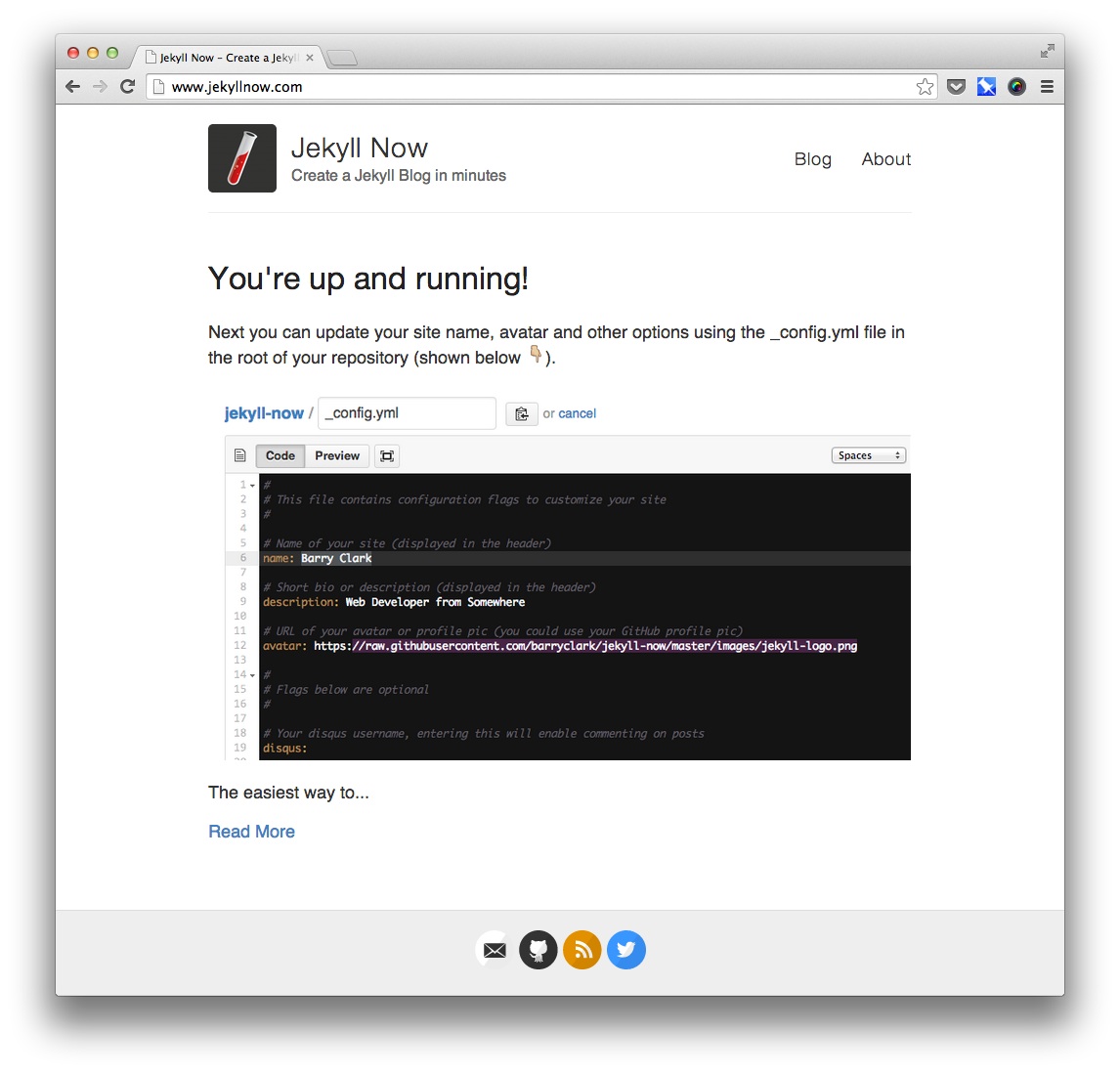March, 2016: If you're on an old version of Jekyll Now and run into a) build warnings or b) syntax highlighting issues caused by Jekyll 3 and GitHub Pages updates, just ✨update your _config.yml✨ and you'll be set!
Jekyll is a static site generator that's perfect for GitHub hosted blogs (Jekyll Repository)
Jekyll Now makes it easier to create your Jekyll blog, by eliminating a lot of the up front setup.
- You don't need to touch the command line
- You don't need to install/configure ruby, rvm/rbenv, ruby gems
☺️ - You don't need to install runtime dependencies like markdown processors, Pygments, etc
- If you're on Windows, this will make setting up Jekyll a lot easier
- It's easy to try out, you can just delete your forked repository if you don't like it
In a few minutes you'll be set up with a minimal, responsive blog like the one below giving you more time to spend on writing epic blog posts!
Fork this repo, then rename the repository to yourgithubusername.github.io.
Your Jekyll blog will often be viewable immediately at https://yourgithubusername.github.io (if it's not, you can often force it to build by completing step 2)
Enter your site name, description, avatar and many other options by editing the _config.yml file. You can easily turn on Google Analytics tracking, Disqus commenting and social icons here too.
Making a change to _config.yml (or any file in your repository) will force GitHub Pages to rebuild your site with jekyll. Your rebuilt site will be viewable a few seconds later at https://yourgithubusername.github.io - if not, give it ten minutes as GitHub suggests and it'll appear soon
There are 3 different ways that you can make changes to your blog's files:
- Edit files within your new username.github.io repository in the browser at GitHub.com (shown below).
- Use a third party GitHub content editor, like Prose by Development Seed. It's optimized for use with Jekyll making markdown editing, writing drafts, and uploading images really easy.
- Clone down your repository and make updates locally, then push them to your GitHub repository.