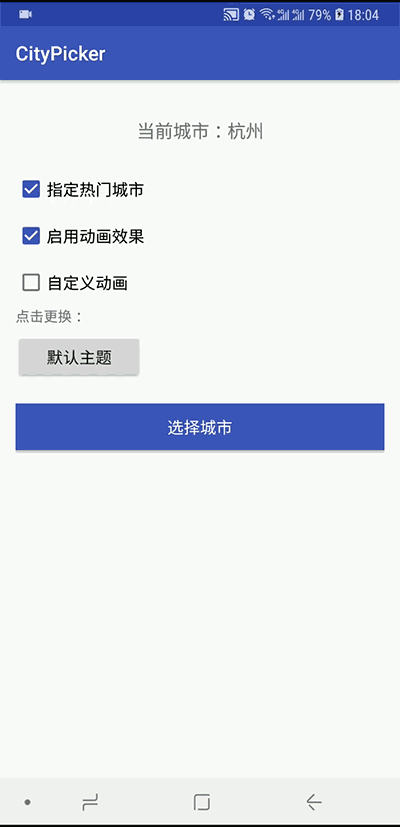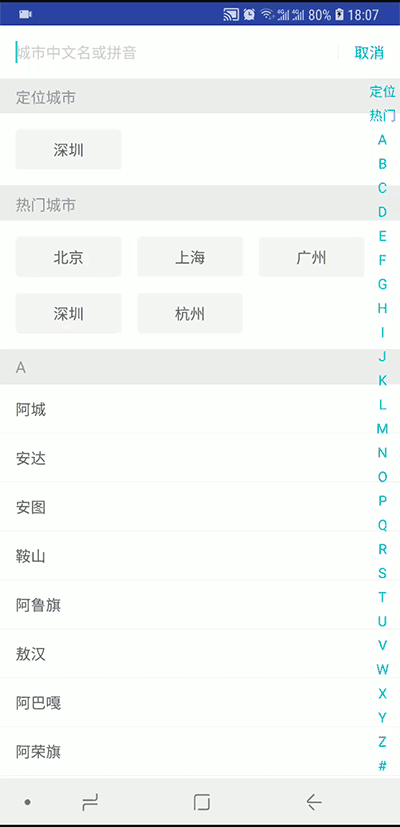现在使用较多的类似美团、外卖等APP的城市选择界面,一行代码搞定,就是这么简单粗暴!!!
- 字母悬浮栏
- 指定热门城市
- 自定义动画效果
- 自定义主题
- 名称或拼音搜索
下载demo.apk体验.
Gradle:
implementation 'com.zaaach:citypicker:2.0.0'or Maven:
<dependency>
<groupId>com.zaaach</groupId>
<artifactId>citypicker</artifactId>
<version>2.0.0</version>
<type>pom</type>
</dependency>or 下载library手动导入.
CityPicker 继承于DialogFragment ,本身没有定位功能,需要APP自身实现定位。
在manifest.xml中给使用CityPicker 的activity添加主题android:theme="@style/DefaultCityPickerTheme"
<activity android:name=".MainActivity" android:theme="@style/DefaultCityPickerTheme">
......
</activity>new CityPickerBuilder()
.setFragmentManager(getSupportFragmentManager()) //此方法必须调用
.setCurrentCity("杭州") //APP自身已定位的城市
.setAnimationStyle(anim) //自定义动画
.setHotCities(new String[]{"北京", "上海", "广州", "深圳"}) //指定热门城市
.setOnPickListener(new OnPickListener() {
@Override
public void onPick(int position, String data) {
Toast.makeText(getApplicationContext(), data, Toast.LENGTH_SHORT).show();
}})
.show();在style.xml 中自定义主题并且继承DefaultCityPickerTheme ,别忘了在manifest.xml 设置给activity。
<style name="CustomTheme" parent="DefaultCityPickerTheme">
<item name="cpCancelTextColor">@color/color_green</item>
<item name="cpSearchCursorDrawable">@color/color_green</item>
<item name="cpIndexBarNormalTextColor">@color/color_green</item>
<item name="cpIndexBarSelectedTextColor">@color/color_green</item>
<item name="cpSectionHeight">@dimen/custom_section_height</item>
<item name="cpOverlayBackground">@color/color_green</item>
......
</style>CityPicker 中自定义的所有属性如下,有些属性值必须是引用类型refrence,使用时注意。
<resources>
<attr name="cpCancelTextSize" format="dimension|reference" />
<attr name="cpCancelTextColor" format="color|reference" />
<attr name="cpClearTextIcon" format="reference" />
<attr name="cpSearchTextSize" format="dimension|reference" />
<attr name="cpSearchTextColor" format="color|reference" />
<attr name="cpSearchHintText" format="string|reference" />
<attr name="cpSearchHintTextColor" format="color|reference" />
<attr name="cpSearchCursorDrawable" format="reference" />
<attr name="cpListItemTextSize" format="dimension|reference" />
<attr name="cpListItemTextColor" format="color|reference" />
<attr name="cpListItemHeight" format="dimension|reference"/>
<attr name="cpEmptyIcon" format="reference"/>
<attr name="cpEmptyIconWidth" format="dimension|reference"/>
<attr name="cpEmptyIconHeight" format="dimension|reference"/>
<attr name="cpEmptyText" format="string|reference"/>
<attr name="cpEmptyTextSize" format="dimension|reference"/>
<attr name="cpEmptyTextColor" format="color|reference"/>
<attr name="cpGridItemBackground" format="color|reference"/>
<attr name="cpGridItemSpace" format="reference"/>
<!--悬浮栏-->
<attr name="cpSectionHeight" format="reference"/>
<attr name="cpSectionTextSize" format="reference" />
<attr name="cpSectionTextColor" format="reference" />
<attr name="cpSectionBackground" format="reference" />
<attr name="cpIndexBarTextSize" format="reference" />
<attr name="cpIndexBarNormalTextColor" format="reference" />
<attr name="cpIndexBarSelectedTextColor" format="reference" />
<!--特写布局-->
<attr name="cpOverlayWidth" format="dimension|reference"/>
<attr name="cpOverlayHeight" format="dimension|reference"/>
<attr name="cpOverlayTextSize" format="dimension|reference"/>
<attr name="cpOverlayTextColor" format="color|reference"/>
<attr name="cpOverlayBackground" format="color|reference"/>
</resources>OK,enjoy it~
- 项目重构优化,结构更清晰
- 使用RecyclerView