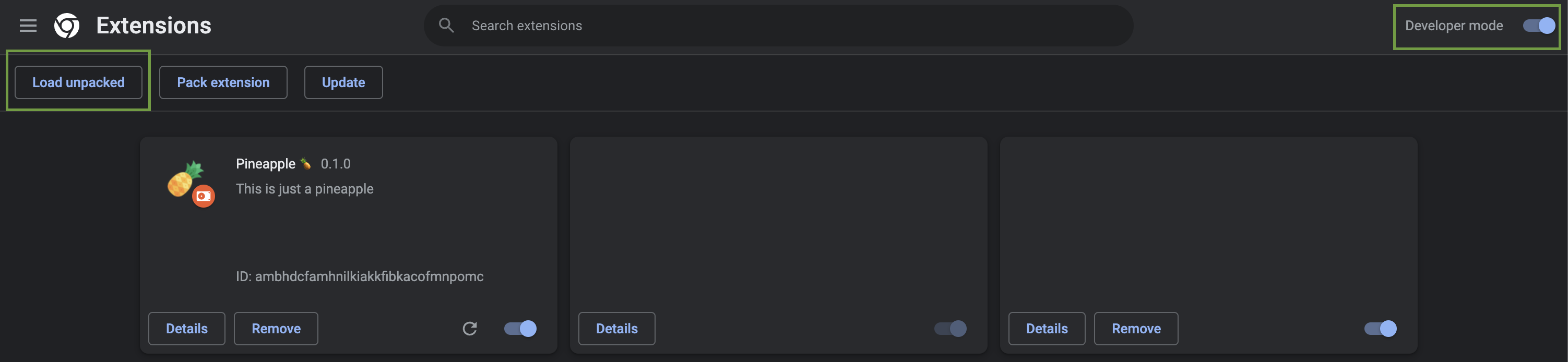This is just a pineapple.
The pineapple is a lie. Pineapple is a browser extension that intercepts and mocks requests made by dApps to check if your address is blocked by a centralised entity. Did you suddenly lose access to the frontend of famous DeFi dApps? Then this extension is for you. This extension is ready to use, no configuration is required. Install it and enjoy freedom again.
For the moment, this extension only works on Chromium (Chrome/Microsoft Edge/Brave...). More compatibility would coming soon.
For developers
pnpm is required for this repository, before anything else, please install it following the official documentation.
Once pnpm installed, run these command to install the dependencies and build the extension
pnpm i && pnpm build -- --zipAt the root of the repository, a new directory called build has been created. This directory should have a file called chrome-mv3-prod.zip. Uncompress it because you will need it for the last step.
For non-developers
Go to the release page of this repository and download the extension from the last release. Once downloaded, uncompress the file.
Now open your browser, go to the chrome:https://extensions page, enable the developer mode and click on the "Load unpacked" button and select the directory that was originally compressed.
That's it, the extension is installed and it will automatically do what it has to do without any intervention from you.
Pineapple icons created by Umeicon - Flaticon