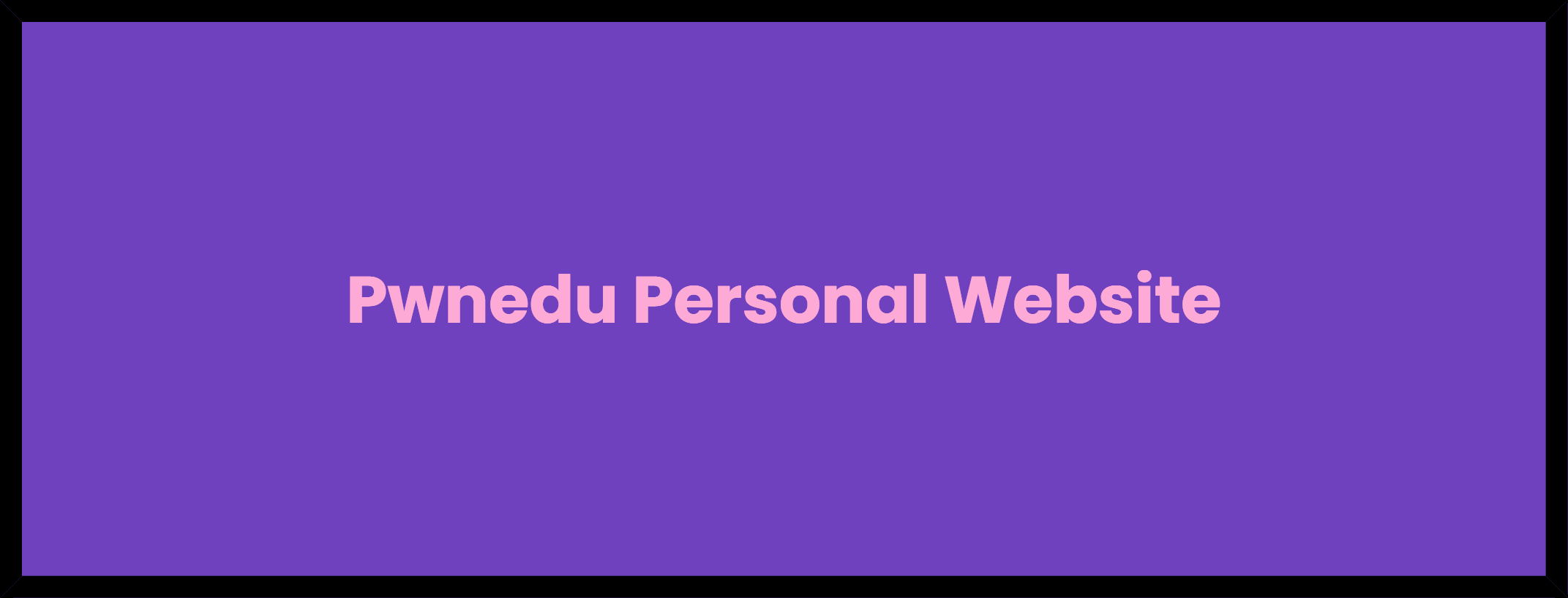- Node.js LTS or 18+
- Visual Studio Code
- Astro extension for Visual Studio Code - Optional
- Svelte extension for Visual Studio Code - Optional
- Automatic GitHub stats retrieval.
- Easy themes creation.
- Retrieve itch.io games.
After installing the required tools and extensions from Requirements Section, you need to:
- Open your project in Visual Studio Code.
- Open terminal using CTRL + ` (or CMD for Mac)
- Type
npm iornpm installto install all dependencies. - Once installing is complete, type
npm run devto run a dev server. - ENJOY coding!
- Head to the directory
src/styles/ - Open
themes.csswith your favorite IDE (or notepad if fancy) - You can follow some examples there to create your own but here's a better template for you to create your own - CHECK THE COMMENTS IN CODE BELOW FOR FORMAT:
[data-theme="name-of-the-theme"] {
--primary-color: hslcode; /* 0 0% 0% */
--secondary-color: hslcode; /* 0 0% 100% */
--accent-color: hslcode; /* 0 0% 100% */
--accent-invert: hslcode; /* 0 0% 0% */
--bg-color: var(--primary-color);
}- Once that's done, you can quickly push your project and GitHub actions will build your site.
How does this work automatically
There's a script called extract-themes.js inside src/scripts/ and that helps to extract the data-theme value using RegEx from themes.css