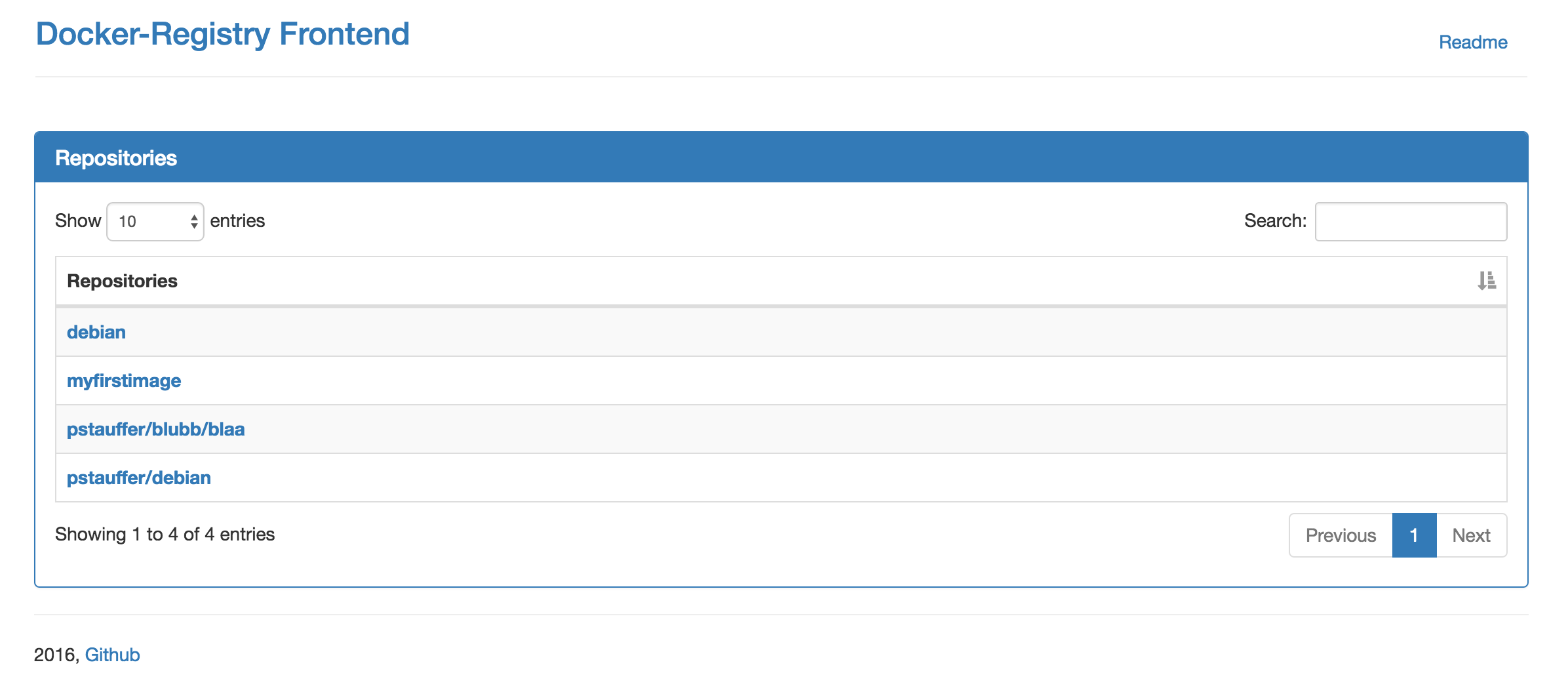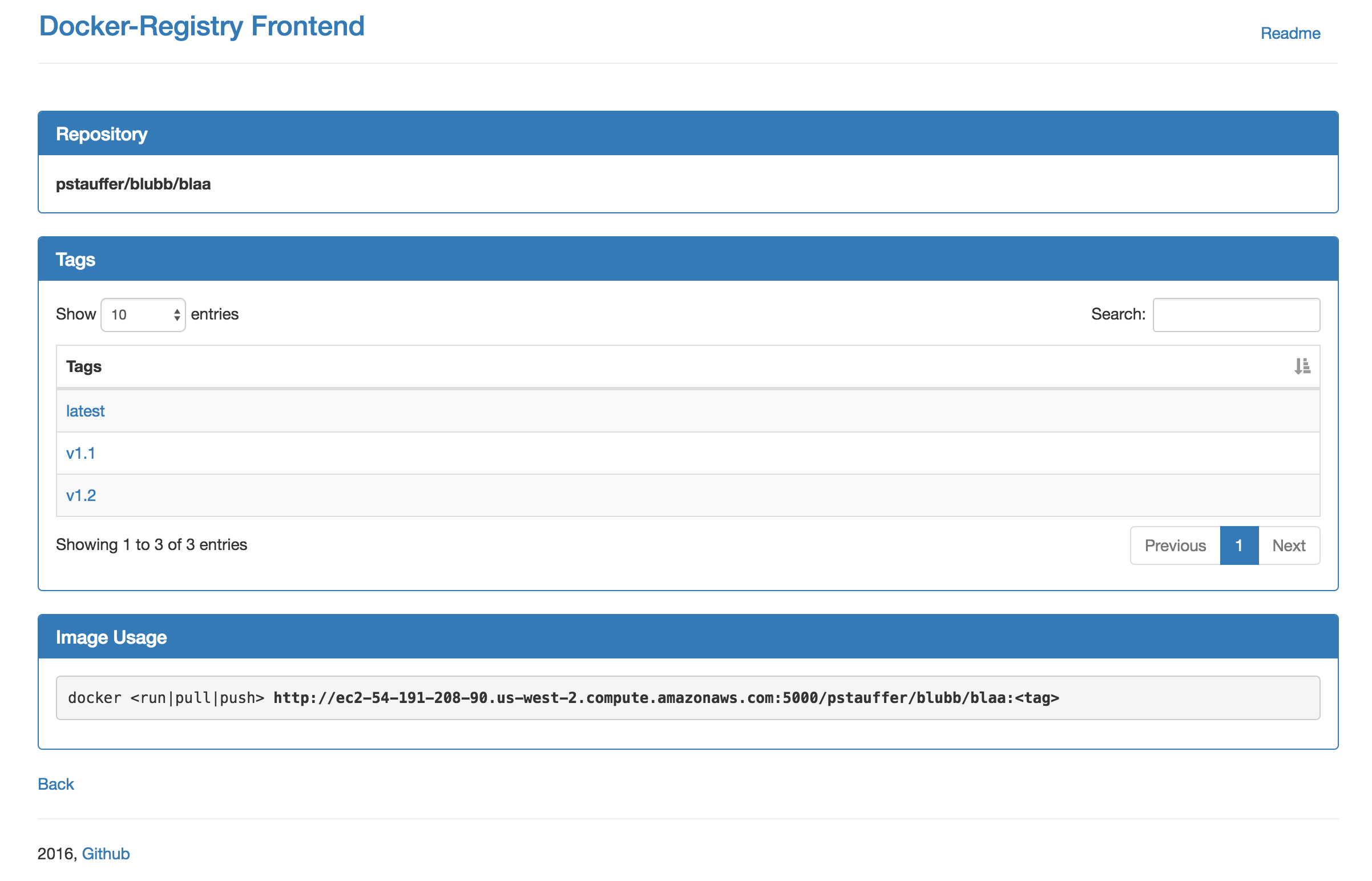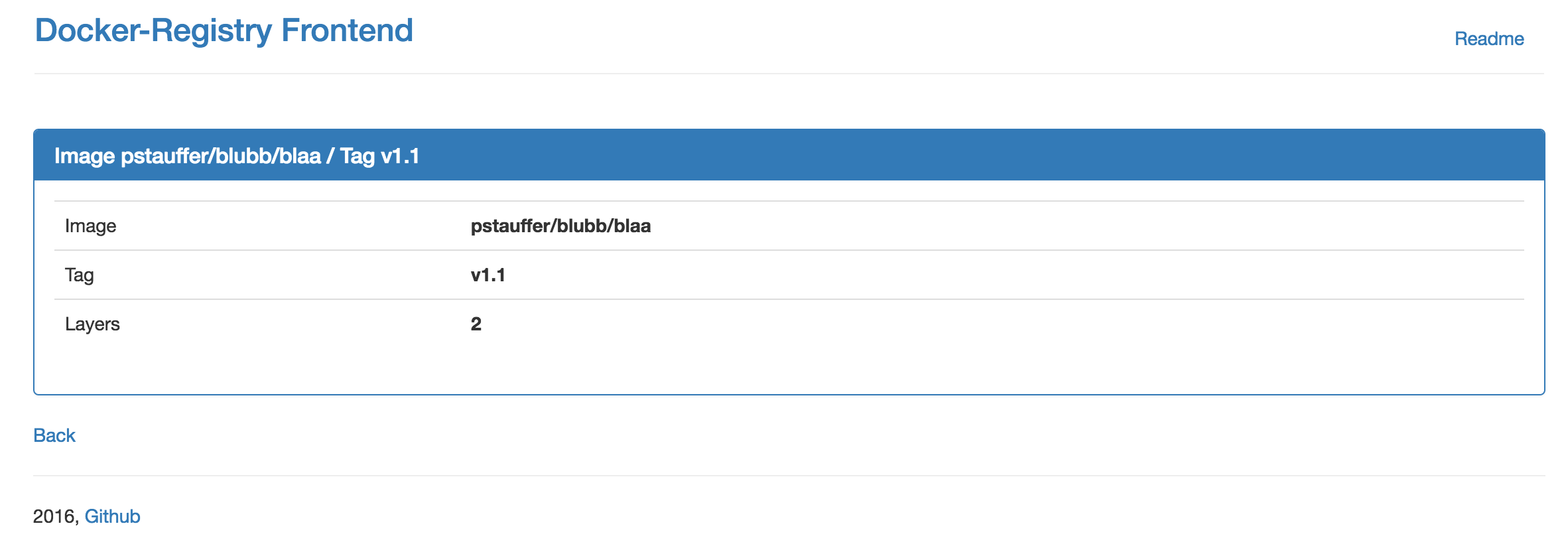This is a simple frontend for the official docker-registry. The idea was to create a readonly frontend to only display all available repositories and tags.
To get an overview, just checkout the screenshots. At the moment are the following features implemented:
- List all repositories
- List all tags of a repository
- Show tag details
The application can be run as docker containter or as standalone application.
This application is automated build and available on docker hub.
Change the environment variable REGISTRY_URL in the docker-compose.yml file.
REGISTRY_URL=https://docker-registry.example.com
### Base URL
This setting is optional, but if you need to set a base_url with a specified path for your docker-registry frontend, use the variable FRONTEND_URL.
FRONTEND_URL=https://registry.example.com/frontend
### Basic Authentication
If the docker registry has basic authentication activated, you have to set the following environment variables in the docker-compose.yml file.
REGISTRY_AUTH=True
REGISTRY_USER=<user>
REGISTRY_PW=<password>
This will run the frontend application and a proxy container, which will forward your request to the application:
docker-compose up -dAfter you've started the containers, the application is available on port 80.
docker-compse logs
# install virtualenv and dependencies
virtualenv .venv
source .venv/bin/activate
pip install -r requirements.txt
# set registry url
export REGISTRY_URL=https://docker-registry.example.com
# run application
python app.py
## To Do
- Docs> How to run as standalone app (also with virtualenv)
- Docs> Link to official docker-compose docu
- Docs> How to run without docker-compose
- Feature> Add a configuration file
- Bugfix> Change port, not 5000 (conflict with docker-registry)
- Tests> Is it needed to expose the app port (maybe for the nginx container?!)
- Tests> Basic Auth as Container & Standalone App
Here are some screenshots to get an overview about the docker-registry frontend.
This project is licensed under MIT.