-
Notifications
You must be signed in to change notification settings - Fork 30
Seil doesn't load under 10.12 #68
Comments
|
I'll confirm this issue. |
|
If it helps you, I've done a little digging. tl;dr is kext loads fine, but doesn't do anything for me (I remap caps). For future reference, this is on DP 1: |
|
Also fwiw, seems like it's hanging onto something and refusing to terminate/unload: I assume it used to terminate/unload just fine on 10.11 at least :) It's too late at night for me to dig into this now, but I'll take a look tomorrow if you haven't had a chance! |
|
macOS 10.12 changes of the generic keyboard and mouse drivers made a great impact on Karabiner and Seil. Please wait an update of Karabiner and Seil for macOS 10.12. |
|
Thank you tekezo for the analysis and the hard work. Best regards! On June 18, 2016 at 3:26:36 PM, Takayama Fumihiko ([email protected](mailto:[email protected])) wrote:
|
|
Thanks so much @tekezo! |
|
Is there still no way to remap caps to esc without seil? |
|
@BjornMulder Unfortunately, I don't know another way. Please use OS X 10.11 for a while. |
|
@tekezo |
|
If anyone reading this is impatient like me, I found a hacky alternative way to map keys. This only works with AppleEmbeddedKeyboard, which is most/all of Apple's own keyboards (run You need to have System Integrity Protection disabled. I think that's sufficient these days (used to require setting the Find the IOKit personality corresponding to your keyboard, which should be in either You should see something like: Edit the file (you need sudo), and put in anywhere: note: 7,0x39 and 7,0x29 are the HID usage codes for caps lock and escape, respectively; you can look these up. You can remap any keys; to remap multiple entries, repeat the two lines with 0x in them. Make sure the file is owned by user Run And reboot. If it worked, your mappings should be in effect. If it didn’t work, it’s probably because it decided not to load the driver (in which case it uses the generic HID keyboard driver and your function keys will be broken); you can try doing the touch/kextcache/reboot sequence again. You'll have to redo this if you update the OS. |
|
@comex Thank you! Just want to confirm this works as written with SIP disabled and without any other actions required. To bind CapsLock via a shortcut, I remapped it to F13 (0x00070068) so that it's recognized as a valid key. FWIW on my MacBook the internal keyboard has a ProductID of 610 and is located in AppleUSBTopCase.kext, but I imagine this may be different between different models. |
|
@BjornMulder If you're wanting to just re-map to ESC, you could use Keyboard Maestro. Ex. https://dsh.re/b3cd6 However, doing more of the complex setup of using it primarily as a ~F19 key and then remapping that to CMD+CTRL+SHIFT+OPT isn't possible with Keyboard Maestro. At least not that I've been able to achieve. |
|
@kennonb Does Keyboard Maestro work with Sierra then? And just to be clear, if I want to use remap Caps as F19 and use as my Alfred toggle - Keyboard Maestro would do the trick? |
|
You won't be able to remap the key in that fashion unfortunately. At least not in a way that's really responsive. You could use AppleScript to try and pass key shortcuts back to Keyboard Maestro, but I found it to cause too much of a delay in processing, so I abandoned that idea. |
|
@tekezo any updates on an ETA for even a bleeding edge version of Seil :) |
|
For any fellow Sierra beta-testers looking to emulate the Seil/Karabiner "F19" trick to remap their CapsLock key to a vim-friendly "press-for-ctrl/tap-for-escape" configuration (as outlined nicely by @brendonrapp here), I was able to accomplish this by simply remapping CapsLock to Ctrl in System Prefs > Keyboard > Keyboard > Modifier Keys, then applying @kennonb's Keyboard Maestro example. (Thanks, @kennonb!) I'll still be waiting with bated breath for a Sierra-compatible version of Karabiner though, so I can get my universal Vi Mode back! |
|
@vmax77 @paul-howard This is my workaround atm with keyboard maestro: https://imgur.com/a/DhOzr |
|
@LoMiLiMiT worked like a charm. Thanks a ton! |
|
Here's a quick python script that makes the changes as described by @comex. Note that you will probably have to twiddle the xpath syntax a bit since I have only tested it on my own setup (macOS w/ SPI keyboard). |
|
Here https://stackoverflow.com/a/16125341 are the keycodes, that can be used with comex's approach. |
|
Does anyone know how to get the product IDs for @comex's approach on a macbook (late 2015)? The built in keyboard doesn't show up under USB, nor does the microsoft sculpt keyboard. The latter shows up as "Wireless Transceiver" (and the dongle indeed is connected to a mouse as well). Thanks in advance! |
|
Has anyone been able to simulate ctrl+alt+cmd+shift (hyper) in Sierra? I updated today and I used in combination with BetterTouchTool to launch programs with capslock and a letter (for example Capslock + S for Spotify). Does anyone have idea how to achieve that while I'm waiting for new versions of Seil and Karabiner? Thanks |
|
App ain't working, and may take more time than it seems to be, so you know. On Sunday, September 11, 2016, Nikola Milojević [email protected]
|
|
Yeah, I know that, but I found some kind of a workaround with Keyboard Maestro and recording the keysequence in BTT. |
|
Karabiner Elements now has a build that is working for me fine on OSX 10.12. There is not a preferences pane yet so you have to modify the key via json config file. @tekezo has provided quick examples for typical mappings here. |
|
Incredible, working on karabiner-elements, anything that we could do to simulate two keys when pressing one key? I did not see an example like that.
|
|
@asethwright Hey, I cant seem to get Caps Lock to trigger F19 key. This is the json file I tried to use https://github.com/vmax77/Karabiner-Elements/blob/master/examples/change_caps_lock_to_f19.json. Am I doing something wrong? |
|
no comma after “fn”?
|
|
@aa715 Karabiner also doesn't work in Sierra (AFAIK - otherwise most of this discussion would be pointless). I found the most robust solution/workaround to be the hammerspoon hack that @arleym posted, as I used hammerspoon anyway. You can use it to launch programs, move (and resize) windows around, and even directly send the hyper combination - or anything else you feel like doing, really. |
|
@sprig sorry my english very bad( I haven't up to the end understood your answer In hammerspoon it is impossible to make so that pressing of one key replaced pressing of combo keys? |
|
@aa715 possible: e.g. you can have caps+a -> cmd+opt+ctrl+k EDIT:Actually, this discussion prompted me to look again at the config and improve it, so that you don't need to release in the middle at all. So: |
|
Can you share your Hammerspoon config? Thanks |
|
For anyone else who is getting this error on 10.11.6, you can manually run And of course, don't upgrade to Sierra just yet if you value Seil / Karabiner. |
|
@asethwright can you somehow remap escape to capslock as well? |
|
@danielcompton That's only because the upcoming MB(P) models don't have a physical Esc key anymore. They're replacing the entire row of keys with a touch area and fingerprint reader. |
|
@jammi Confirmed by pictures hidden in the 10.12.1 update at: |
|
/System/Library/PrivateFrameworks/PassKitUI.framework/Versions/A/Resources Resource location on 10.12.1
|
|
That was a concept mock-up by a designer guessing into the ether, not
|
|
For those of you looking to map caps lock to ctrl and esc on Sierra, I came across a Hammerspoon config that does a pretty good job. First, map caps lock to control in Keyboard preferences. Then, use this Hammerspoon config: https://gist.github.com/arbelt/b91e1f38a0880afb316dd5b5732759f1 |
|
Somebody will answer or not? Whether it is possible to remap caps-lock to ctrl+cmd+option+shift???? |
|
@aa715 I answered your question. |
|
@sprig in hammerspoon ? |
|
@aa715 yes, Karabiner Elements + Hammerspoon |
|
I was able to get Capslock = Hyper working with a specific PR of Karabiner Elements! I followed this: https://sayzlim.net/remapping-hyper-key-macos-sierra/ |
|
@arleym thank you!! It's great! |
|
@mcourteaux you do realize that Seil is used for other things in addition remapping caps to escape? |
|
@sprig: True, I fixed my post. |
|
Natively through the keyboard settings panel, or you can use karabiner
elements.
On Mar 1, 2017 11:00 PM, "Lindsay Ward" <[email protected]> wrote:
Is there a way to map Caps Lock to delete (back space) with 10.12 now?
—
You are receiving this because you commented.
Reply to this email directly, view it on GitHub
<#68 (comment)>, or mute
the thread
<https://github.com/notifications/unsubscribe-auth/ABY9So12m7JjcbyYWdQ4hyHEQKZcwBV8ks5rhj7hgaJpZM4I01Nb>
.
|
|
Oops, I deleted my question before I saw it had been answered. |
|
Hello, Seil still does not let me remap capslock to backspace successfully. The box in Seil 12.0 is checked. I checked my keyboard modifier keys like the instructions said. I restarted my computer. "Cannot connect to kernel extension". :( I will switch to linux for my next computer.. |
|
@quantumproducer I can definitely map caps to backspace, but (as explained in the thread!) it's by using https://github.com/tekezo/Karabiner-Elements under 10.12.x instead of Seil. Give that a shot! :) |
|
@notjosh I missed that, I didn't realize there was a new Elements out. It's been hard to tack with Seil, DoubleCommand and Karabiner. Thank you, this works, you are a hero! |
|
@notjosh since installing, I've noticed that I cannot adjust my control, alt + windows key on my Kineses frestyle keyboard. The modifier keys yin preferences seem to be ignored. I tried disabling the RControl, RCommand rebindings built into Seil (not sure why those are default), restated computer, I still cannot adjust the functionality. |
|
I have this problem too and I want to delete Seil now but I cannot open the preferences to do so, and when I try to delete it manually it says seil is being used. How do I delete this? |
|
Since I was only using Seil/Karabiner to remap caps lock ➡F19 and F19 to
# It assumes you have `homebrew` already installed.
mkdir -p ~/.hammerspoon/Spoons
git clone https://github.com/jasonrudolph/ControlEscape.spoon.git ~/.hammerspoon/Spoons/ControlEscape.spoon
cd ~/.hammerspoon/Spoons/ControlEscape.spoon
script/setup |
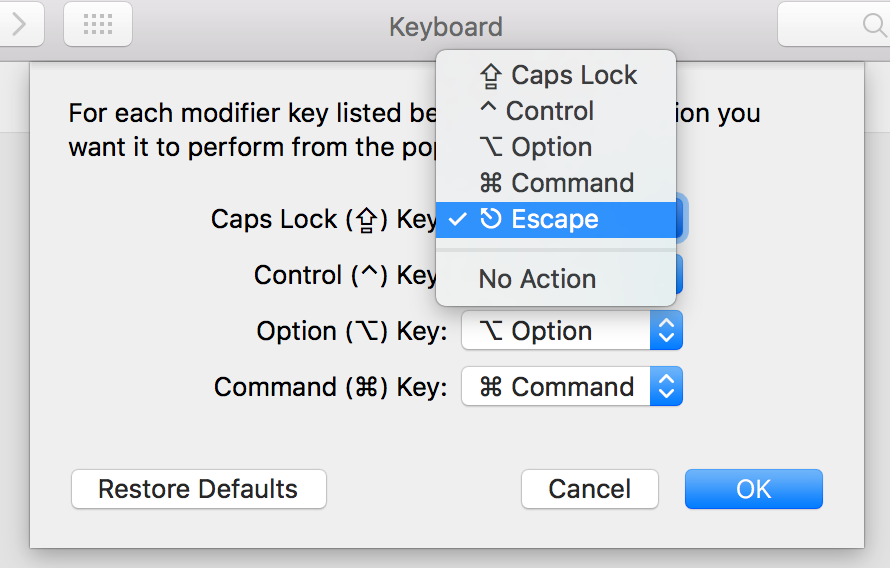




I know this was released today, but Seil doesn't load its kernel extension under 10.12. I can't seem to get the kext to load manually as with previous updates - is there way to work around this issue for now?
The text was updated successfully, but these errors were encountered: