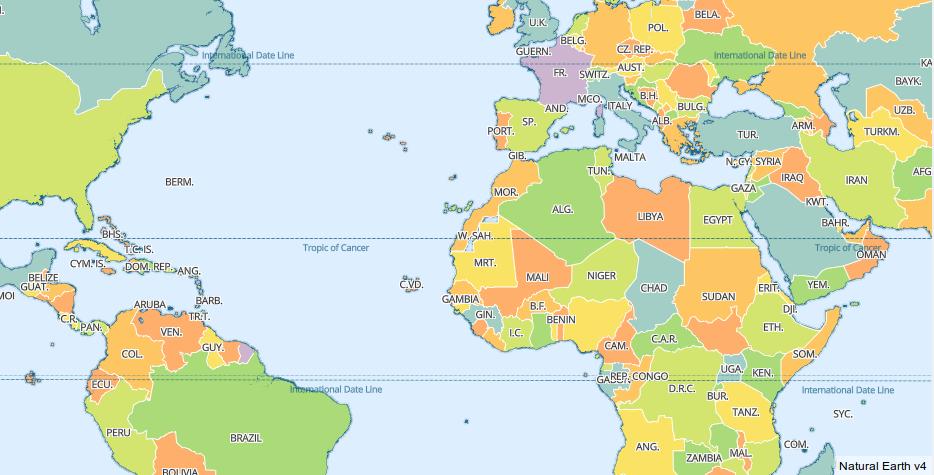Benchmark for MVT vector tile creation and delivery from a PostGIS database.
The benchmark uses a minimal subset of the NaturalEarth 4.1 data set.
Measurement targets:
- How long does it take to generate all tiles (single node / multiple nodes)
- How many requests/s does the tile server deliver in web server mode
- Tileset name:
ne_countries - Maxzoom level for tile data: 6
- Tile size: 4096
- Tile format: MVT V2 gzipped (gzip recommended, but not mandatory)
- SRS (data and tiles): EPSG:3857 (Web Mercator)
Layer definition:
| Name | Geom. type | Buffer | Simplify | Table | Attributes | Conditions |
|---|---|---|---|---|---|---|
| country | MULTIPOLYGON | 3 | yes | ne_10m_admin_0_countries | adm0_a3, mapcolor7 | min_zoom <= {z} |
| country-name | POINT | 0 | no | ne_10m_admin_0_country_points | abbrev, name | - |
| geo-lines (z=1..4) | MULTILINESTRING | 0 | no | ne_50m_geographic_lines | name | - |
| geo-lines (z=5..6) | MULTILINESTRING | 0 | no | ne_10m_geographic_lines | name | - |
| land-border-country | MULTILINESTRING | 0 | yes | ne_10m_admin_0_boundary_lines_land | - | min_zoom <= {z} |
| state | MULTILINESTRING | 0 | yes | ne_10m_admin_1_states_provinces_lines | adm0_a3 | min_zoom <= {z} |
A reference Mapbox GL JS style for the produced tiles is natural-earth-countries.json.
Screenshot:
Requirements:
- Make
- Docker & docker-compose
- gnuplot
Quick benchmark:
make quick_bench
Full benchmark:
make bench
Graph:
x-www-browser bench/results/*.jpg
Display map:
cd t-rex; make mapviewer
or
cd MapServer; make mapviewer
Open http:https://localhost:8088/map-countries.html
Avoid browser caching by using a private window in Firefox e.g.
- Copy the skeletion directory to a new directory named after your software
- Add a configuration for your software to create a tileset following the definition above
- Adapt the Makefile or add a script to run the benchmarks with your software, using docker containters, if possible
- Add calls to the project Makefile from the top level Makefile
- Open a pull request on Github
The database can be started within a Docker container with
docker-compose up -d mvtbenchdb
PostgreSQL is running on Port 5432 within Docker and is mapped to 127.0.0.1:5439 on the Docker host.
- DB user:
mvtbench - DB password:
mvtbench
Connection example:
PGPASSWORD=mvtbench psql -h 127.0.0.1 -p 5439 -U mvtbench
# Set Postgresql environment variables when needed: PGHOST, PGPORT, PGUSER, PGPASSWORD
cd data
make createdb
Import GeoPackage with ogr2ogr:
make gpkgrestore