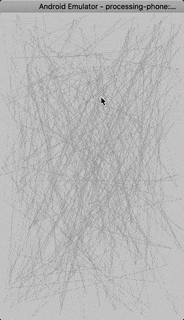Android has no default Open & Save file dialogs.
SelectFile library for Processing provides UI dialogs for these methods in Android mode:
selectInput()- select any fileselectFolder()- select any folderselectOutput()- save file
Tested with Processing 3.0.
- In Processing go to
Sketches > Import Library > Add Library... - Search for
SelectFile - Click install.
- After you installed the library, check out an example here:
File > Examples > Contributed Libraries > SelectFile. - Add correct READ/WRITE permissions to your sketch. Go to
Android > Sketch Permissionsand chooseREAD_EXTERNAL_STORAGEandWRITE_EXTERNAL_STORAGE.
- Install
ant. On Mac OS X:brew install ant cd resourcesantSelectFilewill appear in your Sketchbooks folder. On Mac OS X the default location is~/Documents/Processing.
The code responsible for selecting files does not depend on Processing and can be reused in other Android projects.
Look into SelectLibrary class.
Here's an example, how one can use the library from Android:
`MainActivity.java` source code.
Activity with three buttons and a text field. When someone accomplishes selected action (select file, folder or save file) text field changes its text to the selected path.
public class MainActivity extends Activity {
// define a constant for activity result
protected static final int PATH_RESULT = 123;
private TextView tv = null;
@Override
public void onCreate(Bundle savedInstanceState) {
super.onCreate(savedInstanceState);
setContentView(R.layout.activity_main);
tv = (TextView) findViewById(R.id.textView1);
Button b1 = (Button) findViewById(R.id.button1);
Button b2 = (Button) findViewById(R.id.button2);
Button b3 = (Button) findViewById(R.id.button3);
b1.setOnClickListener(new OnClickListener() {
public void onClick(View v) {
Intent i = new Intent(MainActivity.this, SelectActivity.class);
i.putExtra(SelectActivity.EX_PATH, Environment.getExternalStorageDirectory().getAbsolutePath());
i.putExtra(SelectActivity.EX_STYLE, SelectMode.SELECT_FILE);
startActivityForResult(i, PATH_RESULT);
}
});
b2.setOnClickListener(new OnClickListener() {
public void onClick(View v) {
Intent i = new Intent(MainActivity.this, SelectActivity.class);
i.putExtra(SelectActivity.EX_PATH, Environment.getExternalStorageDirectory().getAbsolutePath());
i.putExtra(SelectActivity.EX_STYLE, SelectMode.SELECT_FOLDER);
startActivityForResult(i, PATH_RESULT);
}
});
b3.setOnClickListener(new OnClickListener() {
public void onClick(View v) {
Intent i = new Intent(MainActivity.this, SelectActivity.class);
i.putExtra(SelectActivity.EX_PATH, Environment.getExternalStorageDirectory().getAbsolutePath());
i.putExtra(SelectActivity.EX_STYLE, SelectMode.SAVE_FILE);
startActivityForResult(i, PATH_RESULT);
}
});
}
@Override
protected void onActivityResult(int requestCode, int resultCode, Intent data) {
if (requestCode == PATH_RESULT && resultCode == RESULT_OK) {
tv.setText(data.getStringExtra(SelectActivity.EX_PATH_RESULT));
} else {
super.onActivityResult(requestCode, resultCode, data);
}
}
}`activity_main.xml` activity layout source.
Layout for the activity:
<LinearLayout xmlns:android="http:https://schemas.android.com/apk/res/android"
xmlns:tools="http:https://schemas.android.com/tools"
android:layout_width="match_parent"
android:layout_height="match_parent"
android:orientation="vertical" >
<TextView
android:id="@+id/textView1"
android:layout_width="wrap_content"
android:layout_height="wrap_content"
android:text="Selected file path"
tools:context=".TestActivity" />
<Button
android:id="@+id/button1"
android:layout_width="fill_parent"
android:layout_height="wrap_content"
android:text="Open File" />
<Button
android:id="@+id/button2"
android:layout_width="fill_parent"
android:layout_height="wrap_content"
android:text="Open Folder" />
<Button
android:id="@+id/button3"
android:layout_width="fill_parent"
android:layout_height="wrap_content"
android:text="Save File" />
</LinearLayout>@author ostap.andrusiv