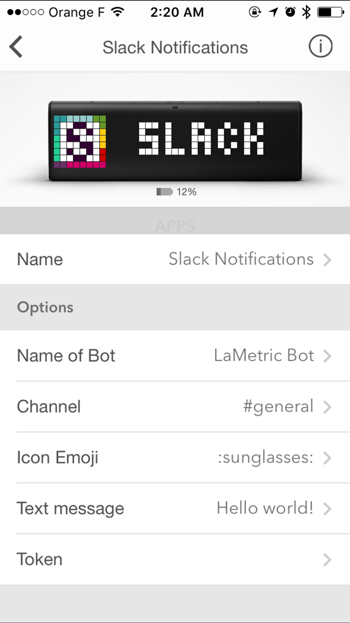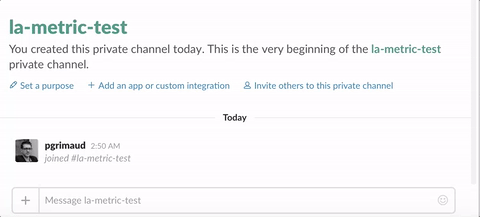-
First, go to this page : https://your-team.slack.com/apps/build/custom-integration (replace "your-team" by your real slack team name)
-
Click on "Incoming WebHooks"
-
Choose a channel or a people and validate
-
Copy the value after https://hooks.slack.com/services/ on your WebHook URL. (e.g. T2T308EA1/B2E2MBEEN/FEVi5KkEuEeYrEzRpjEyErEV). This is your token, don't lose it!
-
Then launch your LaMetric app, install our app "Slack Notifications" and fill all the fields with correct values.
-
You can set a #channel or @mention someone
- Finally, press the button on your LaMetric and take a look on Slack 😉!
If you see something like this :
- Verify all your credentials on app settings
If you need help, create an issue or contact us on Twitter