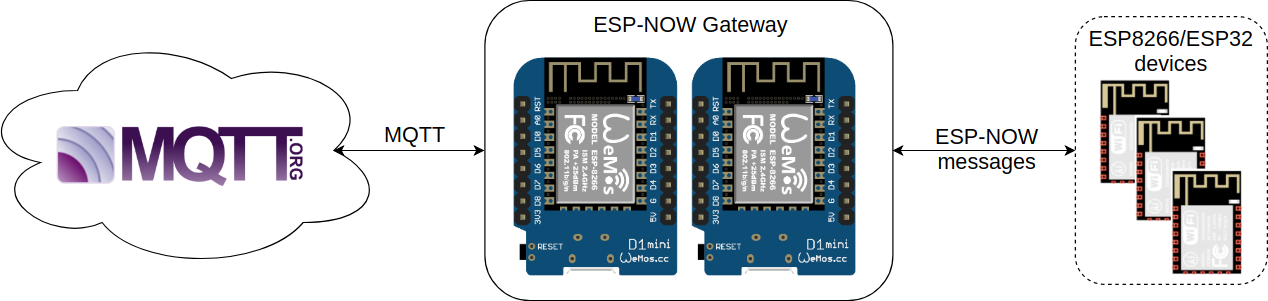ESP-NOW Gateway with MQTT using 2 WeMos D1 minis where one WeMos D1 mini acts as ESP-NOW device for sending and receiving ESP-NOW messages and second WeMos D1 mini acts as WiFi device that relays ESP-NOW messages to/from MQTT channels. Provided Web UI allows to send ESP-NOW messages for testing purpose, monitor all incoming messages, configure WiFi connection and define all known ESP-NOW devices.
- GIT clone or download source
- open
data/config.jsonand changewifiandmqttparameters - connect first WeMos D1 mini with USB and upload sketch with command: (change
/dev/ttyUSB0to USB port actually used)# Upload sketch platformio run -e web -t upload --upload-port /dev/ttyUSB0 # Upload SPIFFS platformio run -e web -t uploadfs --upload-port /dev/ttyUSB0
- connect second WeMos D1 mini with USB and upload sketch with command: (change
/dev/ttyUSB0to USB port actually used)# Upload sketch platformio run -e now -t upload --upload-port /dev/ttyUSB0 - mount 2 WeMos D1 minis and visit http:https://now-gw.local
- 2 WeMos D1 minis
- PlatformIO version 4
- MQTT broker/server
- OLED Shield (Optional)
All configurations (WiFi, MQTT, NOW devices) are stored in data/config.json file.
Web UI is implemented with me-no-dev/ESPAsyncWebServer. WebUI is protected with hardcoded
username/password that can be changed with variables AUTH_USERNAME and AUTH_PASSWORD in platformio.ini file.
WebUI itself is built, compressed and stored in data/www folder. Source code for WebUI is in web_ui folder.
If OLED shield is used, then uncomment ENABLE_OLED_SHIELD variable in platformio.ini file.
Two WeMos D1 minis communicate with each-other via dedicated software serial pins implemented with plerup/espsoftwareserial.
All defined ESP-NOW devices are stored in data/config.json file in devices property. Devices can be defined via
Web UI, but also directly in data/config.json file and upload to SPIFFS. devices property value is JSON object with
property names being MAC address of remote ESP-NOW device and value being name of the device. TODO: Optionally, only
messages from defined devices will be relayed to MQTT.
Default gateway NOW MAC address is 30:30:30:30:30:30 and can be changed from WebUI. All remote devices must send
messages to configured MAC address.
Received NOW messages are published under <topic_base>/<MAC>/message MQTT topic.
For sending NOW message, publish message under <topic_base>/<MAC>/send MQTT topic.
Optionally, it's possible to assign numeric id to message that can be used to get feedback if messaged delivery succeeded or not.
To send message with id, publish message under <topic_base>/<MAC>/send/id/<id> MQTT topic and to get feedback of delivery status,
subscribe to <topic_base>/<MAC>/message/report/<id> MQTT topic.
<topic_base> is by default now-gw and changeable from WebUI.
<MAC> is mac address of NOW device, upper case with colons.
<id> is numeric value (max 4294967295).
Examples:
- Receiving ESP-NOW message from device with mac
60:01:94:35:05:aawill publish that received message into MQTT topicnow-gw/60:01:94:35:05:AA/message - Sending ESP-NOW message to device with mac
60:01:94:35:05:aarequire publishing message to MQTT topicnow-gw/60:01:94:35:05:AA/send
- OLED shield buttons - As I have only version 1 (without buttons), then there is no button functionality. In the future I would like to implement some-kind of auto-pairing functionality for ESP-NOW devices, then these buttons would become very handy.
- Ignore messages from unknown now devices
- Configure MQTT from WebUI