Mom's been on your back for a solid week now. ughhhh. We're building an app to keep track of your chores -- what, when, and how important they are!
There are a few things already built out for you!
index.htmlwith bootstrap, jquery, and a css sheet linked! 😲index.htmlalso has some containers, some text, and a formindex.htmlhas two different scripts:
- Running a completed version of this app
- An empty JS file (for you to work on 😄)
We'll be using json-server as a fake RESTful API. We can still make any type of request (get, post, put, delete)
to install run: npm install -g json-server to start server: json-server --watch db.json navigate to 'https://localhost:3000/chores' to see your first few chores!
a little inspiration
Make a fetch to get your chore data
Take your newly found data and make some chore cards. This beautiful ui will help motivate you! To get your chore card looking right, follow this chore template:
<div class="chore-card">
<button class="delete-button" data-id="1">x</button>
<h3> Wash Dishes </h3>
<p> Duration: 15min </p>
<input><!-- value should have the importance -->
</div>Our final product should look something like this:
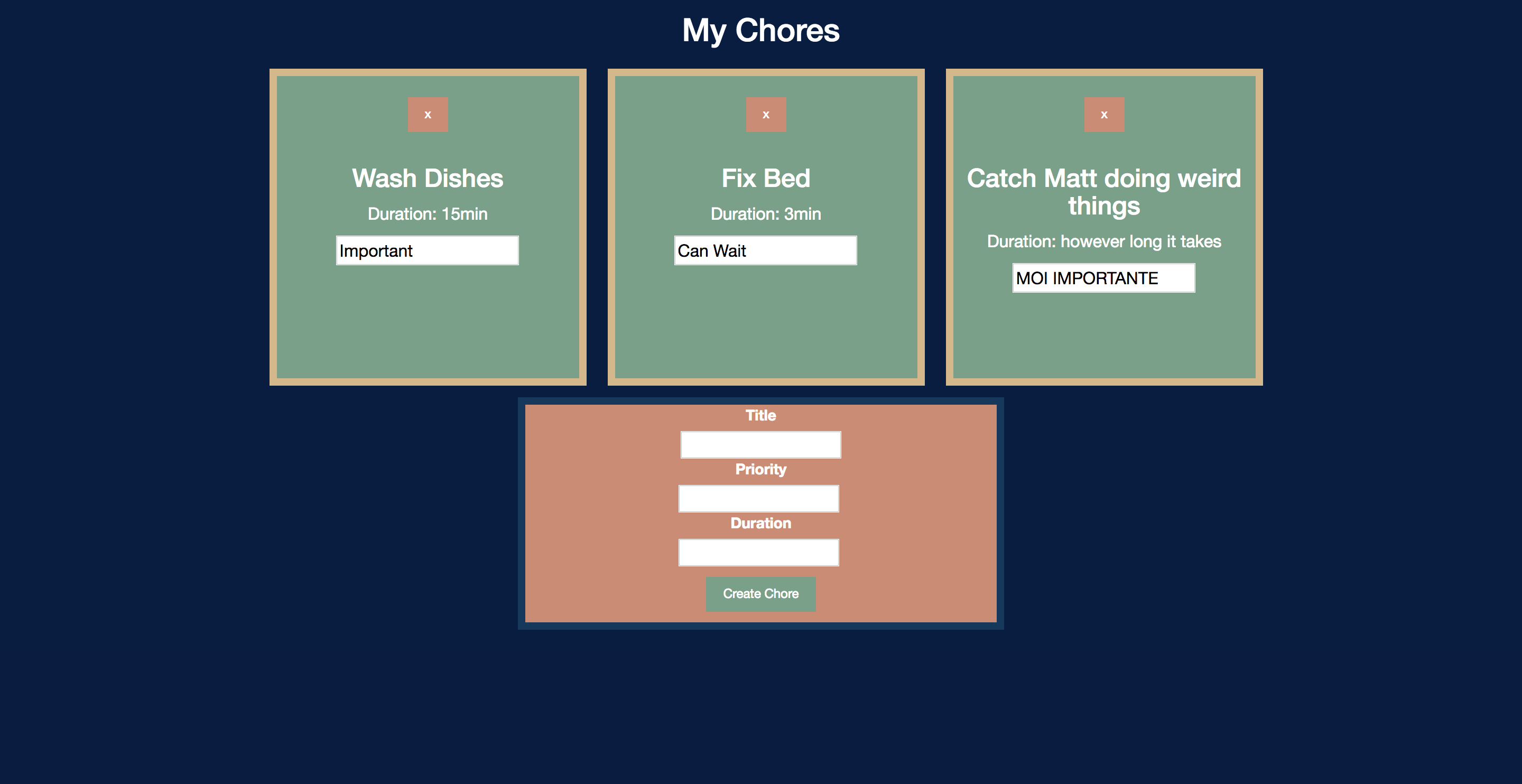
You're real busy, so you need to add a few more chores to your list!
Luckily, there's already a form built into your HTML. A new chore needs three attributes - a title, a priority, and a duration.
- On submit, the form should send a POST request to our API and the chore should be added to our chore list.
- We should also then render the new chore to our chore container.
To add a chore, we'll need to configure our options in fetch a little. fetch takes an optional second argument, a configuration object.
These options should look a bit like this:
{
method: 'POST',
headers: {
'Content-Type': 'application/json',
'Accepts': 'application/json'
},
body: JSON.stringify({
myKey: 'myValue',
myOtherKey: 'myOtherValue'
})
}A quick note on config:
methodis the HTML verb you're usingheaderscontain the type of data you're sendingbodycontains the key value pairs that will be sent as params
There are more options you can configure. Take a look at the fetch docs for a little more info.
Whew, after all your hard work, you're ready to start completing chores. There's literally nothing more satisfying than crossing chores off the list!
Remember that little x button? When you click on that, it should do two things:
- Send a delete request to your API
- Remove the chore card from the chore list
What information does json-server need to know in order to remove a chore?
