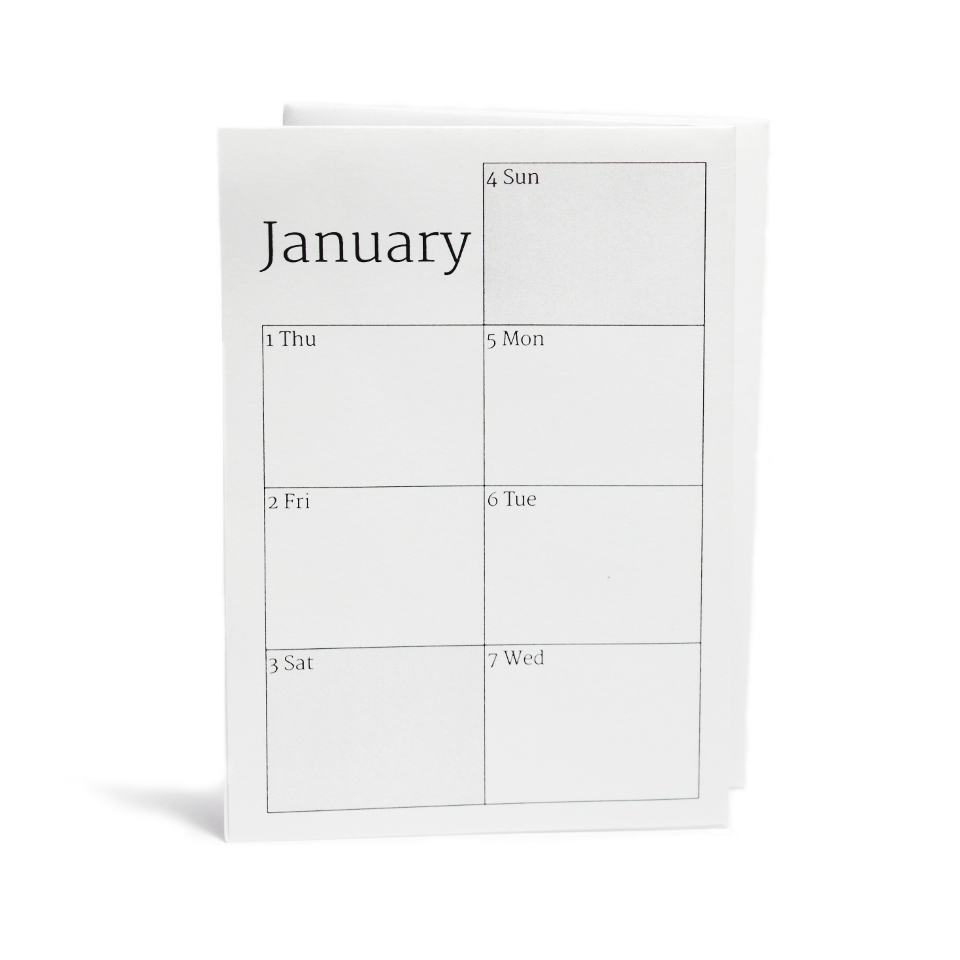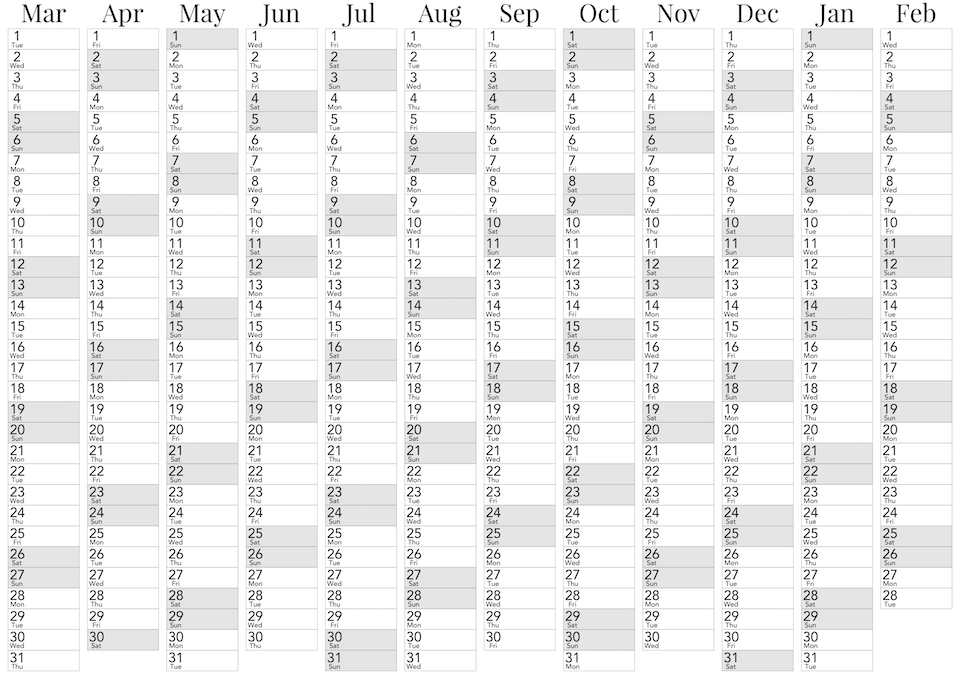Command line tool to generate a empty calendar templates to print.
Papr currently only produces a PDF output. When you are printing the PDF file make sure you have to automated positioning or resizing features of your printer enabled!
Example:
> python3 ./papr/papr.py -y 2023 -m 2 -f='Avenir Next' -p A3 oneyearusage: papr.py [-h] [-o OUT] [-A] [-a] [-b BRAND] [-c] [-f FONT [FONT ...]]
[-l LOCALE] [-m MONTH] [-y YEAR]
[-p {A5,A4,A3,A2,A1,A0,USLetter}] [--margin MARGIN] [-v] [-d]
LAYOUT
Create a Calendar
positional arguments:
LAYOUT choose calendar layout: ('classic', 'column',
'oneyear')
optional arguments:
-h, --help show this help message and exit
-o OUT, --out OUT specify output file
-A, --abbreviate_all use abbreviations for weekdays and months
-a, --abbreviate use abbreviations for weekdays
-b BRAND, --brand BRAND
assign a brand string
-c, --color color date numbers
-f FONT [FONT ...], --fonts FONT [FONT ...]
choose which font to use
-l LOCALE, --locale LOCALE
choose locale to use (default en_US.UTF8, check
'locale -a' for available locales)
-m MONTH, --month MONTH
specify the starting month as a number (1-12), default
is the current month (3).
-y YEAR, --year YEAR specify the year the calendar should start, default is
the current year (2016).
-p {A5,A4,A3,A2,A1,A0,USLetter}, --paper {A5,A4,A3,A2,A1,A0,USLetter}
choose which paper dimensions should be used ('A5',
'A4', 'A3', 'A2', 'A1', 'A0', 'USLetter') default is
A4
--margin MARGIN specify the margin of the calendar in millimeters.
Used to adapt to your printer, default ist 5mm
-v, --verbose print status messages to stdout
-d, --debug print status and debug messages to stdout- Install
gitandpython3run this in your terminal:
xcode-select --install- Install
pygobject3for python3 using homebrew
brew install pygobject3- Clone repository using
git
git clone https://github.com/peetzweg/papr.git- Use
paprCLI arguments to create your calendar, see Quick Star Section