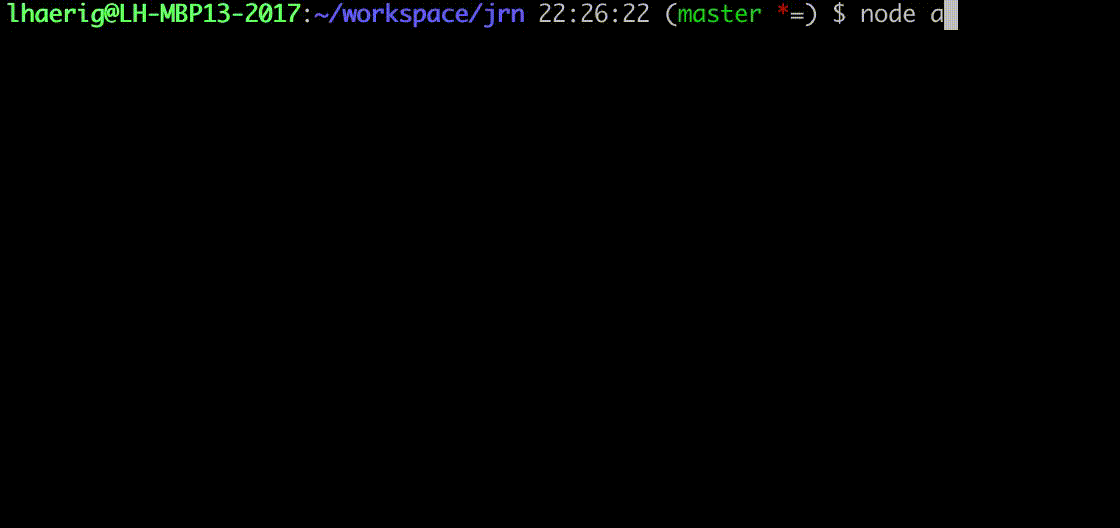Node Module to create issues in jira by ease
BETA: jrn is working as expected. It creates an issue, assigns a sprint and execute an optional post transition.
npm install;# create your custom config
cp src/config/default.toml.dist src/config/default.toml;
# modify your local configuration
vim src/config/default.toml;You can define profiles in your config file. Simply add a postfix to the categries as mentioned in the src/config/default.toml.dist like [Jira_profile] and [Sprint_profile]
A profile will get active, when the environment variable JRN_PRPFILE ist set.
# export the profile
export JRN_PROFILE=myprofile
# or prefix command with profile
JRN_PROFILE=myprofile jrn
This will give us the possibility to make use of jrn for different instanzes, projects...
If an key:value pair is not set in a profile, there is a fallback and the values from default section will be used
# add "jrn" as alias to the shell
echo "alias jrn='~/workspace/jrn/bin/jrn'" >> ~/.bashrc
# Test des Alias
## reload bashrc and call jrn
source ~/.bashrc
jrn- Build + Package to make npm install pebberio/jrn globally possible
- Docker Container
- helper tools, to identify rapidViewId, sprintCustomFieldId, projects and issueTypes
- config wizard
- config verification
- config by env vars
- config by ~/.jrn/config
- config and execution with profiles like aws-cli
- refactoring / cleanup / tweaks
- error handling
- Jira not accessable
- wrong credentials / user not authorized or allowed to request X
- Sprint customField not available in IssueScheme of Project or not assigned to chosen IssueType (isse creation failes)
- Project does not have given IssueType (take use advantages of profiles)
- check if rapidView is really necessary as config param....
Per default, api results are limited to an amount of 50. More is not handled, and might never be handled. Let's say you have more than 50+ Projects configured, you'll only get the first 50 to choose from. When you'll have configured that huge amount, i would prefer the web gui or take advantage of profiles to create issues with ease from cli.