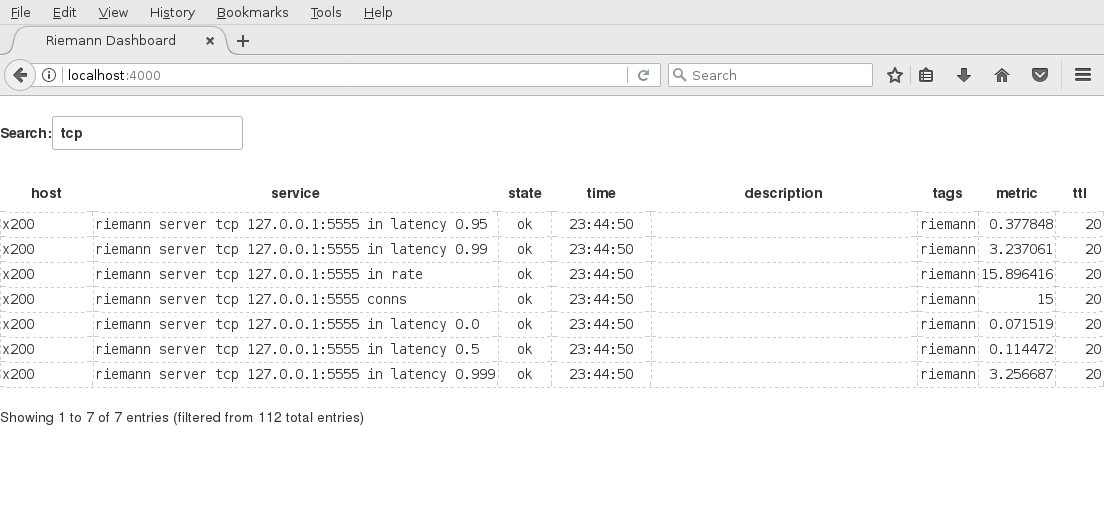Riemann Dashboard
Riemann Dashboard is a very basic dashboard that just shows a table of the Riemann index.
You can run Riemann Dashboard in a container.
Debian 9.2:
docker run -e LC_ALL=C.UTF-8 -e PORT=8000 -e RIEMANN_HOST=localhost -e RIEMANN_PORT=5555 -i --net host --rm -t debian:9.2 /bin/sh -c "\
apt-get update && \
apt-get install --no-install-recommends -y ca-certificates curl && \
curl -L https://github.com/pdericson/riemann-dashboard/releases/download/0.1.8/dashboard-debian-9-2.tar.gz | tar xzf - -C /usr/local && \
dashboard foreground"
CentOS 7:
docker run -e LC_ALL=en_US.UTF-8 -e PORT=8000 -e RIEMANN_HOST=localhost -e RIEMANN_PORT=5555 -i --net host --rm -t centos:7 /bin/sh -c "\
curl -L https://github.com/pdericson/riemann-dashboard/releases/download/0.1.8/dashboard-centos-7.tar.gz | tar xzf - -C /usr/local && \
dashboard foreground"
This command will prompt you to run mix deps.get and cd assets && npm install if needed:
iex -S mix phx.server