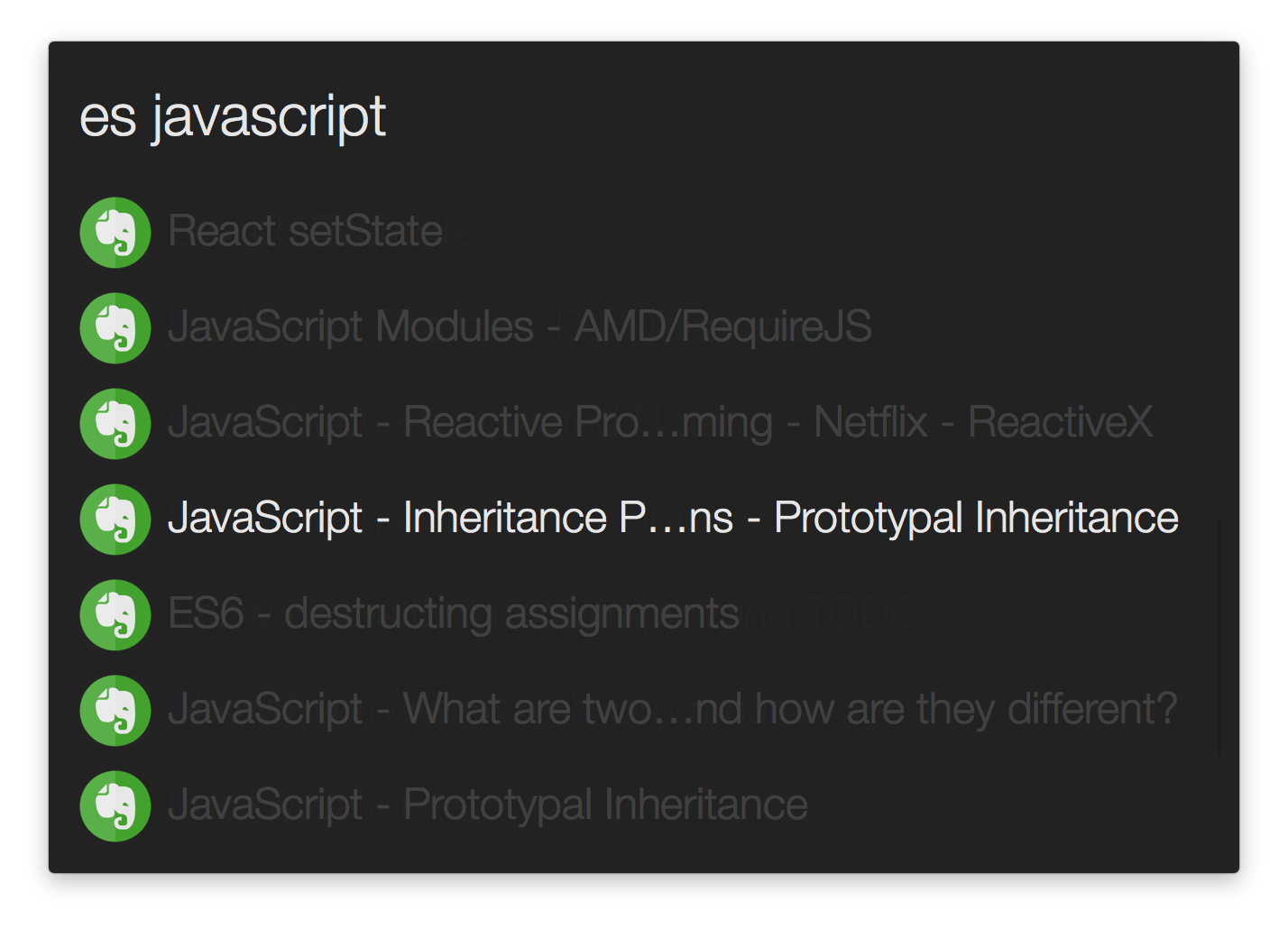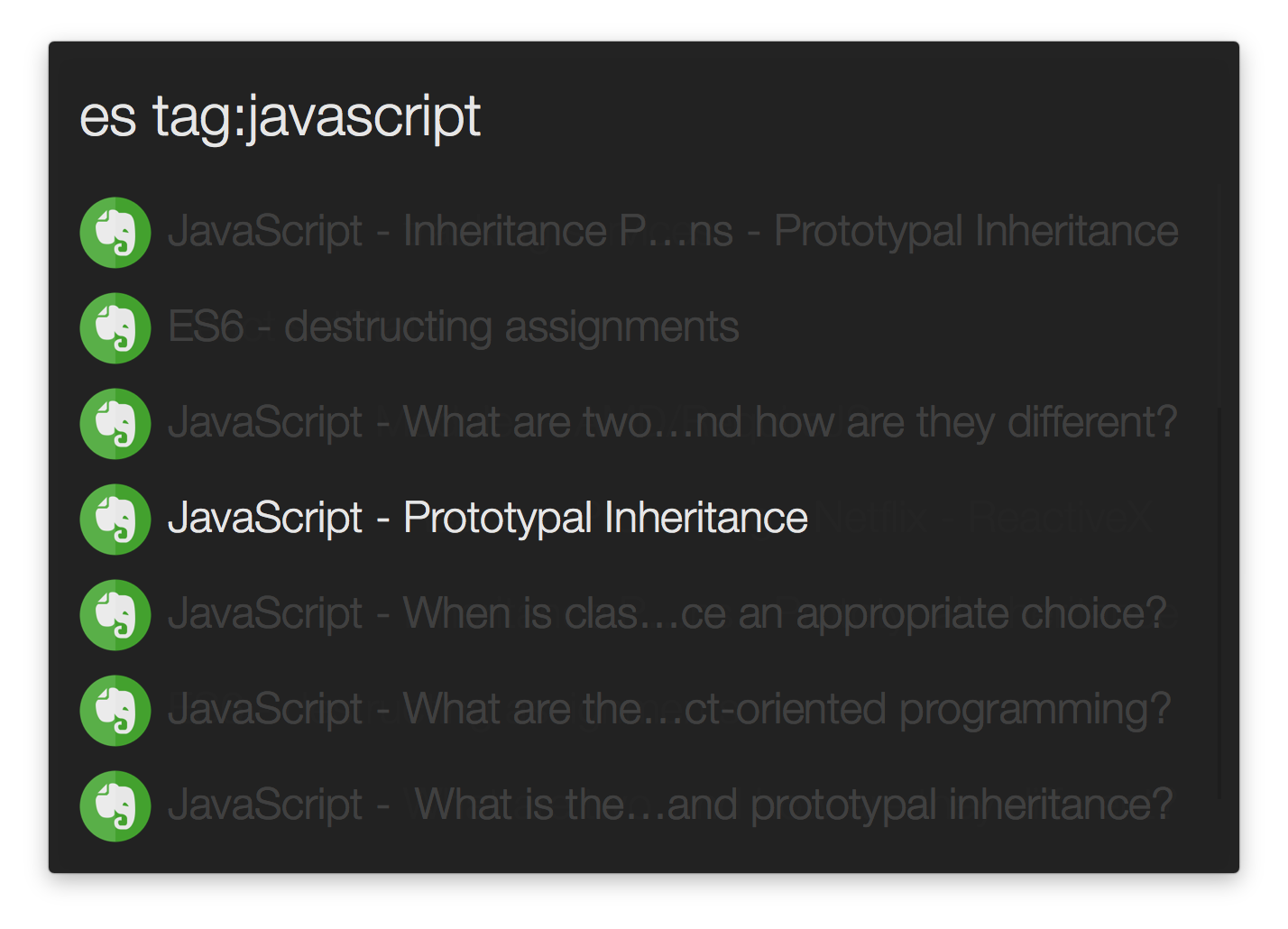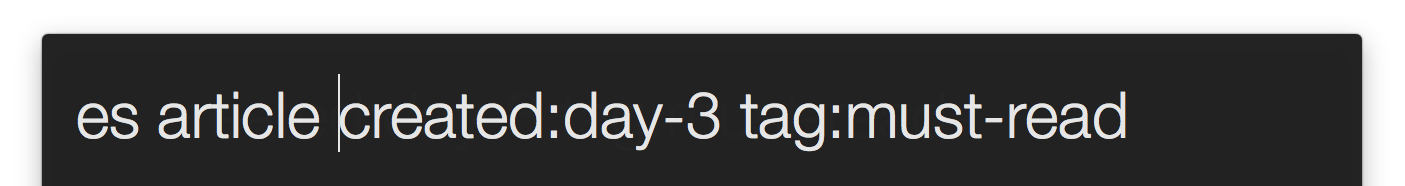This workflow uses Evernote's API (https://dev.yinxiang.com/doc/) to perform note search, which provides more relevant results, compare with the Desktop App. The workflow also supports all advanced search grammar that you can find here (https://dev.evernote.com/doc/articles/search_grammar.php).
Search notes by words.
Search notes by tags.
Advanced Search Grammar (Show me notes that contains word article and are created within the last 3 days and are tagged with must-read) Checkout the complete search grammar here: https://dev.evernote.com/doc/articles/search_grammar.php
- Download and Install the workflow.
- Run the
es-tokenin Alfred app to setup your token.(runes-token YOURTOKENin alfred) - Start searching with the
escommand (stands for Evernote Search) - Play with the other built-in search shortcuts like
es-recentandes-todos
Create your own search shortcut is simple. Open the Evernote Search workflow config in Alfred's settings:
- Copy/Paste a new trigger from the template
es-search-shortcut-template - Open the new trigger and follow the instructions in Script
- Done!