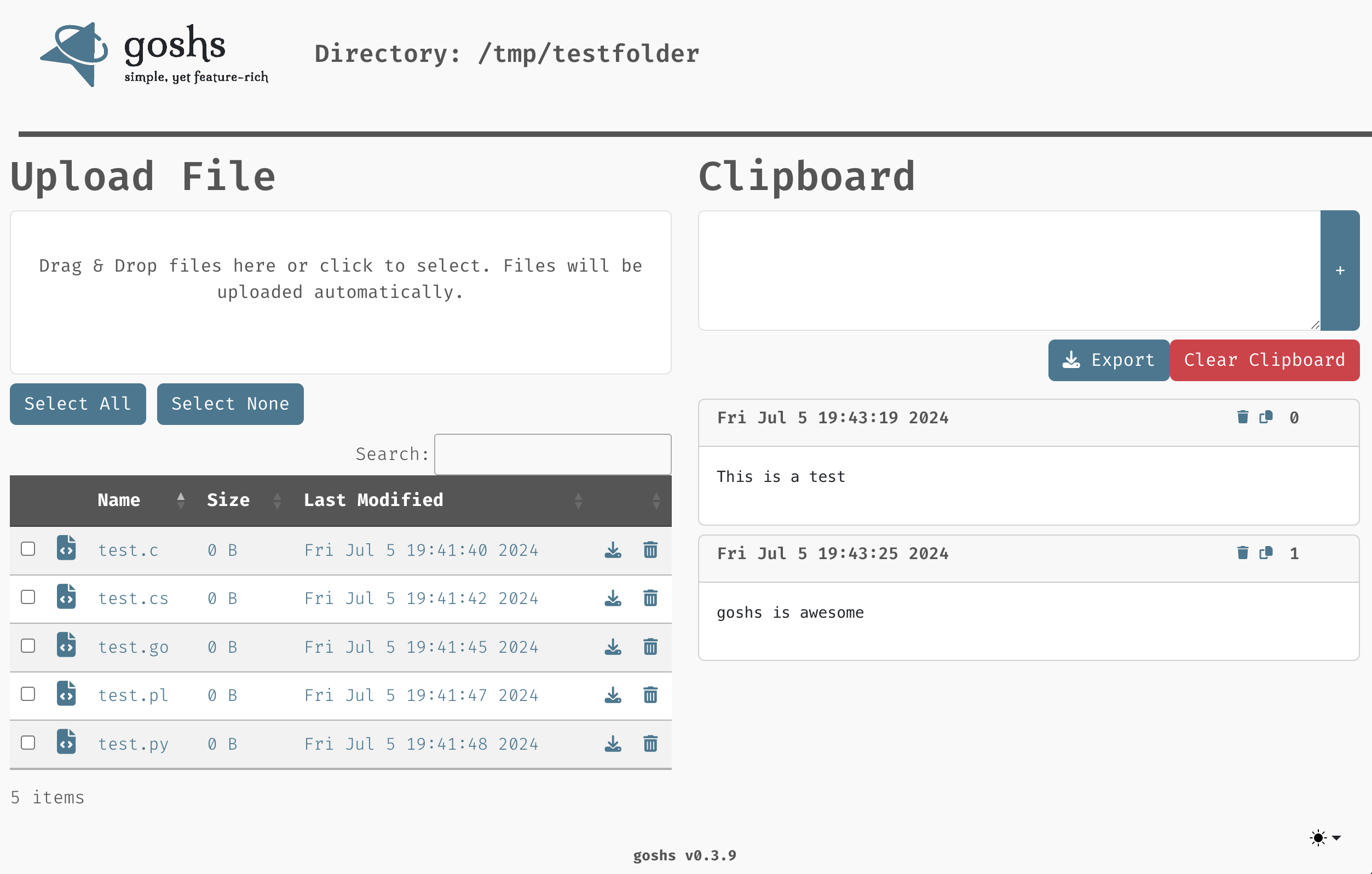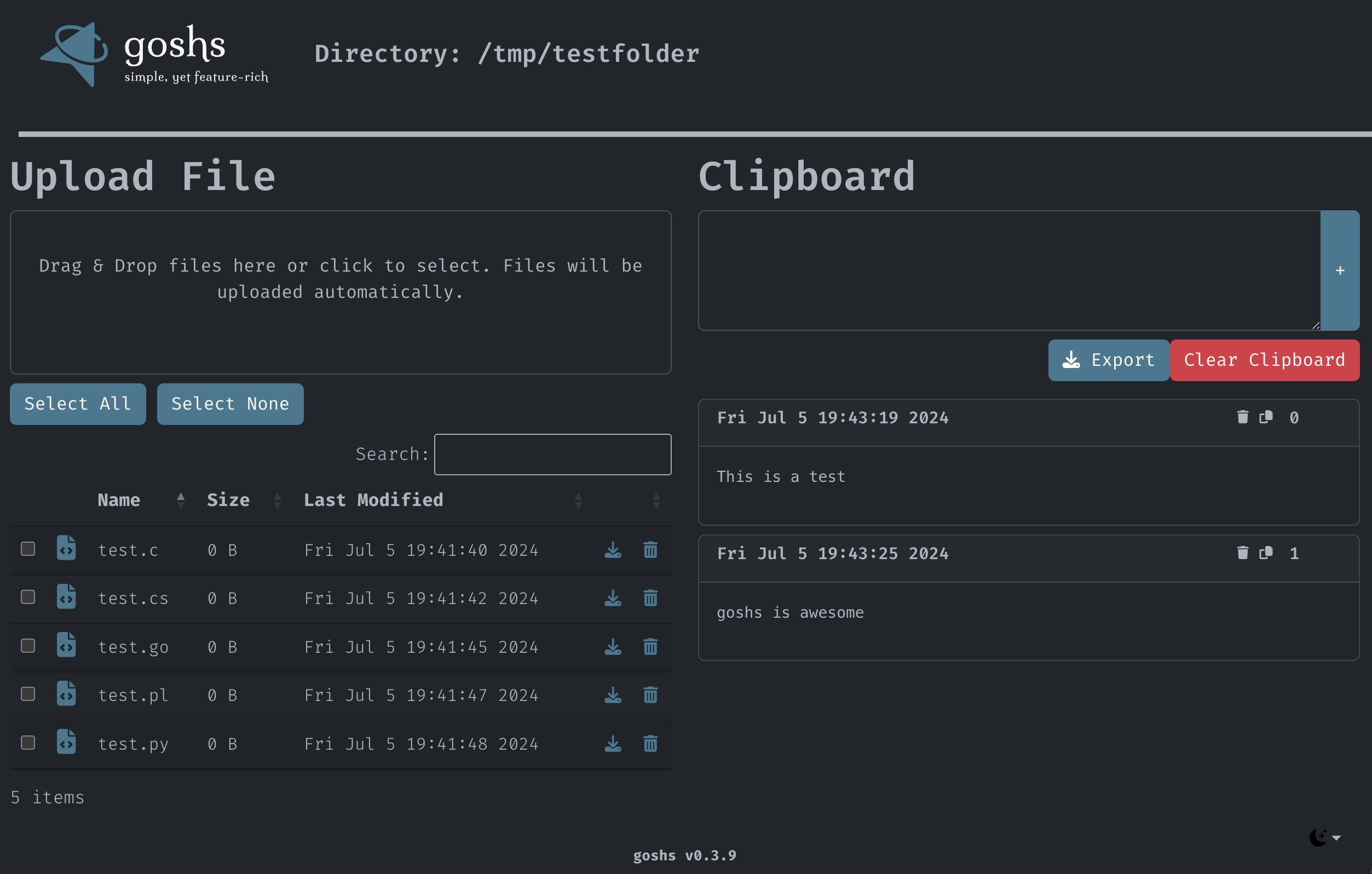goshs is a replacement for Python's SimpleHTTPServer. It allows uploading and downloading via HTTP/S with either self-signed certificate or user provided certificate and you can use HTTP basic auth.
For a detailed documentation go to goshs.de
- Download or view files
- Bulk download as .zip file
- Upload files (Drag & Drop)
- Delete files
- Individually
- Bulk delete
- Authentication
- Basic Authentication
- Certificate Based Authentication via Client Certificate
- Transport Layer Security (HTTPS)
- self-signed
- let's encrypt
- provide own certificate
- Non persistent clipboard
- Download clipboard entries as .json file
- WebDAV support
- Read-Only and Upload-Only mode
- Silent mode (no webserver output)
- Retrieve json on cli
- Drop user privileges before execution (Unix only)
- Example: Run on port 80, but process is "www-data"
- Themes
- Dark Mode
- Light Mode
- Command Line
- Run Commands on the system hosting
goshs
- Run Commands on the system hosting
- File Based ACLs
- You can place a
.goshsin any folder to apply custom ACLs - You can apply custom basic auth per folder
- You can restrict access to specific files completely
- You can place a
- Embed files on compile time
You can download the executable from the release section
go get -u github.com/patrickhener/goshs
go install github.com/patrickhener/goshs@latestBuilding requirements are ugilfy-js and sass. After installing this packages you can easily just:
git clone https://github.com/patrickhener/goshs.git
cd goshs
make build-allA special thank you goes to sc0tfree for inspiring this project with his project updog written in Python.