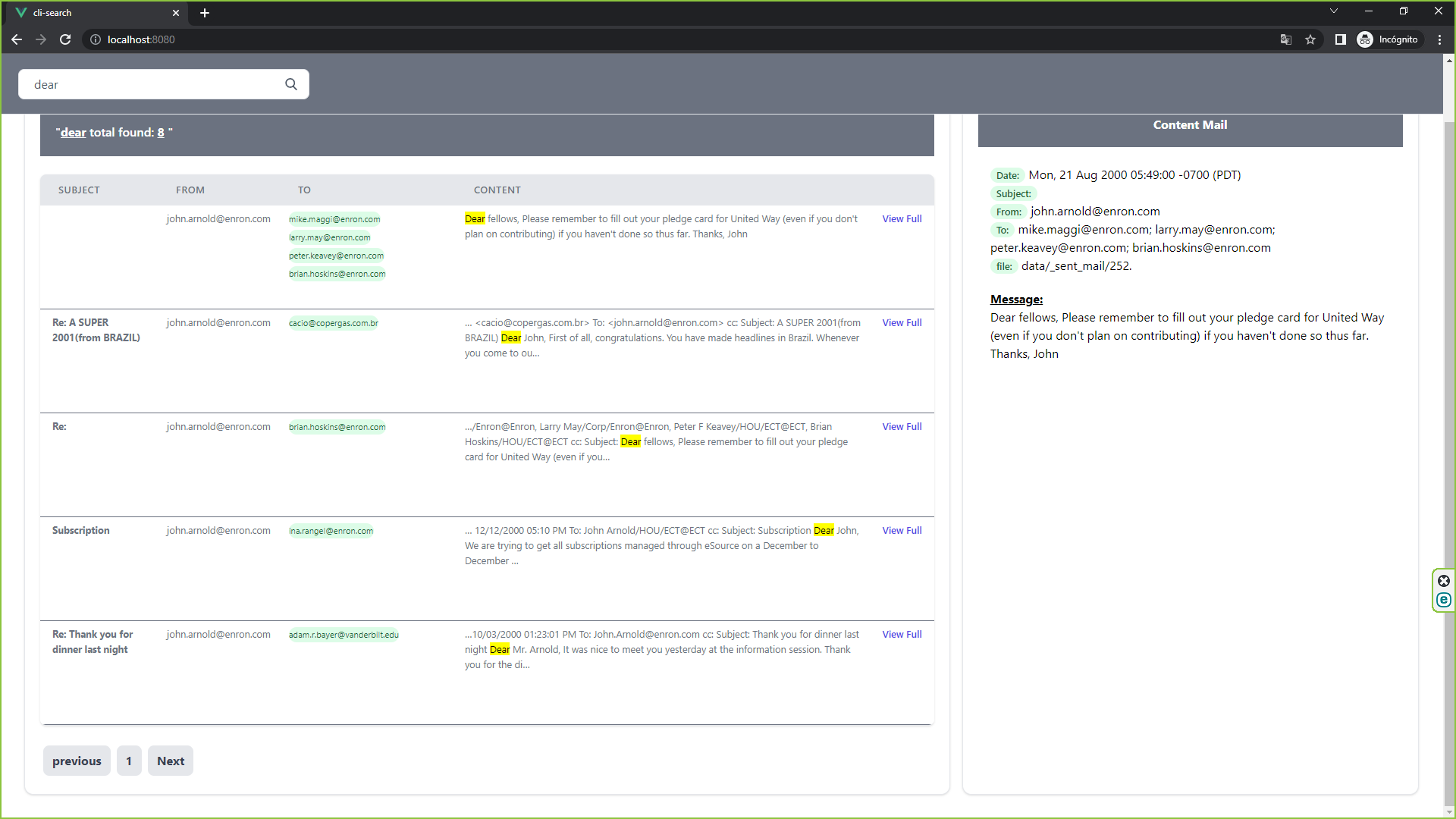Application to search for a term in the content of an email in a database
Ref. link
S.O.: Ubuntu-22.04 (WSL Windows)
Download version: releases-zinc-search.
Use in this case: zinc_0.3.5_Linux_arm64.tar.gz
Unzip the contents, preferably in a new folder
tar -xvf zinc_0.3.5_Linux_arm64.tar.gzCreate a data folder that will store the data
mkdir dataUse to start
ZINC_FIRST_ADMIN_USER=admin ZINC_FIRST_ADMIN_PASSWORD=Complexpass#123 ./zincNow point your browser to http:https://localhost:4080 and login
Create a namespace:
kubectl create ns zincCreate the deployment and port forward:
kubectl apply -f zinc-search/k8s-manifest/kube-deployment.yamlThe service is configured as NodePort
Now point your browser to http:https://localhost:30000 and login or can be made available with an ingress or port-forward:
kubectl -n zinc port-forward svc/zinc 4080:4080Update Helm values located in values.yaml
Create the namespace:
kubectl create ns zincInstall the chart:
helm install zinc -f zinc-search/helm/values.yaml --namespace zincThe service is configured as NodePort
Now point your browser to http:https://localhost:30000 and login or can be made available with an ingress or port-forward:
kubectl -n zinc port-forward svc/zinc 4080:4080Other option is create chart and install
helm package /zinc-search/helm/zinc --version 1.0.0
helm install -f zinc-search/helm/values.yaml zinc zinc-1.0.0.tgz --namespace zincdownload data in enron_mail_2011040
-
Configure and add enviroments use sample file
.env.sampleZINC_SEARCH_HOST="http:https://localhost:[PORT]/api/" ZINC_SEARCH_INDEX="mail" ZINC_SEARCH_USER="admin" ZINC_SEARCH_PASSWORD="Complexpass#123" BATCH_SIZE=500
-
Download dependencies
go mod download
-
Build app
go build -o indexer
-
Run indexer
./indexer [path of mails to indexer]
-
Configure and add enviroments use sample file
.env.sampleZINC_SEARCH_HOST="http:https://localhost:[PORT]/api/" ZINC_SEARCH_HOST_ES="http:https://localhost:[PORT]/es/" ZINC_SEARCH_USER="admin" ZINC_SEARCH_PASSWORD="Complexpass#123" PORT=8080
-
Download dependencies
go mod download
-
Build app
go build -o api-search
-
Run indexer
./api-search
-
Configure and add enviroments use sample file
.env.sampleVUE_APP_SEARCH_API_SERVICE_HOST=http:https://localhost:[PORT]/api/ VUE_APP_SEARCH_API_SERVICE_QUERY=http:https://localhost:[PORT]/api/search VUE_APP_SEARCH_API_SERVICE_FIND=http:https://localhost:[PORT]/api/search/id VUE_APP_SEARCH_API_INDEX=mail
-
Install project dependencies
npm install
-
Run app
npm run serve -- --port 3000