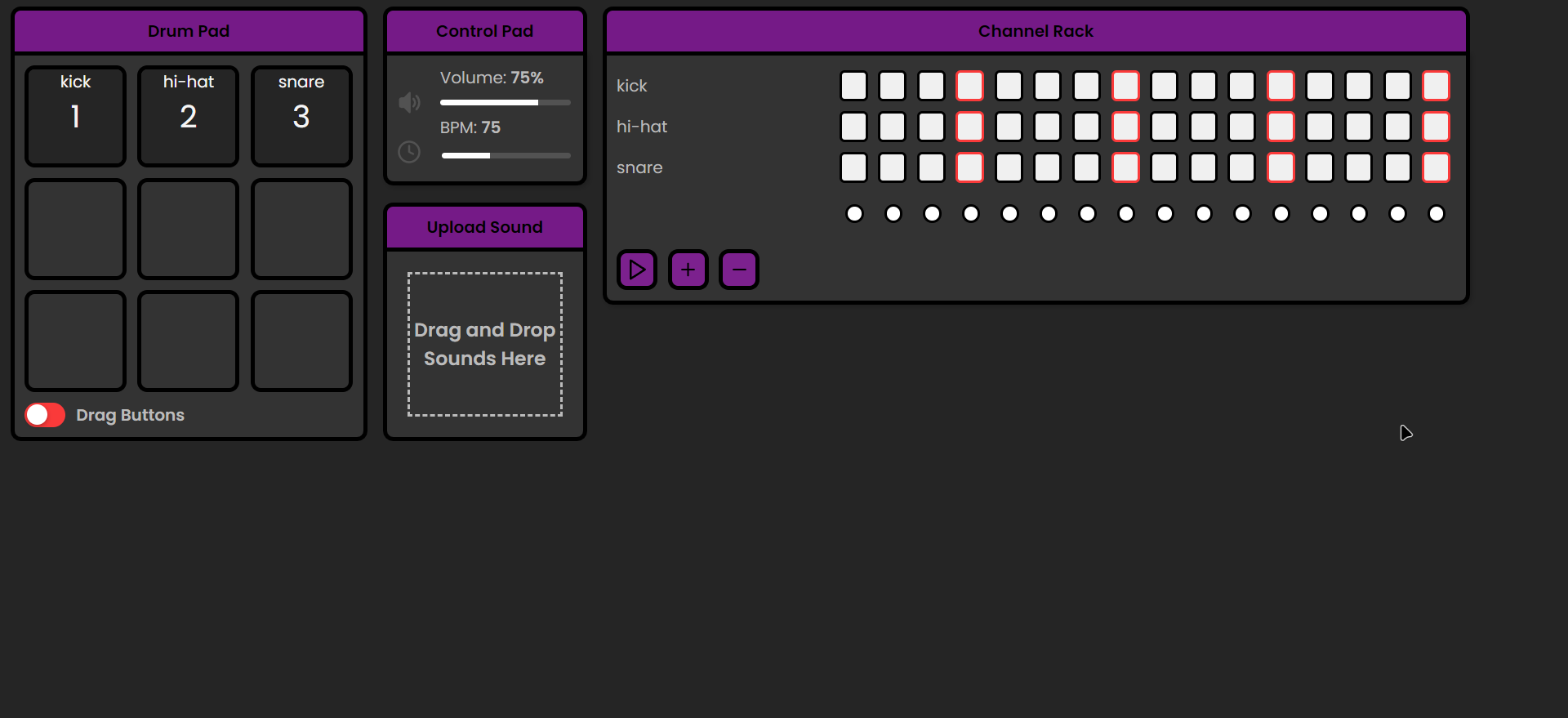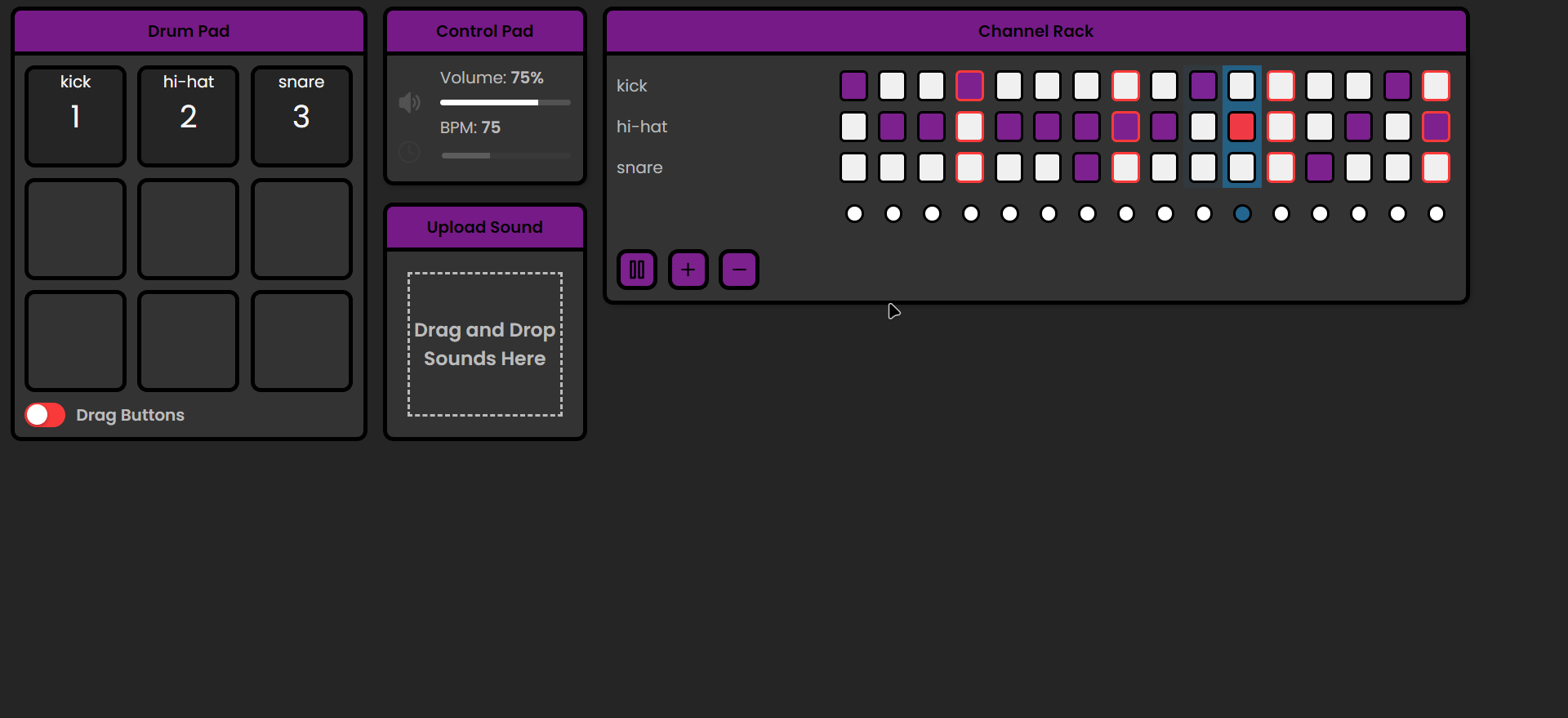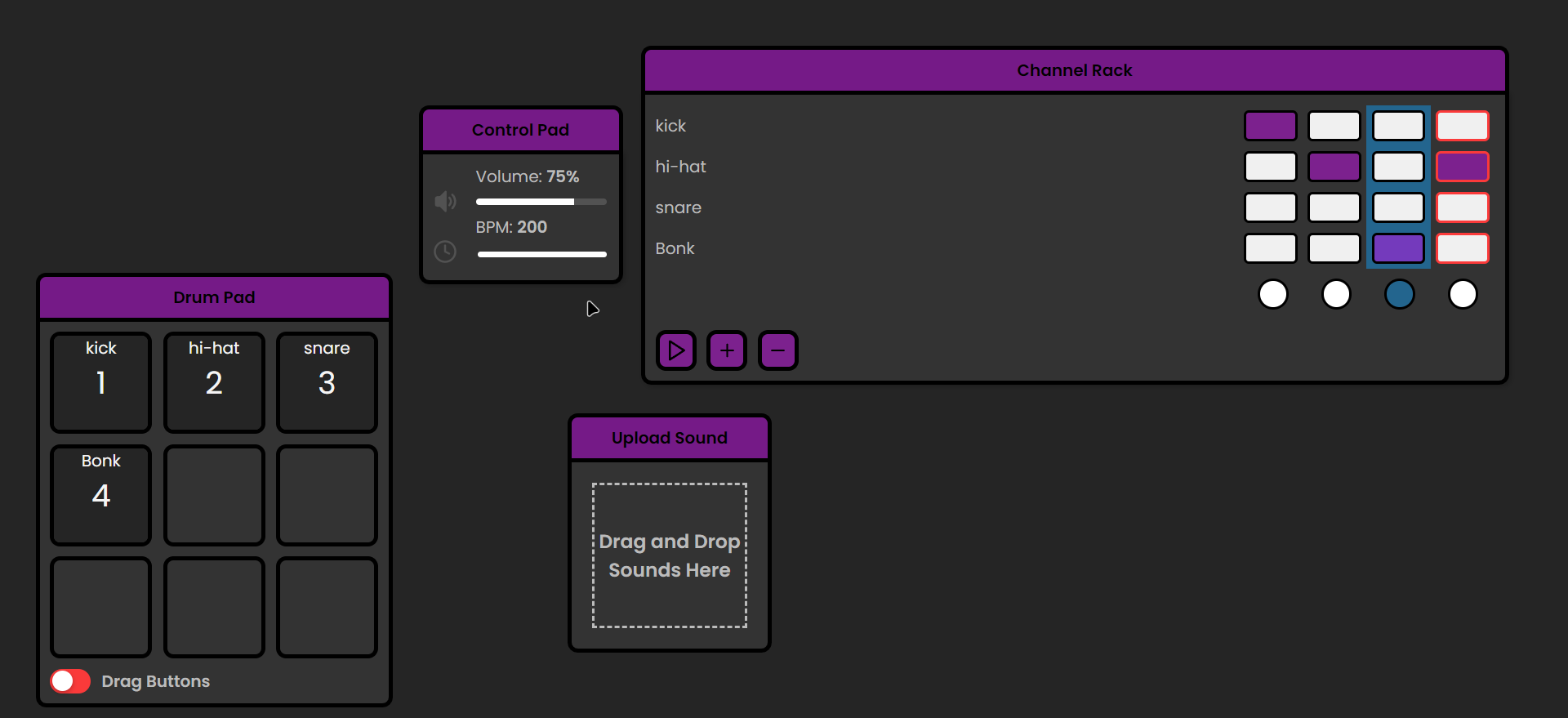Sound Sandbox is an interactive web application that allows users to create and manipulate sounds in a fun and intuitive way.
-
🥁 Drum Pad: The application includes a drum pad that can be used to play different sounds. Each pad corresponds to a different sound and can be triggered by clicking on it or pressing the corresponding key on the keyboard.
-
📤 Sound Upload: Users can upload their own audio files to be used in the drum pad. The application supports all audio file types.
-
🎛️ Channel Rack: The channel rack allows users to sequence sounds in a grid-like interface. Each row corresponds to a different sound and each column corresponds to a different point in time.
-
🎮 Control Pad: The control pad allows users to control the playback of the sounds sequenced in the channel rack.
To get started with Sound Sandbox, it's recommended to use the Live Server extension in Visual Studio Code. After installing the extension, right-click on the index.html file and select "Open with Live Server". This will open your default web browser and run the application.
| Technology | Description | Link |
|---|---|---|
| HTML | Used for structuring the web content. | Learn More |
| CSS | Used for styling the web content. | Learn More |
| JavaScript | Used for creating interactive web content. | Learn More |
| jQuery UI | A curated set of user interface interactions, effects, widgets, and themes built on top of the jQuery JavaScript Library. | Learn More |
| js-snackbar | A simple, lightweight JavaScript library for displaying snackbars. | GitHub Repository |
(Enable audio!!)