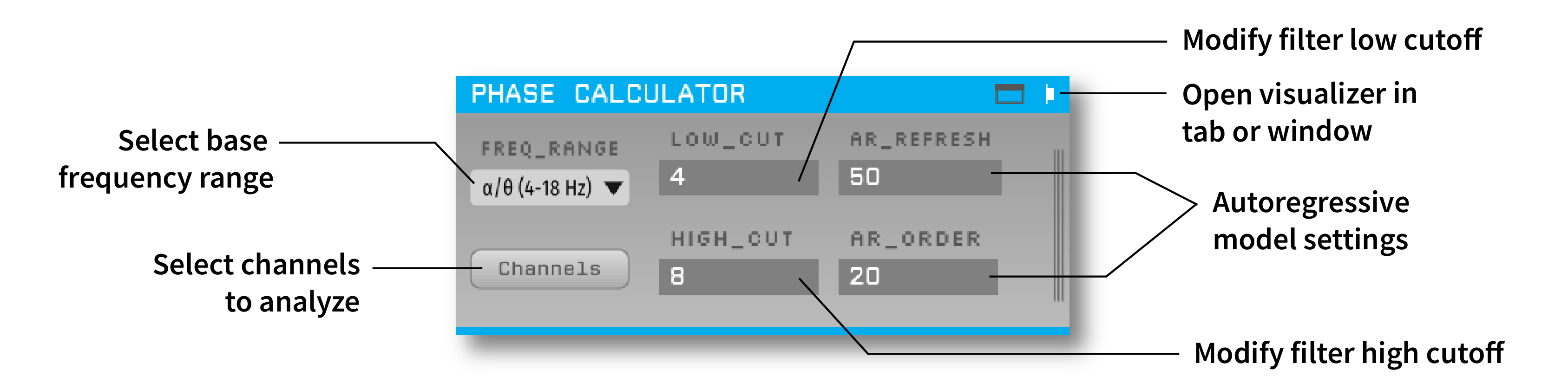Estimates the phase of a continuous input signal within a specified passband. It can be used to perform phase-specific closed-loop stimulation, typically in combination with the Crossing Detector.
This plugin can be added via the Open Ephys GUI Plugin Installer. To access the Plugin Installer, press ctrl-P or ⌘P from inside the GUI. Once the installer is loaded, browse to the "Phase Calculator" plugin and click "Install."
-
Important! Since the phase estimation algorithm is somewhat processor-intensive, by default only the first input channel of each stream is enabled. Use the "Channels" button to select additional channels as needed. Each selected channel will be transformed from a continuously sampled sequence of voltages into an estimate of the frequency-specific phase between -180 to +180.
-
In the
FREQ_RANGEdropdown menu, select the general frequency range to analyze. This determines which of the pre-designed Hilbert transformer filters will be used internally. Note that frequencies below 4 Hz (delta band) are too low to calculate an accurate phase estimate. -
Use
LOW_CUTandHIGH_CUTto select the desired frequency passband. Changing the general frequency range will automatically set a default high and low cut, but they can be edited to filter to any band within the specified range. -
AR_REFRESHandAR_ORDERcontrol the autoregressive model used to predict the "future" portion of the Hilbert buffer. AR parameters are estimated using Burg's method. The default settings generally work well, but alternate values (particularly a lower order) may improve the estimate in certain cases. -
Clicking the tab or window button opens the "event phase plot" view. This allows non-real-time plotting of the precise phase of received TTL events on a channel of interest. All plot controls can be used while acquisition is running. "Phase reference" subtracts the input (in degrees) from all phases (in both the rose plot and the statistics).
First, follow the instructions on this page to build the Open Ephys GUI.
Important: This plugin is intended for use with the latest version of the GUI (0.6.0 and higher). The GUI should be compiled from the main branch, rather than the former master branch.
Next, install the OpenEphysFFTW library.
Then, clone this repository into a directory at the same level as the plugin-GUI, e.g.:
Code
├── plugin-GUI
│ ├── Build
│ ├── Source
│ └── ...
├── OEPlugins
│ └── phase-calculator
│ ├── Build
│ ├── Source
│ └── ...
Requirements: Visual Studio and CMake
From the Build directory, enter:
cmake -G "Visual Studio 17 2022" -A x64 ..Next, launch Visual Studio and open the OE_PLUGIN_phase-calculator.sln file that was just created. Select the appropriate configuration (Debug/Release) and build the solution.
Selecting the INSTALL project and manually building it will copy the .dll and any other required files into the GUI's plugins directory. The next time you launch the GUI from Visual Studio, the Phase Calculator plugin should be available.
Requirements: CMake
From the Build directory, enter:
cmake -G "Unix Makefiles" ..
cd Debug
make -j
make installThis will build the plugin and copy the .so file into the GUI's plugins directory. The next time you launch the compiled version of the GUI, the Phase Calculator plugin should be available.
From the Build directory, enter:
cmake -G "Xcode" ..Next, launch Xcode and open the phase-calculator.xcodeproj file that now lives in the “Build” directory.
Running the ALL_BUILD scheme will compile the plugin; running the INSTALL scheme will install the .bundle file to /Users/<username>/Library/Application Support/open-ephys/plugins-api. The Phase Calculator plugin should be available the next time you launch the GUI from Xcode.
This plugin was originally developed by Ethan Blackwood in the Translational NeuroEngineering Lab at the University of Minnesota. It is now maintained by the Allen Institute.
The following article describes the algorithm used by the previous version of this plugin and the closed-loop stimulation pipeline as a whole: