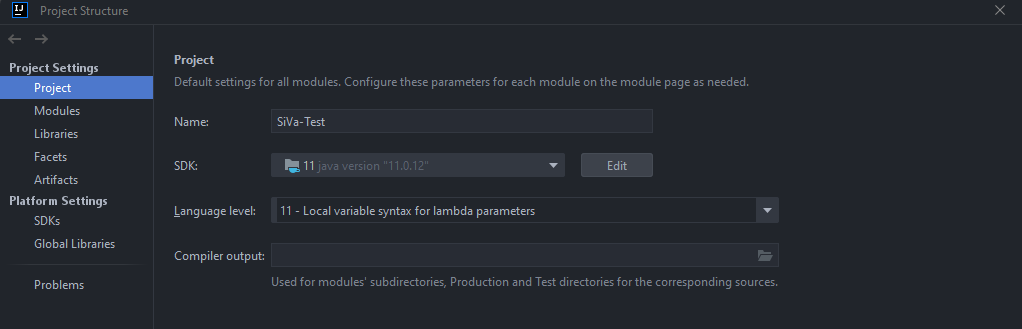Tests for Signature Verification Service.
- Java 11 JDK
- Maven
- SiVa must be deployed as accessible service.
Modify the file application-test.yml according to the environment where SiVa is running at.
If you are running SiVa in local docker-compose setup as described at https://github.com/open-eid/SiVa?tab=readme-ov-file#with-docker, then the default configuration should work.
Descriptions of parameters in application-test.yml:
| Parameter | Example | Description |
|---|---|---|
| siva.application-context-path | /v3 |
Custom service context. |
| siva.hostname | localhost |
Service URL. |
| siva.port | 8080 |
Service port. |
| siva.protocol | http |
Service protocol. |
How to run tests in local environment.
-
Open this project in IntelliJ (Community version will do) and press 'Load Maven project' when doing so for the first time.
-
Open file -> Project Structure
-
In the view:
- Make sure -> SDK points to Java 11
Open up src/test and right-click on the java folder, then press Run 'Tests in 'java''.
- Make sure Java 11 JDK and Maven are installed.
- Both PATH and JAVA_HOME are configured. Instructions for these can be found here and here.
- To generate a test report, Allure is required (instructions for download).
- After running the tests, allure-results folder is created under the project and the Allure report can be generated locally by the following command:
allure serve