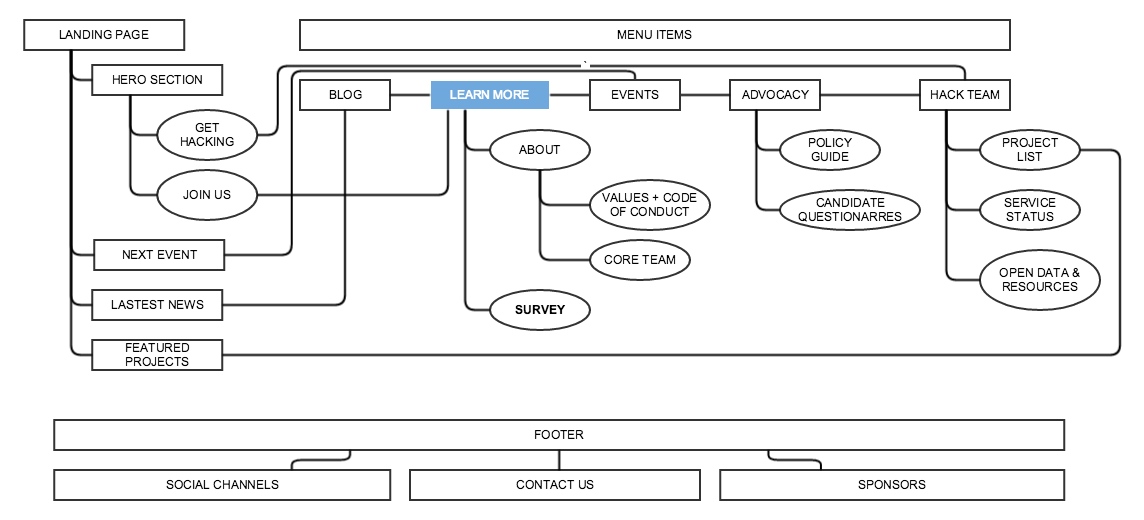- Install homebrew (for better installation of OS X packages)
ruby -e "$(curl -fsSL https://raw.githubusercontent.com/Homebrew/install/master/install)"
- Install OSX Xcode command line tools if you haven't
xcode-select --install
OS X comes with Ruby 2.0.0, but its not the latest version and you may have to use the sudo command to do anything. Best to install a version manager like ruby-install + chruby to help with that.
If you already use rbenv or another Ruby version manager, you should be good as long as you use ruby 2.4.2+.
-
Install ruby-install for installing Ruby versions. Jekyll requires at least Ruby 2.1 but we recommend Ruby 2.4+
brew install ruby-installruby-install ruby 2.4.2
-
Install chruby to switch ruby versions.
brew install chrubychruby ruby 2.4.2- Copy
source /usr/local/share/chruby/chruby.shinto your ~/.bashrc file (or if you use Zsh, .zshrc). Save that file and start a new terminal.
-
Install jekyll to install Jekyll. - Install jekyll to install Jekyll.
gem install jekyll
-
Install Ruby Bundler, the best way to manage Ruby gems (packages)
gem install bundler
Next, clone down this repo with
git clone https://github.com/open-austin/open-austin.github.io.git
Then, navigate to that directory using
cd open-austin.github.io
After everything is correctly installed and you are in the home directory, run
bundle install
Then,
bundle exec jekyll serve --incremental --watch --trace
Then go to
http:https://localhost:4000/
-
If you run into errors that look like
zsh: command not found: chrubyyou may need to update your.bashrcor.zshrcfile which is a shell script that runs and initializes your shell whenever you open a new terminal. -
If you get permissions errors, run the command again with 'sudo'
sudo <your> <command here>
gem install jekyll-import hpricot open_uri_redirections
ruby -rubygems -e 'require "jekyll-import";
JekyllImport::Importers::WordpressDotCom.run({
"source" => "import/openaustin.wordpress.2015-11-21.xml",
"no_fetch_images" => false,
"assets_folder" => "assets"
})'
Staging Site: http:https://open-austin.github.io/
[Design Brief](planning-design/planning_and_analytics/OA Design Brief.pdf?raw=true)
Higher fidelity Mockup from 24-Aug Meeting ([PDF](planning-design/other_mockups/OA Homepage 1.pdf?raw=true) AND [Sketch](planning-design/other_mockups/OA Homepage 1.sketch?raw=true))
Link to functional requirements doc
Links to potential assets/images
The code for this repository has been released into the public domain by Open Austin via the Unlicense.