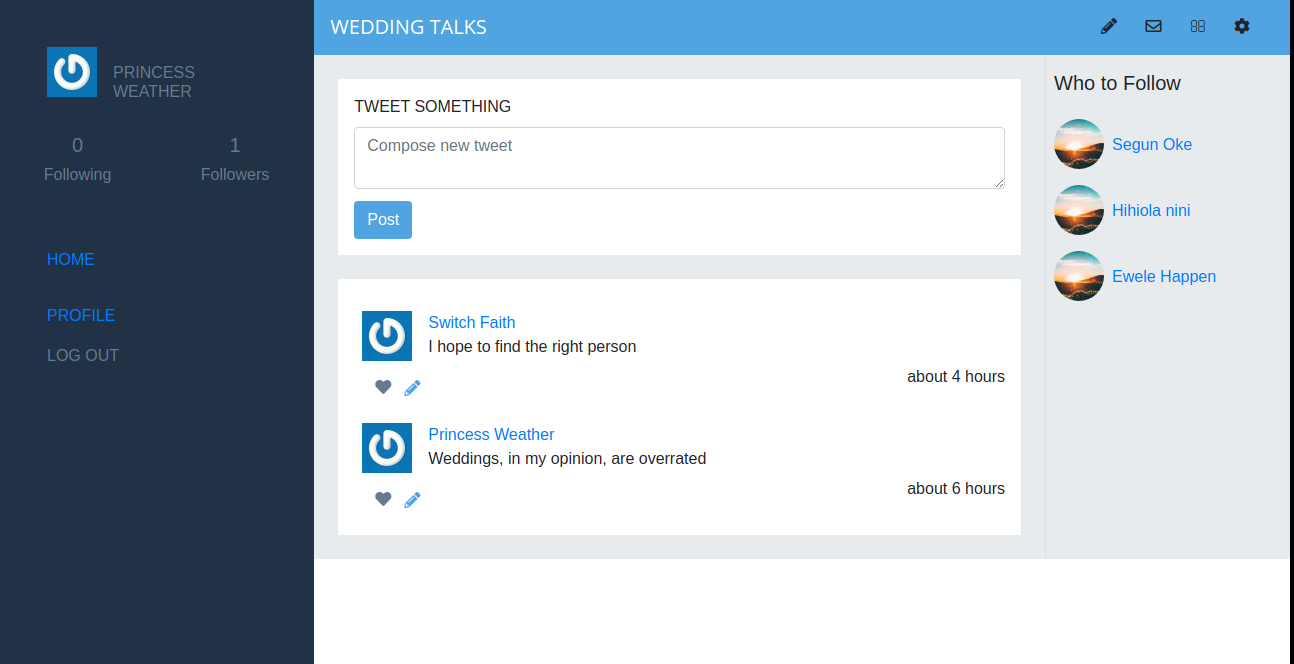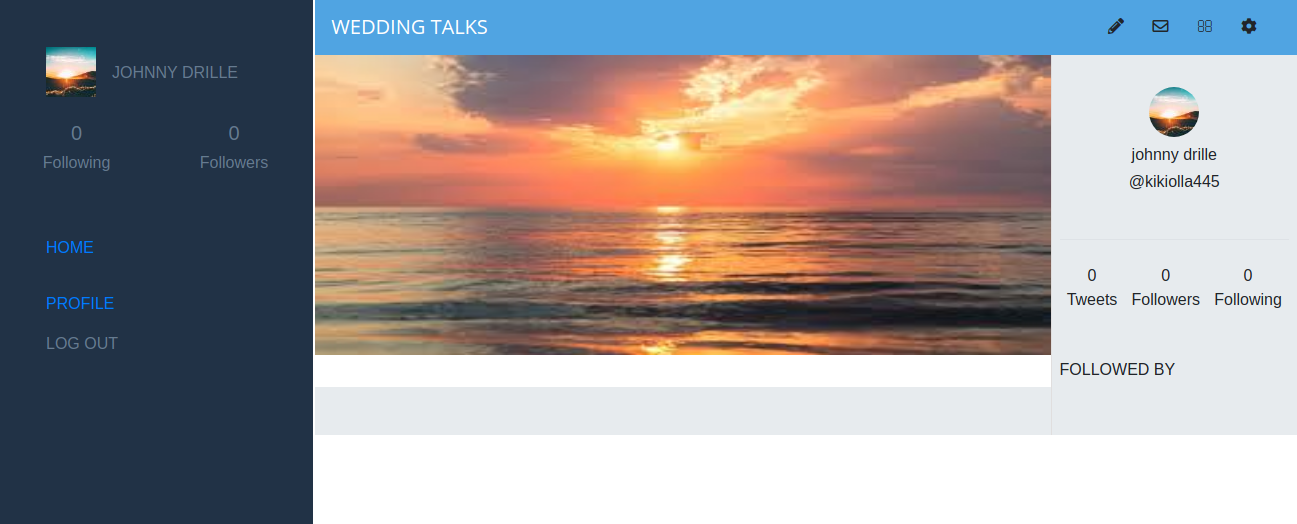- The user logs in to the app, only by typing the username (a proper authenticated login is not a requirement).
- The user is presented with the homepage (see the Homepage screenshot above) that includes:
- Left-side menu (includes only links to pages that are implemented).
- Tweets tab in the centre (skip Photos and Videos for this MVP).
- Right-side section with *Who to follow (*skip Trending for this MVP).
- The Tweets section includes:
- Simple form for creating a tweet.
- List of all tweets (sorted by most recent) that display tweet text and author details.
- The Who to follow section includes:
- List of profiles that are not followed by the logged-in user (ordered by most recently added).
- When the user opens the profile page (see the Userpage screenshot above), they can see:
- Left-side menu (includes only links to pages that are implemented).
- Cover picture and Tweets tab in the centre (skip other tabs and Tweet to user form).
- Right-side section with Profile detailed info.
- The Profile detailed info section includes:
- User photo.
- Button to follow a user.
- Stats: total number of tweets, number of followers and number of following users.
- List of people who follow this user.
- At the end extend your MVP app with one simple feature of your choice.
- Ruby
- Ruby on Rails
- RSpec and Capybara
- PostgresSQL
To get a local copy up and running follow these simple example steps:
- Install rails or checkout the Rails Guide on how to setup the rails environment
- Code editor
- Git and Github
-
Clone the project to your local machine
-
Open your terminal and type the following:
-
Run bundle install
-
rails db:create
-
rails db:migrate
-
rails server
-
rspec --format documentation (*** for testing ***)
-
Open https://localhost:3000/ in your browser
-
Goto cloudinary.com setup your account and get your cloudinary credentials.
-
Add the cloudinary credentials to the config/application.yml like this:
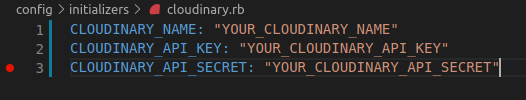
-
Call this cloudinary credentials from any newly created file in the config directory using ENV variables
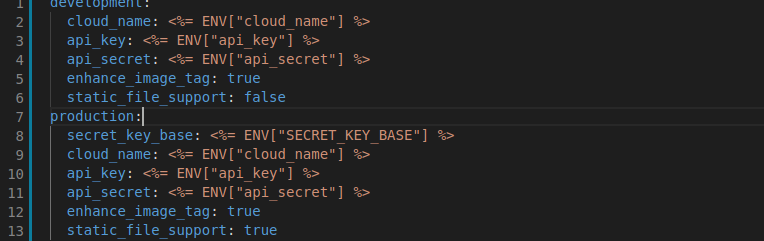
https://glacial-shelf-88307.herokuapp.com/
-
Okikiola Apelehin
-
Github: @okikiola11
-
Twitter: @Kikiolla3
-
Linkedin: @okikiola-apelehin
Contributions, issues and feature requests are welcome!
Feel free to check the issues page.
Give a ⭐️ if you like this project!
This project is MIT licensed.