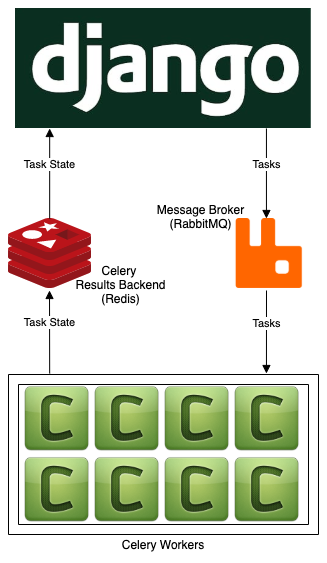The purpose of this app is to demonstrate a solution for managing concurrent Celery tasks via the celery-progress package.
Click this screenshot for a video demo.
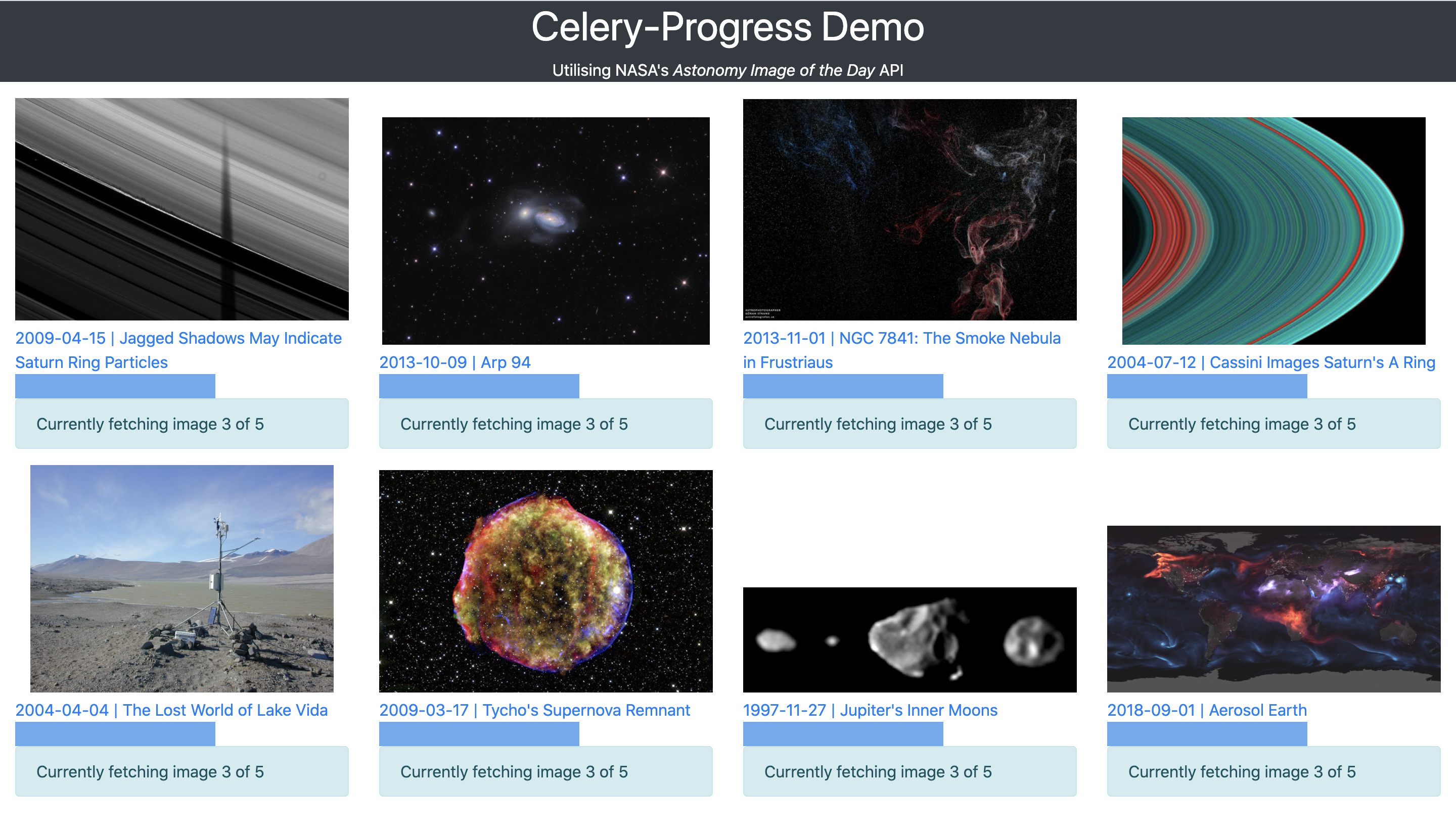
-
Generate an API key at api.nasa.gov and add it to this app's tasks.py file
-
Start RabbitMQ and Redis on Docker
docker run -d -p 5672:5672 rabbitmqdocker run -d -p 6379:6379 redis- From within this repo's root directory, run the following commands in order to install this project's dependencies in a virtual environment and run a Django web server:
python3 -m venv myvenvsource myvenv/bin/activatepython3 -m pip install --upgrade pippython3 -m pip install -r requirements.txtpython3 manage.py runserver- Open a second terminal window and run the following:
source myvenv/bin/activate
python3 -m celery -A demo_project worker -l info --concurrency=8