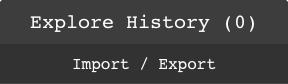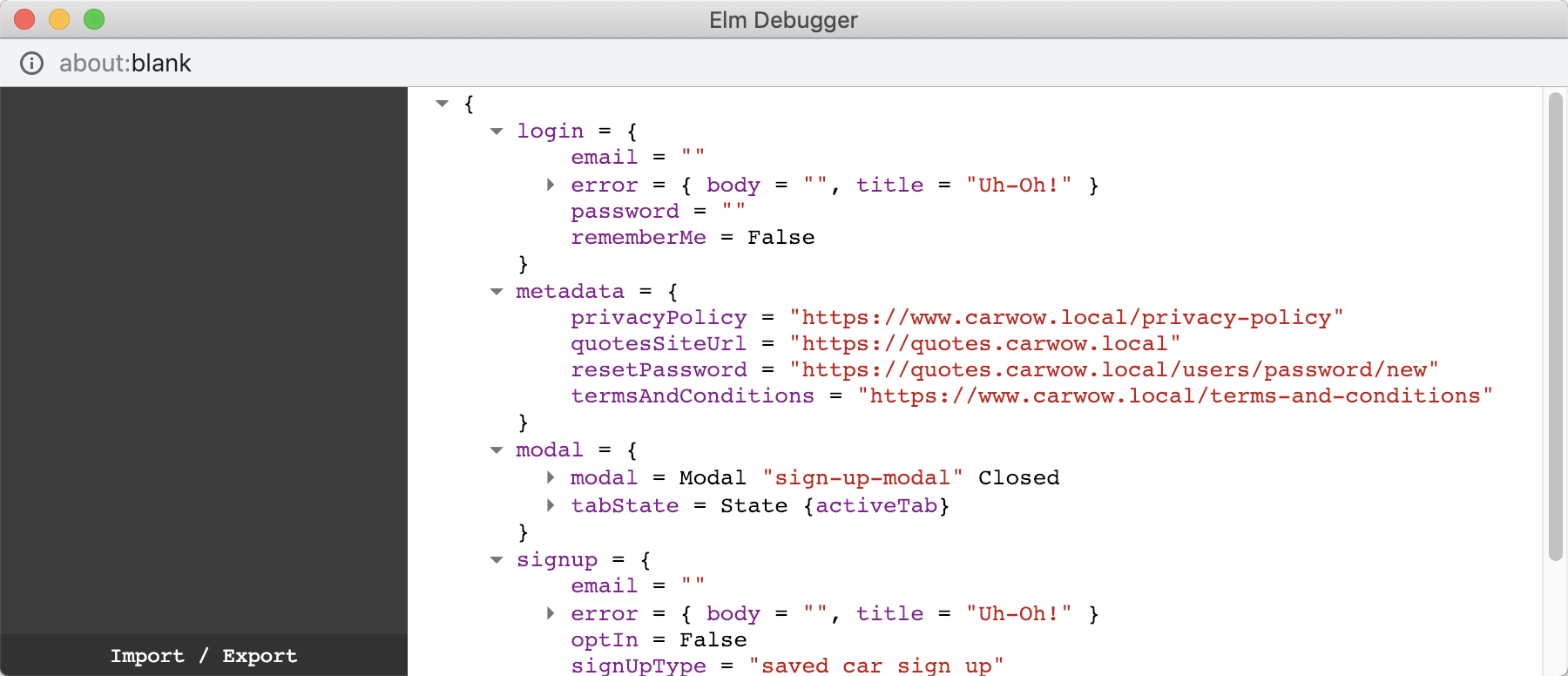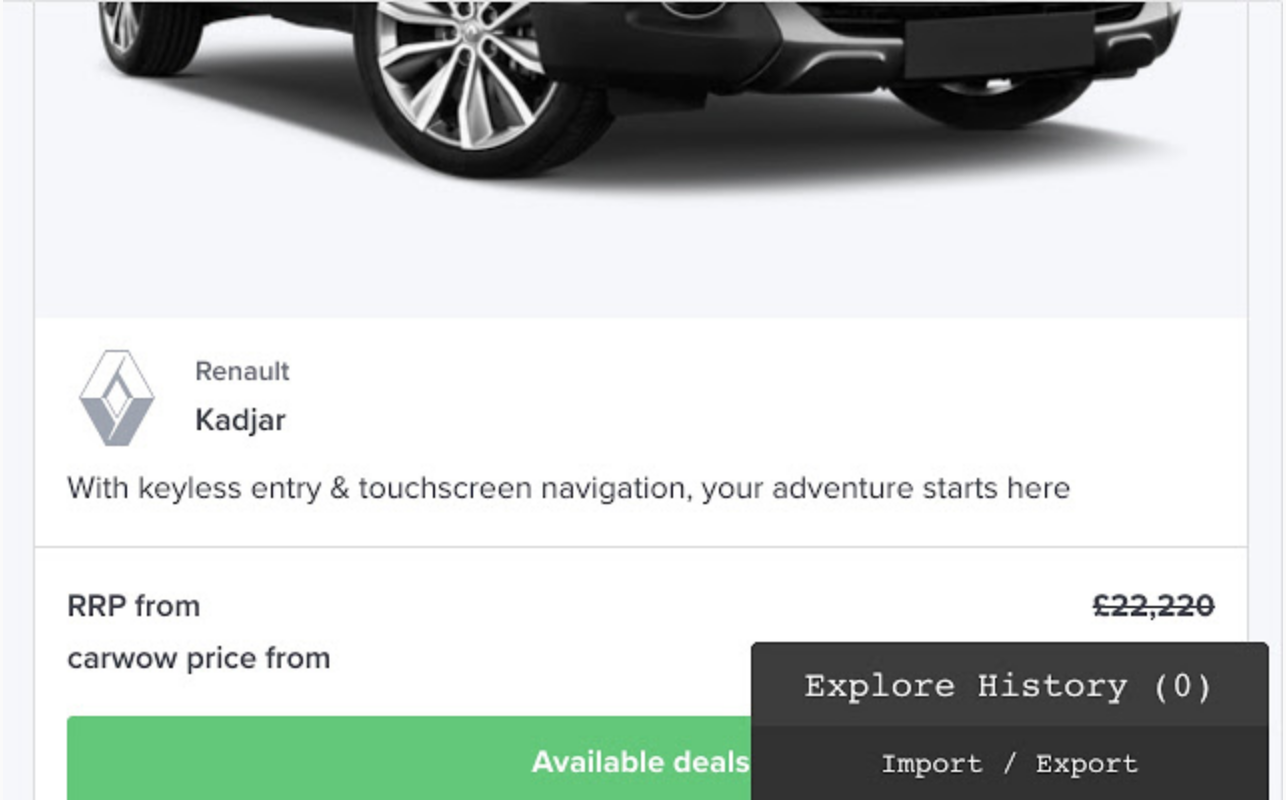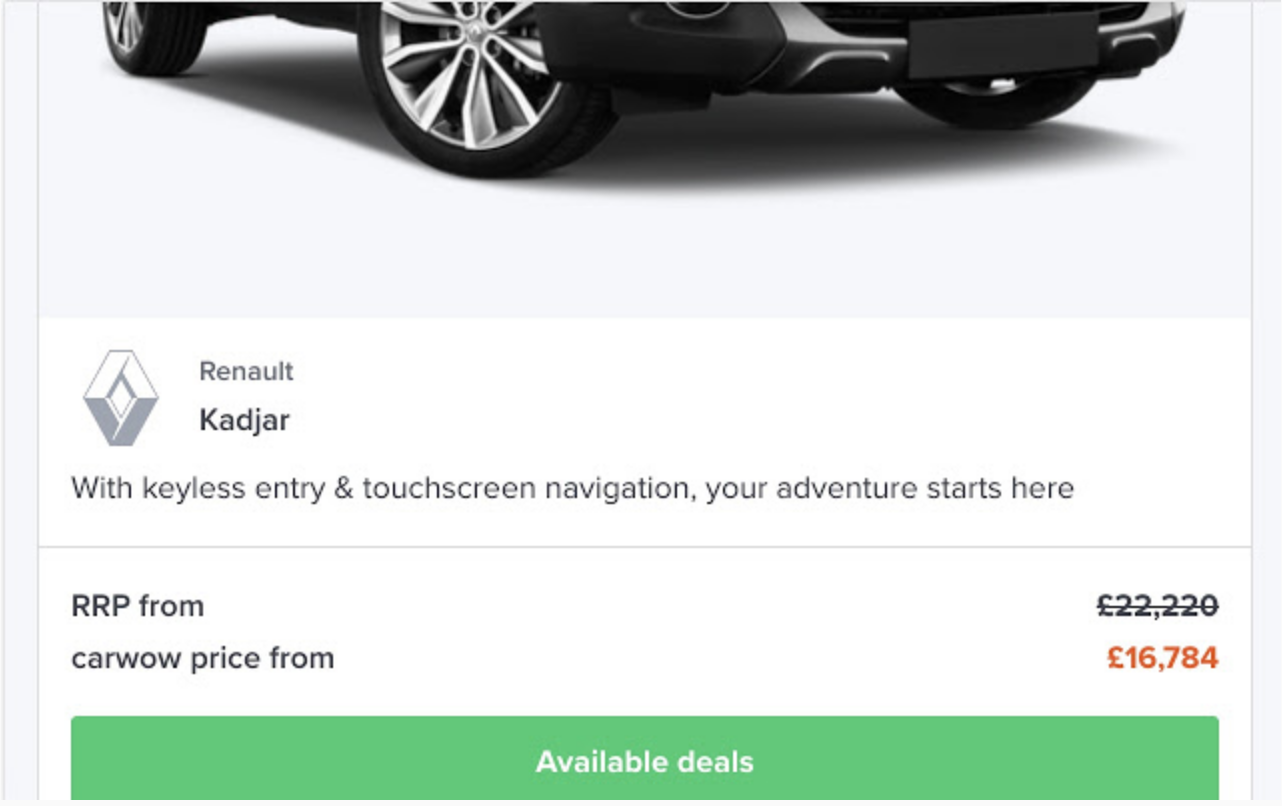TL;DR: This is a super simple Chrome plugin that hides the elm debugger launcher, lest you need to see something underneath it.
elm is a functional programming language that compiles down to JavaScript. We use it extensively at carwow, and as such, we ran across an issue:
In development mode when using elm, this div is overlaid on top of your app in the bottom-right corner; clicking on it launches the elm debugger window:
This is great until you need to see underneath it. Then you must dig through the DOM elements in your browser's development tools and find the offending element so you can either delete it, or hide it.
Unfortunately, at the time of writing this element does not ship with an identifiable class or id attribute, making it rather tricky to track down. Added to the complication is that since it is possible to have multiple instances of an elm app running, the debugger launcher can have multiple instances of itself stacked, so you have to isolate them all before dealing with them.
If this bothers you, then you need to meet elmKilla:
elmKilla will happily scour your DOM and remove the offending element (it actually just adds display: none, so you can have elmKilla resurrect its victims at the touch of a button.
Currently elmKilla is available for the following platforms: