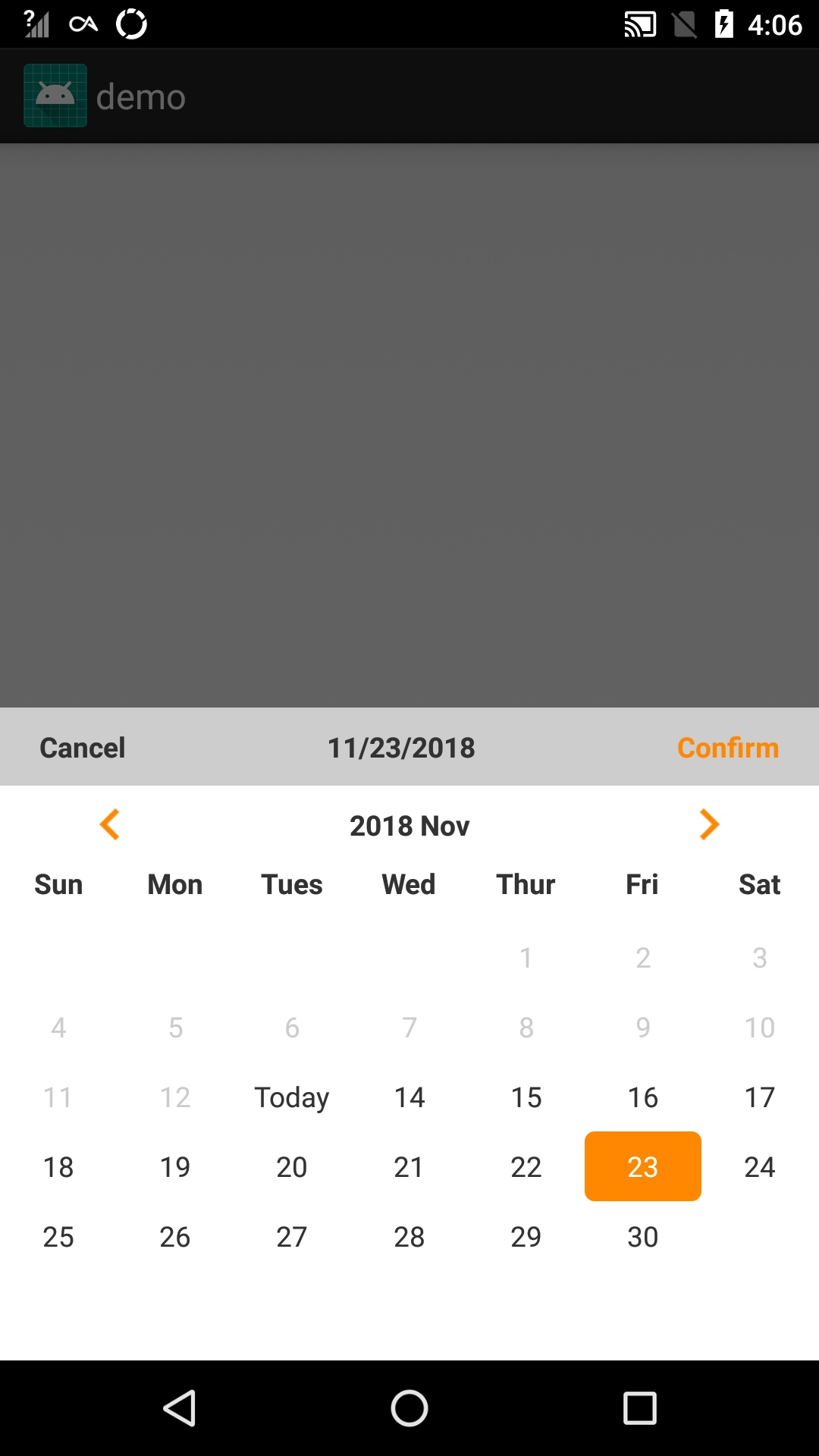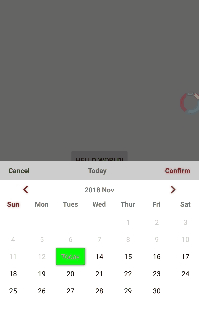An IOS style DatePicker.
Add it in your root build.gradle at the end of repositories:
allprojects {
repositories {
...
maven { url 'https://jitpack.io' }
}
}dependencies {
implementation 'com.github.oOJohn6Oo:Android_Datepicker:0.1'
}- simple example
findViewById(R.id.btn).setOnClickListener(view ->{
new DatePicker(this).show();
});- custom example
btn.setOnClickListener(view -> {
DatePicker datePicker = new DatePicker(MainActivity.this);
datePicker.setOnCancelClickListener(view1 -> datePicker.dismiss())
//“确定”的点击事件
.setOnConfirmClickListener(view12 -> {
Toast.makeText(MainActivity.this, datePicker.getSelectedYear()+" "+
datePicker.getSelectedMonth()+" "+
datePicker.getSelectedDay(), Toast.LENGTH_SHORT).show();
datePicker.dismiss();})
//“取消”、“确定”的文字颜色
.setColorConfirm(Color.RED)
.setColorCancel(Color.DKGRAY)
//选择“时间”的显示样式
.setDateShowStyle(DatePicker.DATE_SHOW_STYLE_3)
// 左右箭头颜色
.setColorLeftArrow(Color.RED)
.setColorRightArrow(Color.RED)
//星期的颜色
.setColorWeeks(DatePicker.SUNDAY,Color.RED)
//“今天”以前、今天、“今天”以后 的显示文字颜色
.setColorFontBeforeToday(Color.LTGRAY)
.setColorFontToday(Color.WHITE)
.setColorFontAfterToday(Color.BLACK)
//“今天”的背景颜色
.setColorBgdToday(Color.GREEN)
//选中日期的文字颜色和背景颜色
.setColorFontSelectedDay(Color.WHITE)
.setColorBgdSelectedDay(Color.RED)
.show();
});