-
-
Notifications
You must be signed in to change notification settings - Fork 44
modules: SwayTaskbar
Piotr Miller edited this page Jun 19, 2022
·
8 revisions
The SwayTaskbar module displays tasks from a selected or all outputs, with the program icon and name, and the layout indicator; allows to switch between them and toggle the container layout (tabbed stacking splitv splith) with the mouse scroller. The context (right click) menu allows to move task to workspaces, toggle floating and kill the task. The a prefix marks workspaces with autotiling turned on. The X| prefix marks task running under Xwayland.
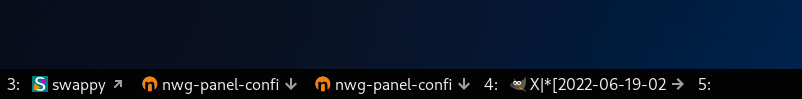
In the Workspaces-menu field you need to put the workspaces you defined in the sway config.
