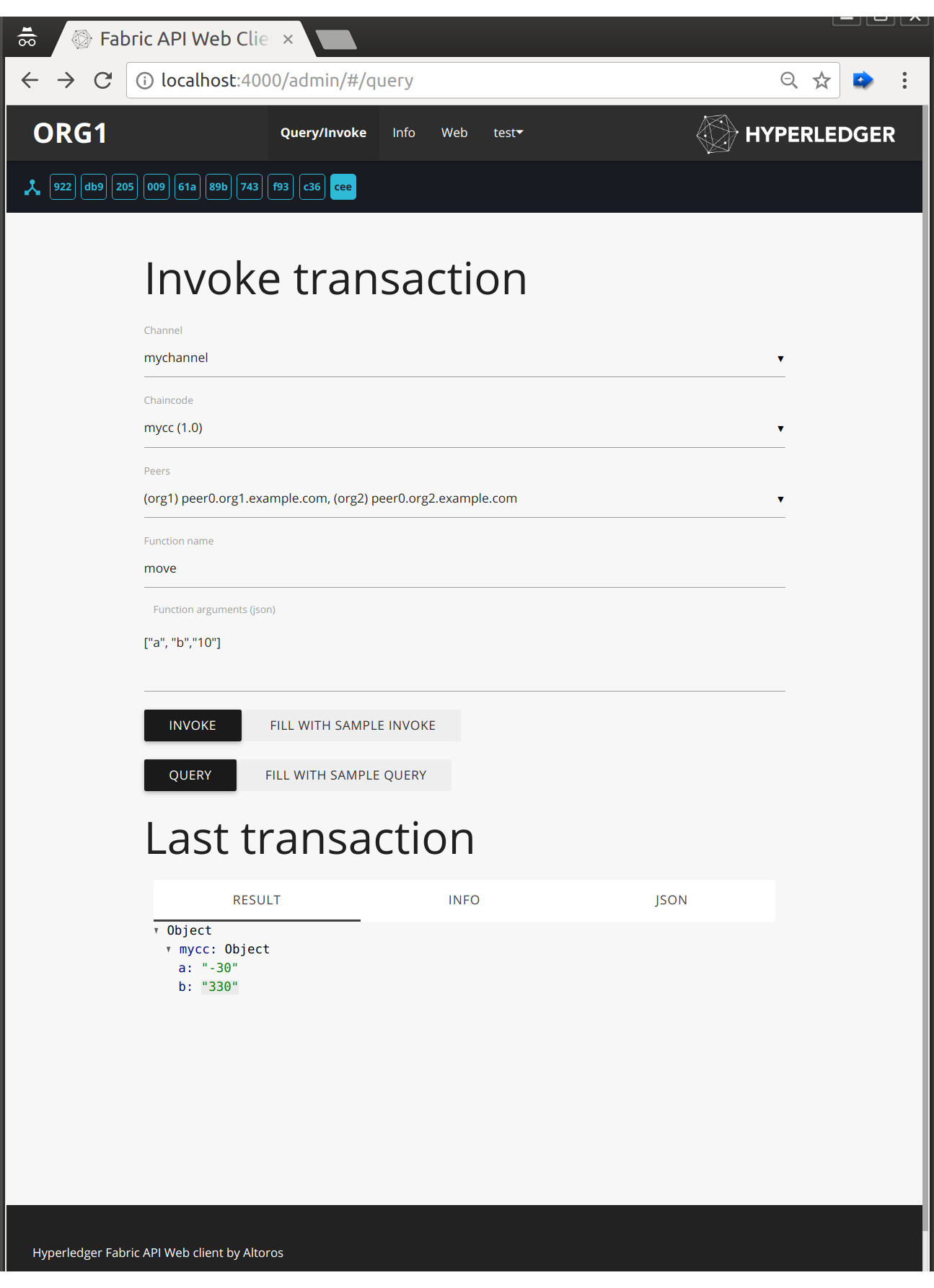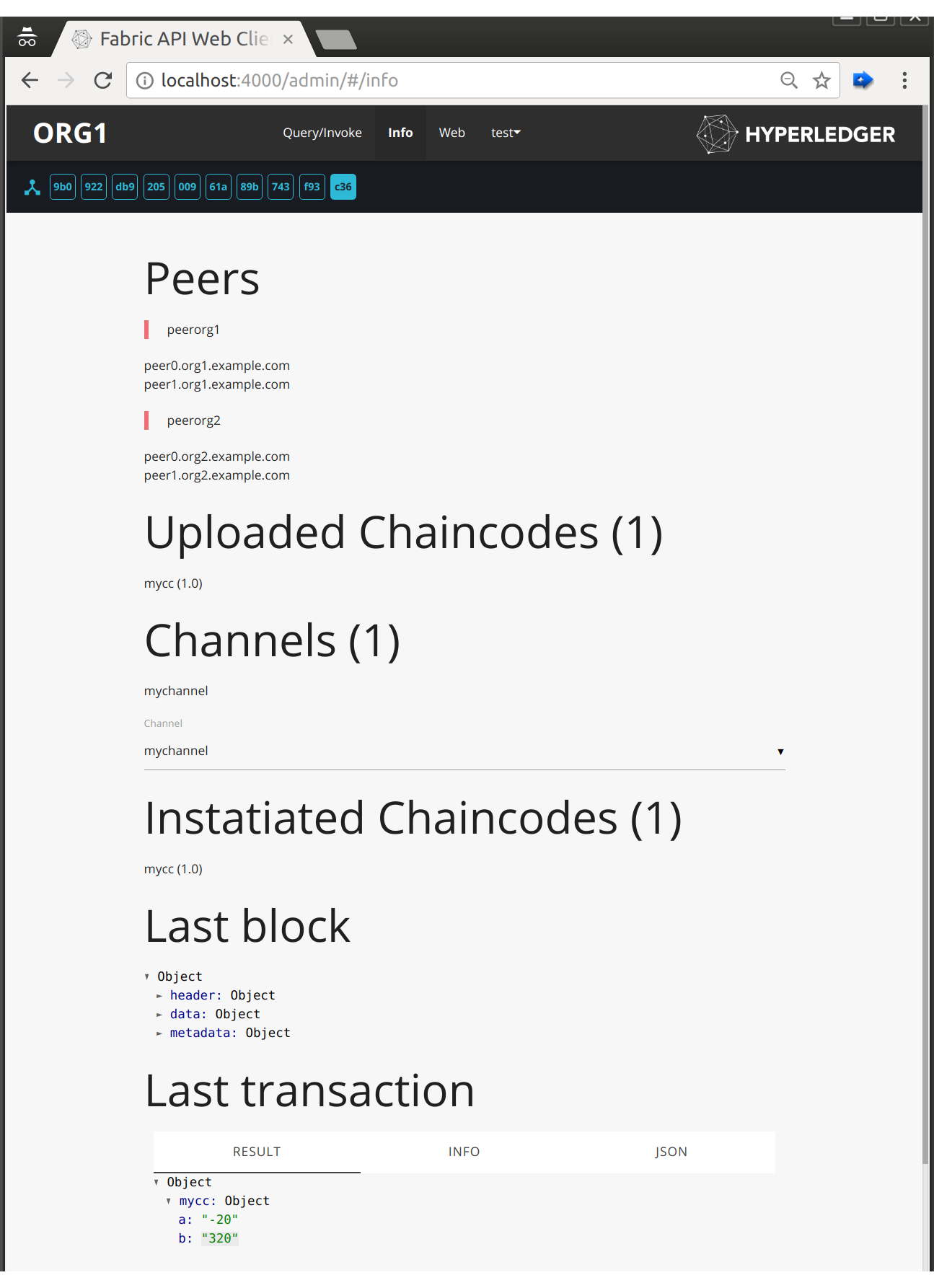This server provides a convenient REST interface for web applications to transact on Hyperledger Fabric 1.x network. It uses Node.js SDK API to call peers, orderer and CA servers of network's members.
The server can be instantiated from a docker image and run alongside other services like peers and ca servers on a member's host.
The API server is meant to be run by each member organization. It manages user authentication, interacts with peers and passes events to the client.
See the example calls in REST.md.
The server connects to the organization's CA server to get certs for end users and passes these certs to authenticate to blockchain peers. User requests coming from a web app authenticate with a Bearer JWT token for which the server finds a corresponding key cached locally and signs user transactions with it when it passes them to peers.
To enable pre-auth feature, please add index.js file to server/middleware-auth folder. Example can be found below:
//3rd-party auth-store
const credentials = [{
username: 'test',
password: undefined,
org: 'a'
}];
module.exports = function auth(username, password, orgname) {
const user = credentials.find(obj => obj.username === username && obj.org === orgname && obj.password === password);
return user ? Promise.resolve(user) : Promise.reject({status: 401, message: 'invalid credentials'});
};Block events coming from peers are sent to clients with a popular socket.io library to be consumed by browser or other clients.
Admin web application is served from the http endpoint for developers to invoke chaincodes and view transaction and block info. Please note that connection to the API server and the test web app is not password protected.
Please use Fabric-Starter for the network setup.
PORT- api/web interface port (default is4000)ORG- organization id. No default value, you have to set it explicitlyCONFIG_FILE- ledger config file (default is../artifacts/network-config.json)WEB_DIR- location of web application (default iswww)MIDDLEWARE_CONFIG_FILE- middleware map file (default is./middleware/map.json)
Api web-interface become available on http:https://localhost:4000 after launching:
npm install
ORG=org1 npm start
# or: ORG=org2 npm start
-
peer ID should be started with 'peer' word (specified in
network-config.json).RIGHT:
...
"org1": {
...
"peer1": { ... },
"peer2.example.com": { ... },
"peer": { ... },
},
...
WRONG:
...
"org1": {
...
"n1.peer": { ... },
"host2.example.com": { ... },
},
...
-
orderer should be named
"orderer". No options, you cannot rename it. -
endpoints
/channels/<channelName>/configand/genesisare not work properly -
chaincode instantiate works with
peer1exactly. no options here -
admin UI uses
peer1to get common info