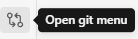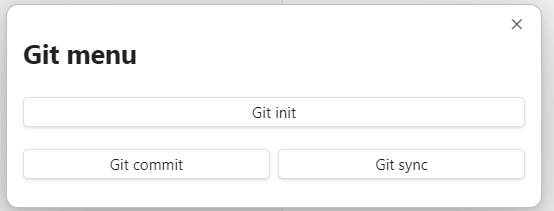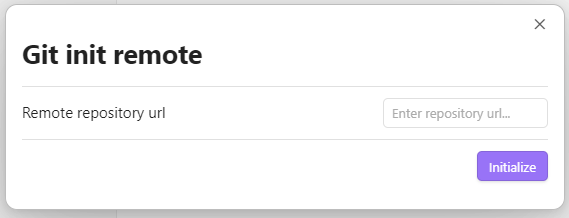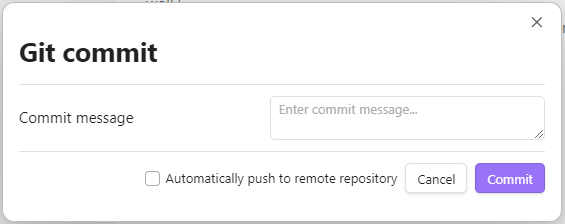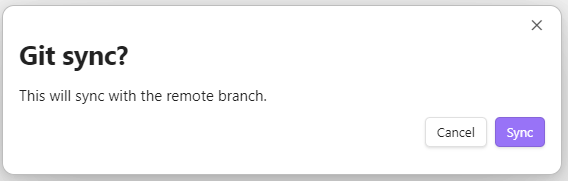This is a Git Integration plugin for Obsidian (https://obsidian.md) to allow users to easily backup their obsidian vault on a remote repository.
This plugin works on Windows 10+ and requires Git to be installed in the local system.
Click "Open git menu" ribbon icon.
The menu will pop up, which shows options to init, commit or sync.
Create an empty repository on GitHub.
Open to the git menu and select "Git init" or open the command palette (Ctrl+P on Windows) and search "Open init repository modal".
Paste the remote repository url and click "Initialize" to finish setting up.
Open to the git menu and select "Git commit" or open the command palette (Ctrl+P on Windows) and search "Open commit changes modal".
Enter a commit message and click "Commit". This is equivalent to performing git add . followed by git commit -m "<message>".
You may also check "Automatically push to remote repository" to push immediately after commit.
Open to the git menu and select "Git sync" or open the command palette (Ctrl+P on Windows) and search "Sync with remote repository".
Click "Sync" to push new changes to remote.