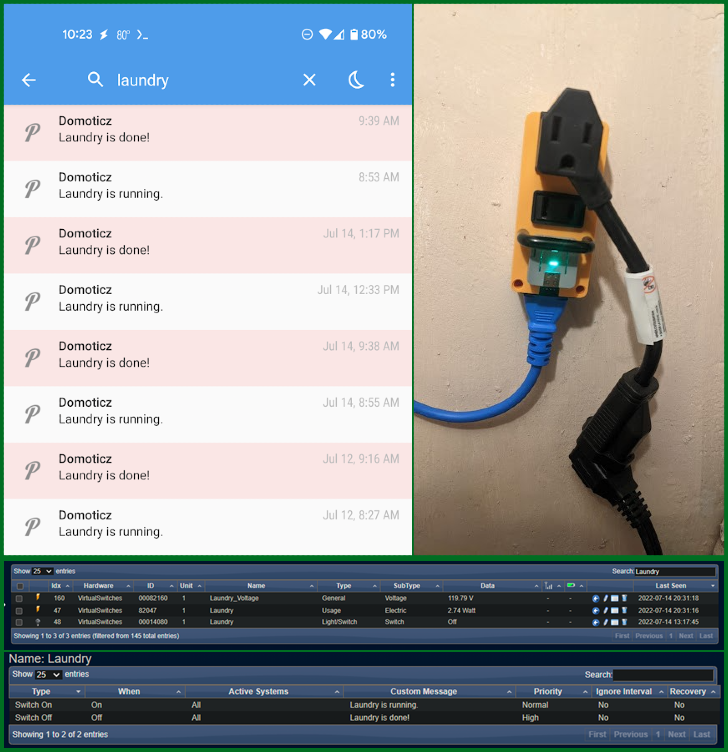Laundry notifications (using Domoticz/Pushover) and power monitoring with the M5stack ATOM Socket based on yoggy/mqtt-m5atom-socket
- Clone the repository or download and extract the zip file for the repository
- Open LaundrySaver-main.ino in Arduino IDE
- Add the URL https://dl.espressif.com/dl/package_esp32_index.json to the list of board managers under File -> Preferences to add support for ESP32
- Install the M5Atom library from Tools -> Library Manager
- Select your the ATOM Lite board from Tools -> Board
- Select the COM port from Tools -> Port. If no COM port is listed, install the USB to Serial drivers
- In the config.h file, configure the wifi network and password, MQTT server IP, username, and password
- Additionally, configure the Domoticz IDXs to be used for status (virtual switch), energy (energy virtual sensor), and voltage (voltage virtual sensor)
- Upload Arduino sketch to the to the ATOM Lite connected to the ATOM socket unit. If everything is configured correctly, emergy/voltage readings and laundry status
- Configure desired notifications in Domoticz for laundry status, and configure your notification client of choice (such as Pushover or Telegram)
Additional information can be found here