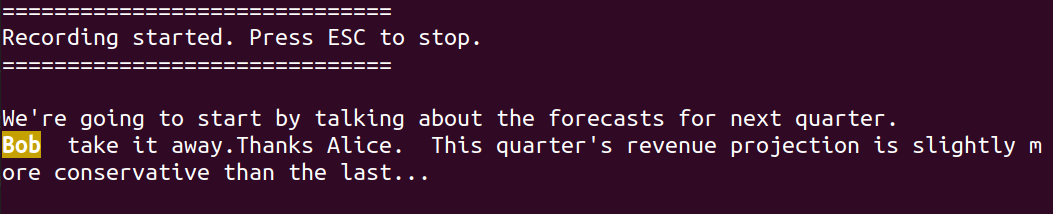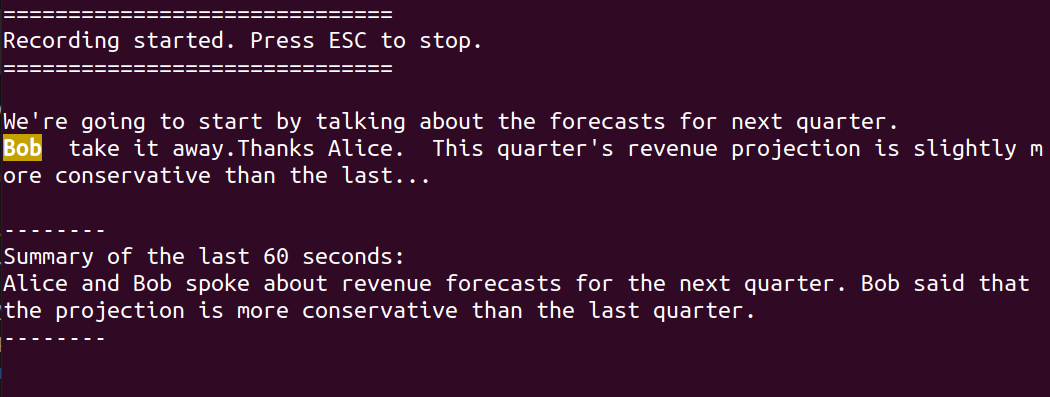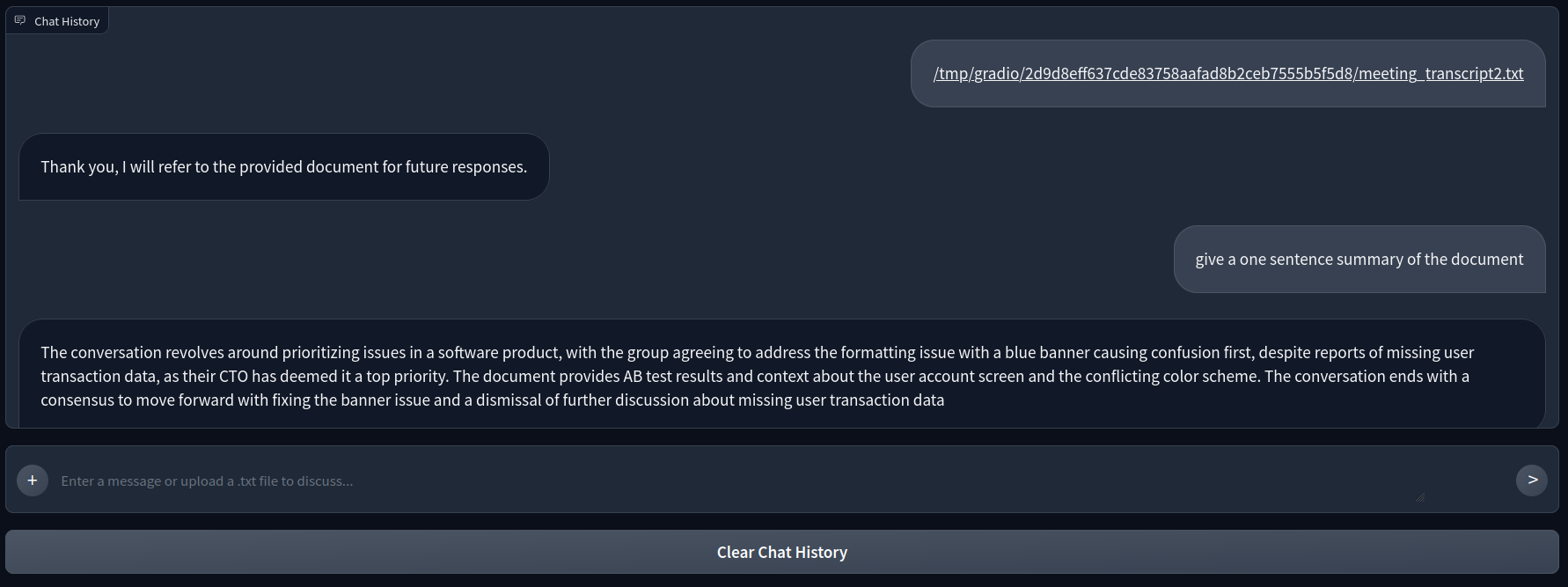AI can code? I'm not worried. Coding is only 10% of my job.
AI can attend meetings? Oh no! That's 90% of my job.
An AI-powered tool to help you get the most out of your meetings. Turn your transcript into a RAG pipeline for Q&A, analyze speaker stress throughout the meeting and what may have caused it, determine who spoke and how often, and get a near real time transcription with a rolling summary.
Note1:
This tool needs to be run on a separate device from the one running the teleconferencing software. The device you
run this tool from will record speaker output from the other device. Therefore, it works best with high quality
speakers and a high quality mic. This is a limitation, but could be resolved with future work.
For an explanation of why it is hard to simultaneously record input and output from the same device,
see https://superuser.com/questions/769249/how-to-record-both-input-and-output-audio-simultaneously.
Note2: Be sure to check the laws about recording conversations in your area, and the areas of meeting participants, before recording anything.
You will probably want to set up a Python environment for this. I used 3.8 for development, but later versions should work too. This tool works on Unix based systems.
python -m virtualenv env
source env/bin/activate
python -m pip install -r requirements.txt
You will probably also want to run this with a GPU. Without it, processing will be too slow.
Run asr_w_rolling_summary.py to start a recording. It will continue until you press the escape key. While
recording, a transcript will be printed to the terminal. You can make the transcription faster (and less accurate)
or slower (and more accurate) using the buffer-size command line arguments. I found 10 seconds to be reasonable.
A rolling summary will be printed every so often. Use the summary-buffers argument to control how often.
You can track a keyword using the word-to-track argument. This is useful for tuning out of meetings until your name
is mentioned (not that anyone would ever do that). Tracked words will print with highlighting as the transcription
happens.
The recording will stop when you press the Esc key. The audio will save to
speaker_analysis/data/meeting_recording.wav and the transcript will save to transcript_rag/data/meeting_transcript.txt
You can use your own transcript from teleconferencing software, like Zoom, by saving it to
transcript_rag/data/meeting_transcript.txt. Otherwise, run asr_w_rolling_summary.py to create one.
After a transcript is ready, start the chatbot UI to ask questions about the transcript:
cd transcript_rag
python chatbot_ui.py
You can use your own recording from teleconferencing software, like Zoom, by saving it to
speaker_analysis/data/meeting_recording.wav. Otherwise, run asr_w_rolling_summary.py to create one.
After a recording is ready, start the dashboard to view speaker analysis:
cd speaker_analysis
python dashboard.py -hat <YOUR_HUGGINGFACE_ACCESS_TOKEN>
Note that this uses Pyannote, which requires you to have a HuggingFace account and accept the user agreement here: https://huggingface.co/pyannote/speaker-diarization-3.1. You can create an access token from your user settings: https://huggingface.co/settings/tokens.
Hover over the bars in the dashboard to see the transcribed text and its sentiment.