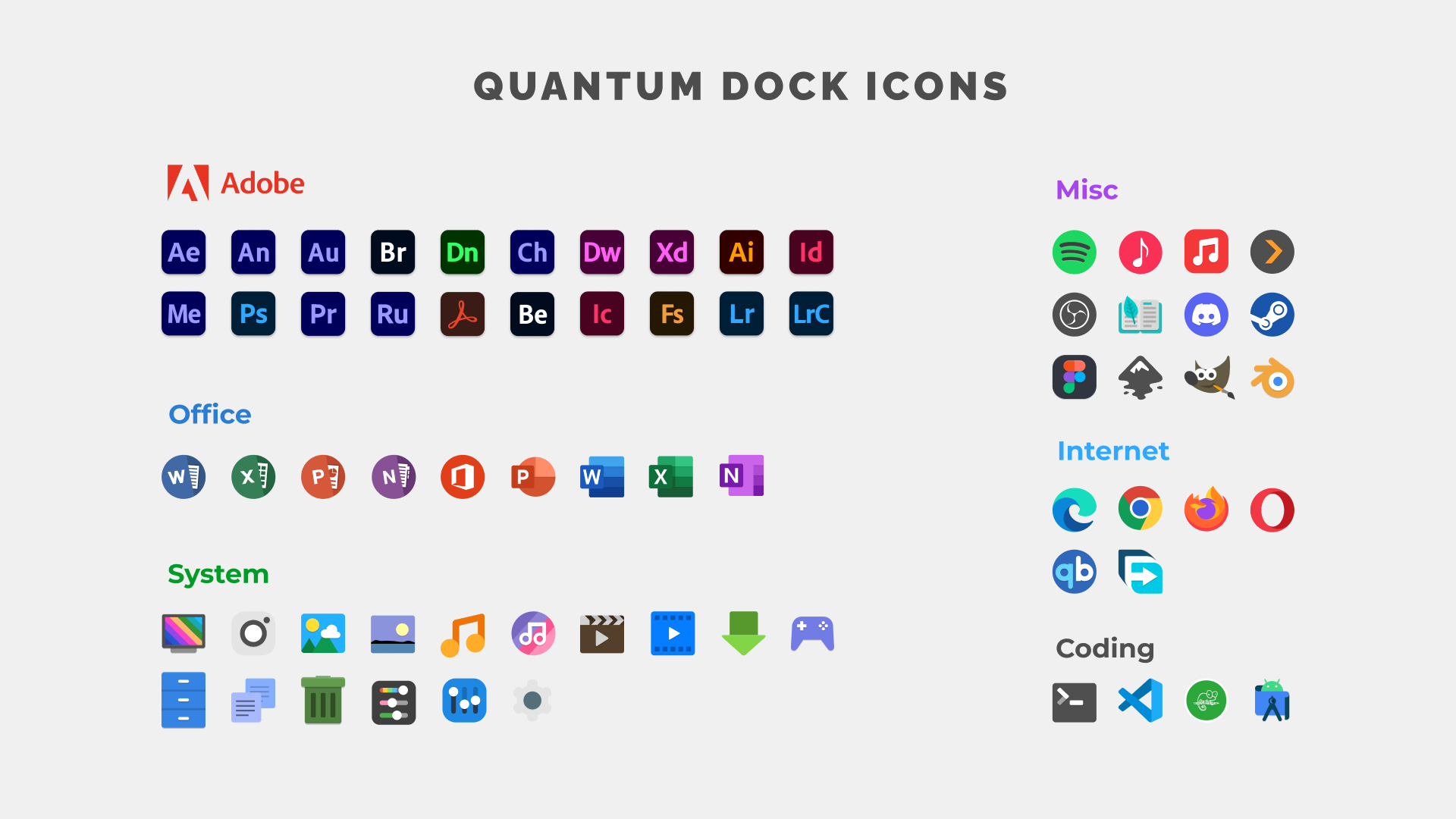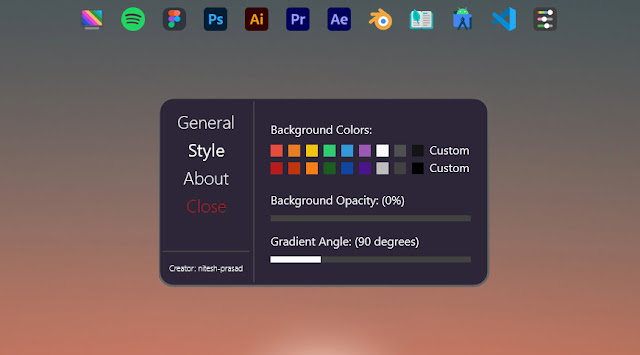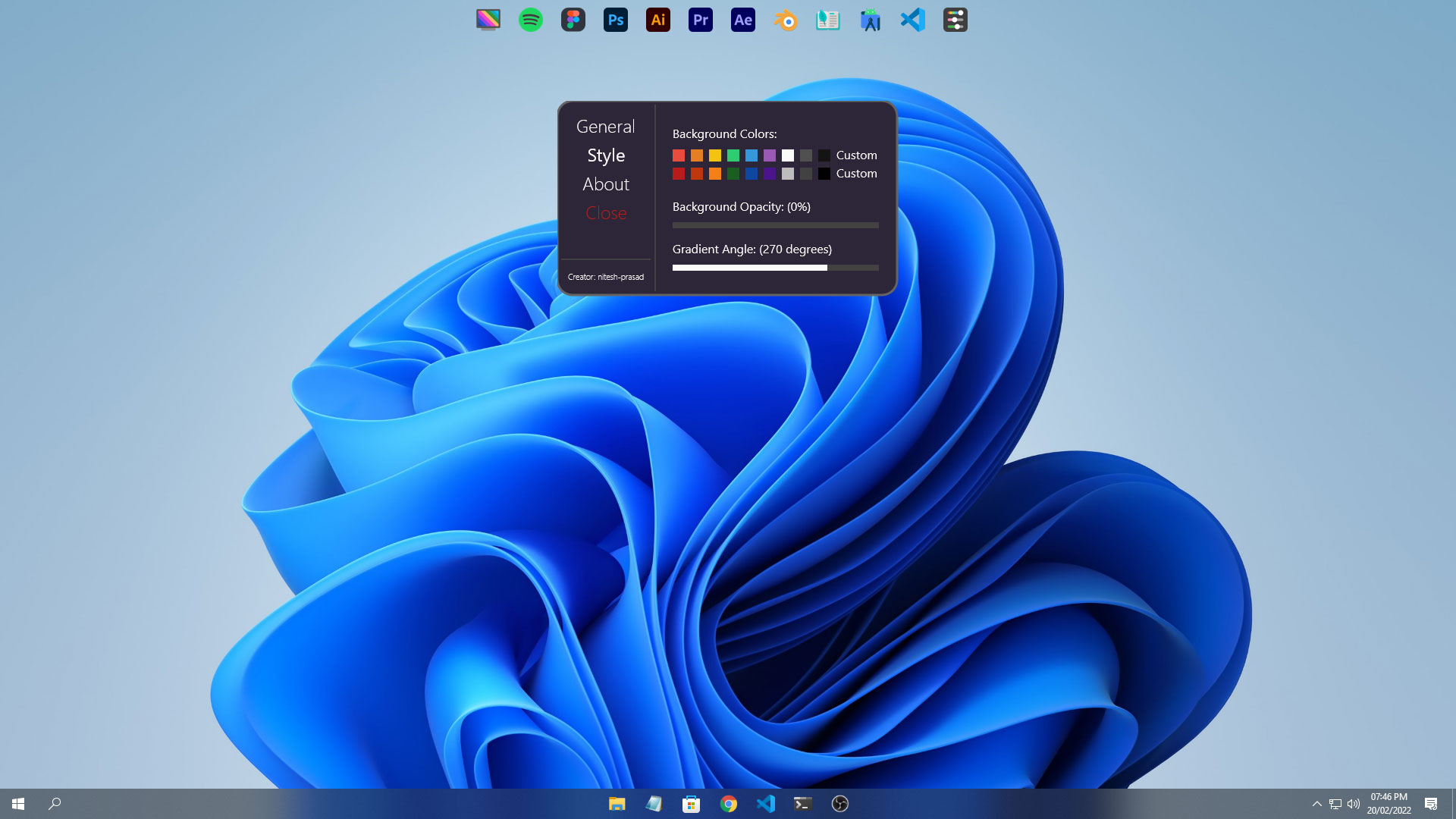Introducing Quantum Dock for Rainmeter. The most customizable, light-weight feature feature-rich dock for Windows PC.
Best dock/launcher skin for Rainmeter. Lightweight with modern design. Highly customizable.
🌐 Official Product Page: https://www.osbusters.net/2022/02/quantum-dock-rainmeter.html
Download the full version of Quantum Dock:
- Modern Design
- Multiple customization options
- Horizontal and Vertical modes
- Horizontal and Vertical Gaps
- Change padding of the dock
- Customize Icon Size and Icon Angle
- 60+ preloaded icons
- Gradient/Normal/Transparent background with support for custom colors
- Customizable gradient angle and background opacity
- Add remove entries easily
- Comprehensive documentation and guide
The skin consists of icons. Each icon uses the following structure:
[NAME]
Meter=Image
MeterStyle=Style
ImageName="ICON"
LeftMouseDoubleClickAction=[ACTION]
MouseOverAction=[!SetOption #CURRENTSECTION# ImageName "ICON HOVER"][!UpdateMeter #CURRENTSECTION#][!Redraw]
MouseLeaveAction=[!SetOption #CURRENTSECTION# ImageName "ICON"][!UpdateMeter #CURRENTSECTION#][!Redraw]
Explanation:
NAME: Unique name of the meter. (It shouldn't be used again in the file!)
ACTION: What should happen when the user clicks on the icon.
ICON: Standard icon location. (Valid file types: png, jpg, bmp, gif, tif, ico)
ICON HOVER: Hover icon location.
After editing the skin, right-click on it and choose "Refresh" for the modifications to take action!
To edit the skin's settings, right-click on it and choose "Settings..."!
You can find some preset icons located in "Quantum Dock@Resources\Images"!
- To open a webpage : ["https://www.google.com"]
- To start an application : ["C:\Program Files\Blender Foundation\Blender 3.0\blender-launcher.exe"]
- Start windows settings : ["ms-settings:home"] (for more info: https://forum.rainmeter.net/viewtopic.php?t=22613)
- Control Panel: ["Control"]
- This PC/ My Computer : [Shell:::{20D04FE0-3AEA-1069-A2D8-08002B30309D}]
- Recycle Bin : [Shell:::{645FF040-5081-101B-9F08-00AA002F954E}]
- Downloads : [Shell:::{374DE290-123F-4565-9164-39C4925E467B}]
- Documents : [Shell:::{A8CDFF1C-4878-43be-B5FD-F8091C1C60D0}]
- Pictures : [Shell:::{3ADD1653-EB32-4cb0-BBD7-DFA0ABB5ACCA}]
- Music : [Shell:::{1CF1260C-4DD0-4ebb-811F-33C572699FDE}]
For more codes visit: https://docs.rainmeter.net/tips/launching-windows-special-folders/
- Developer : Nitesh Prasad
- Website : https://www.osbusters.net/
- DeviantArt : https://www.deviantart.com/nitesh-prasad
Special thanks to Baleg00 for Material Taskbar
Special thanks to @Kaelri for RainRGB