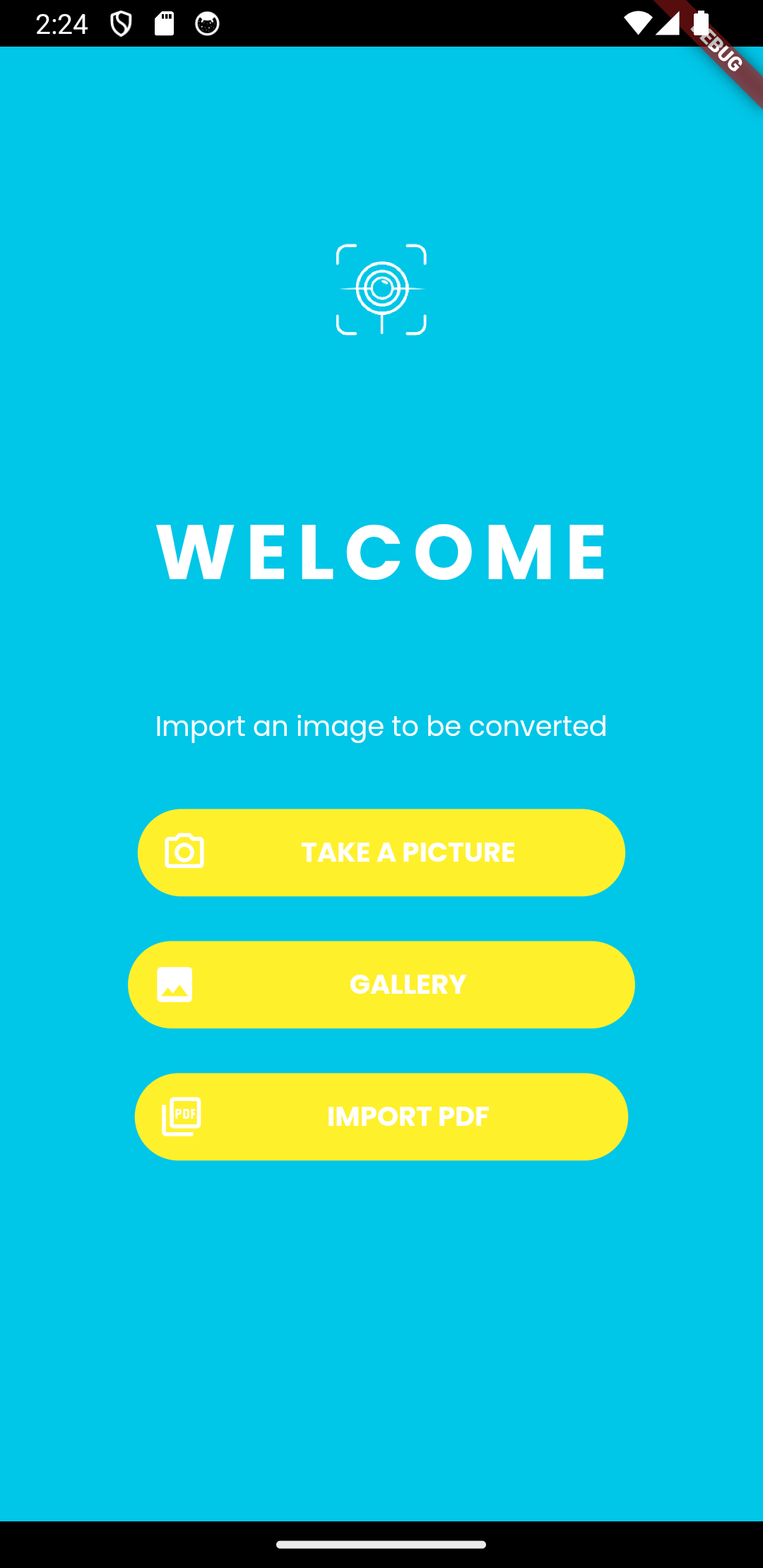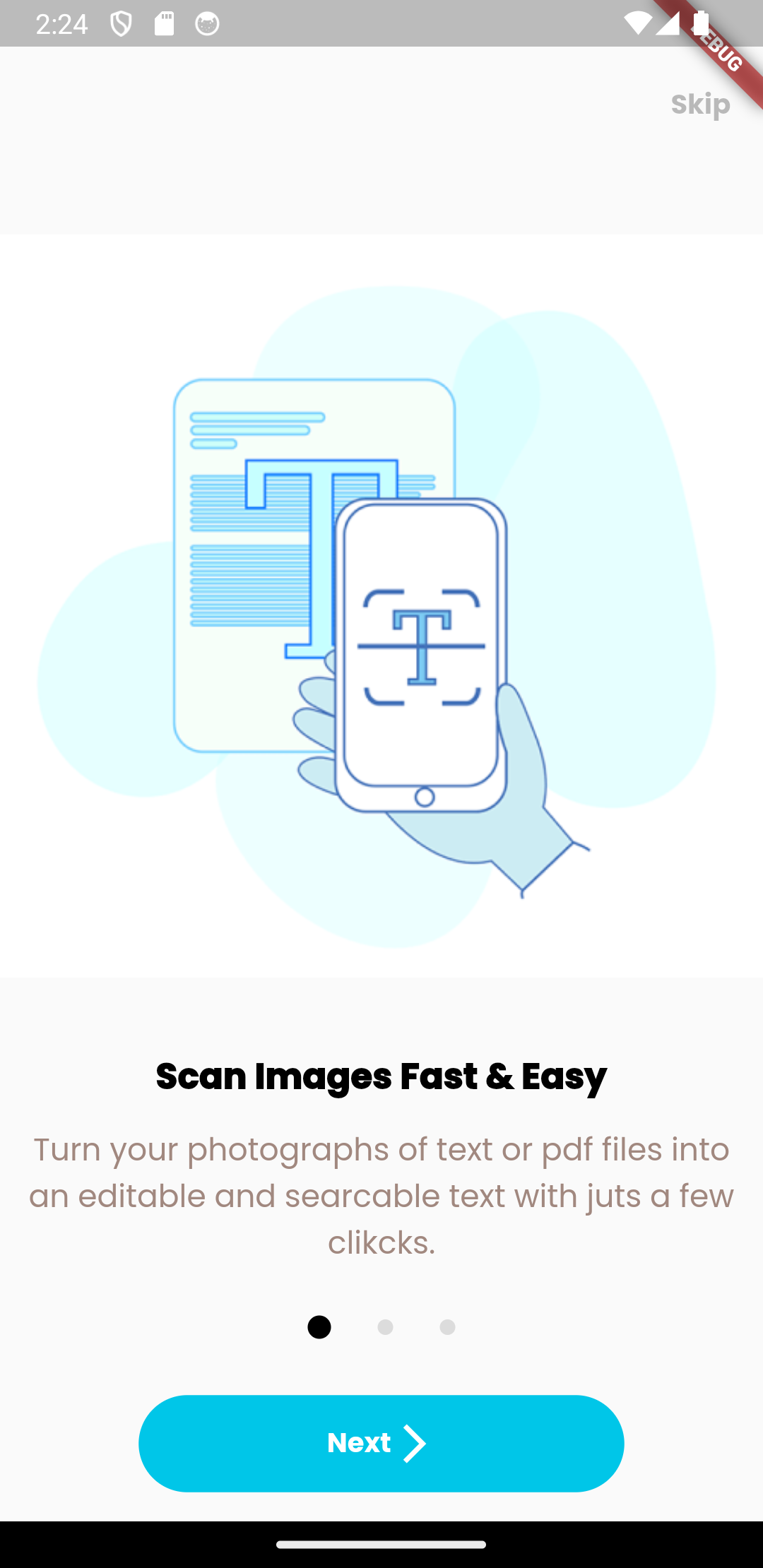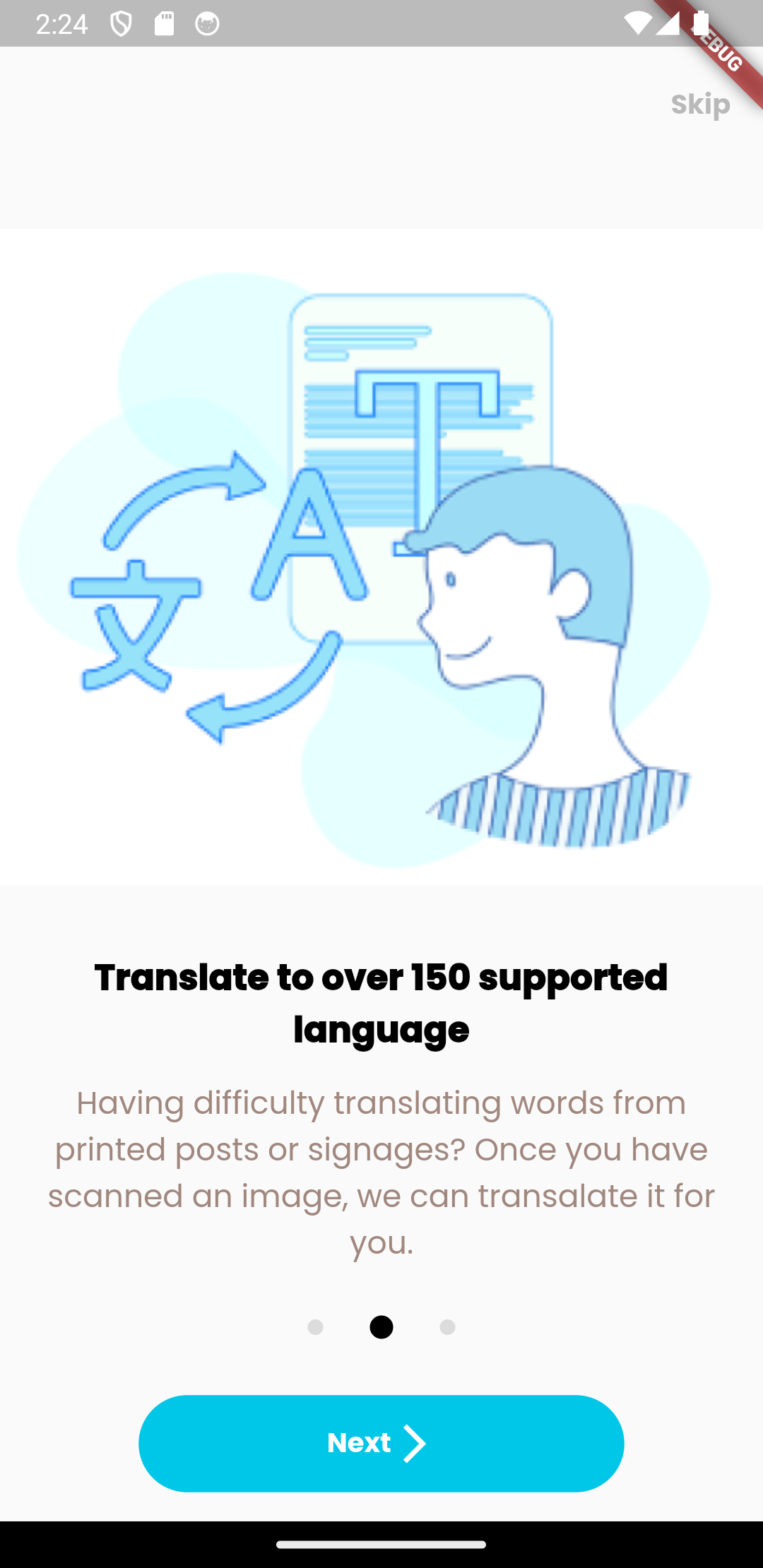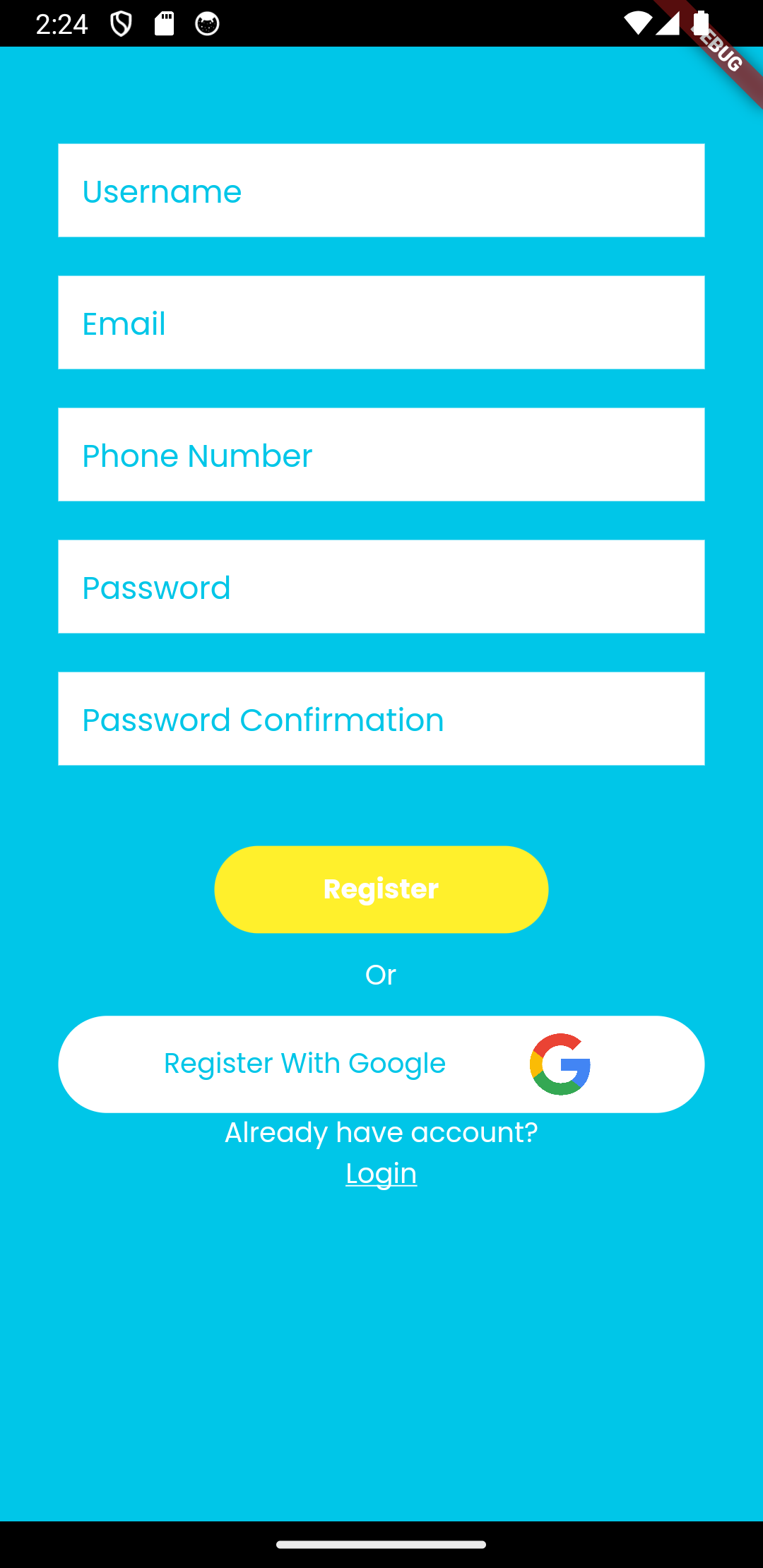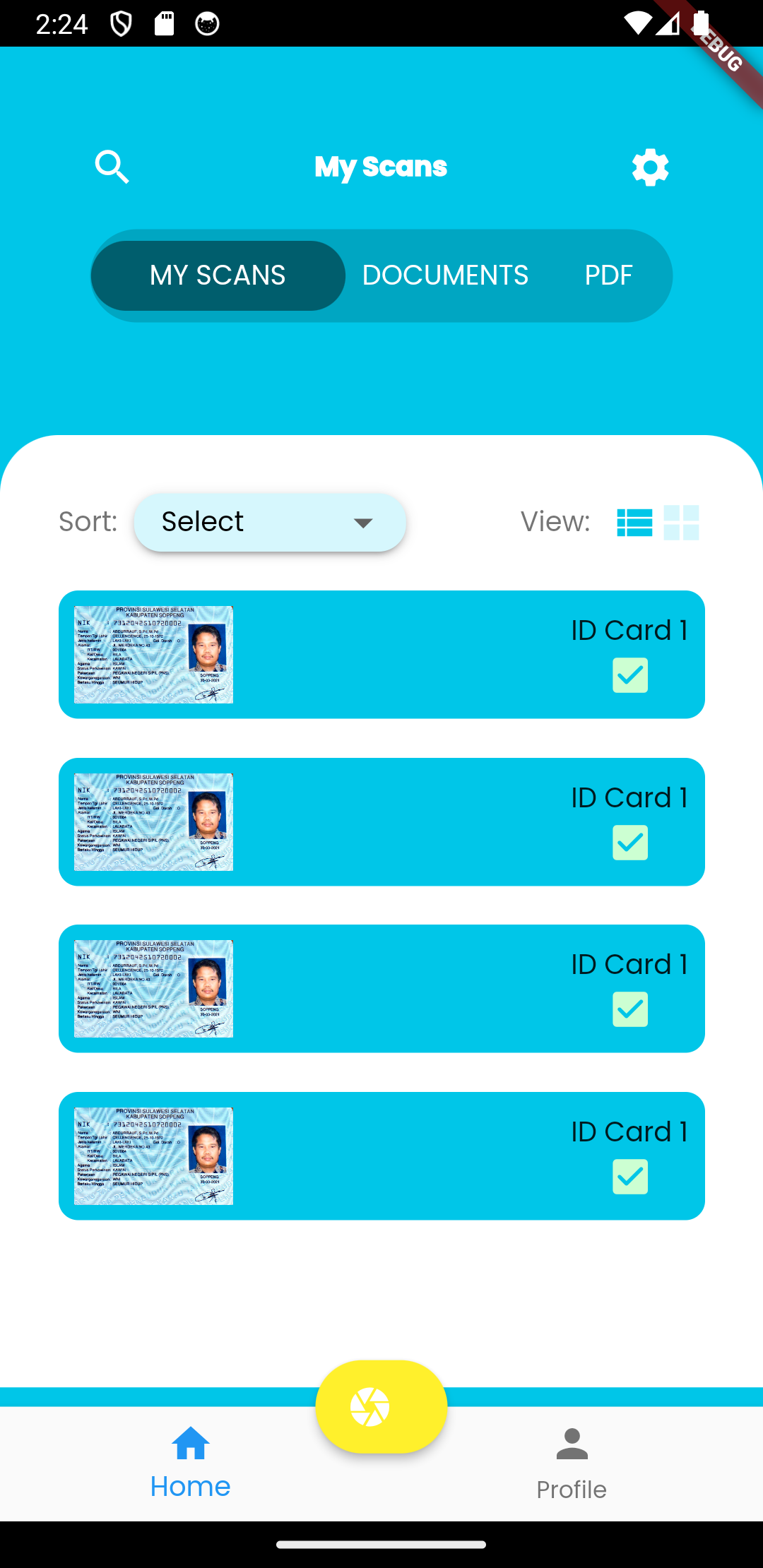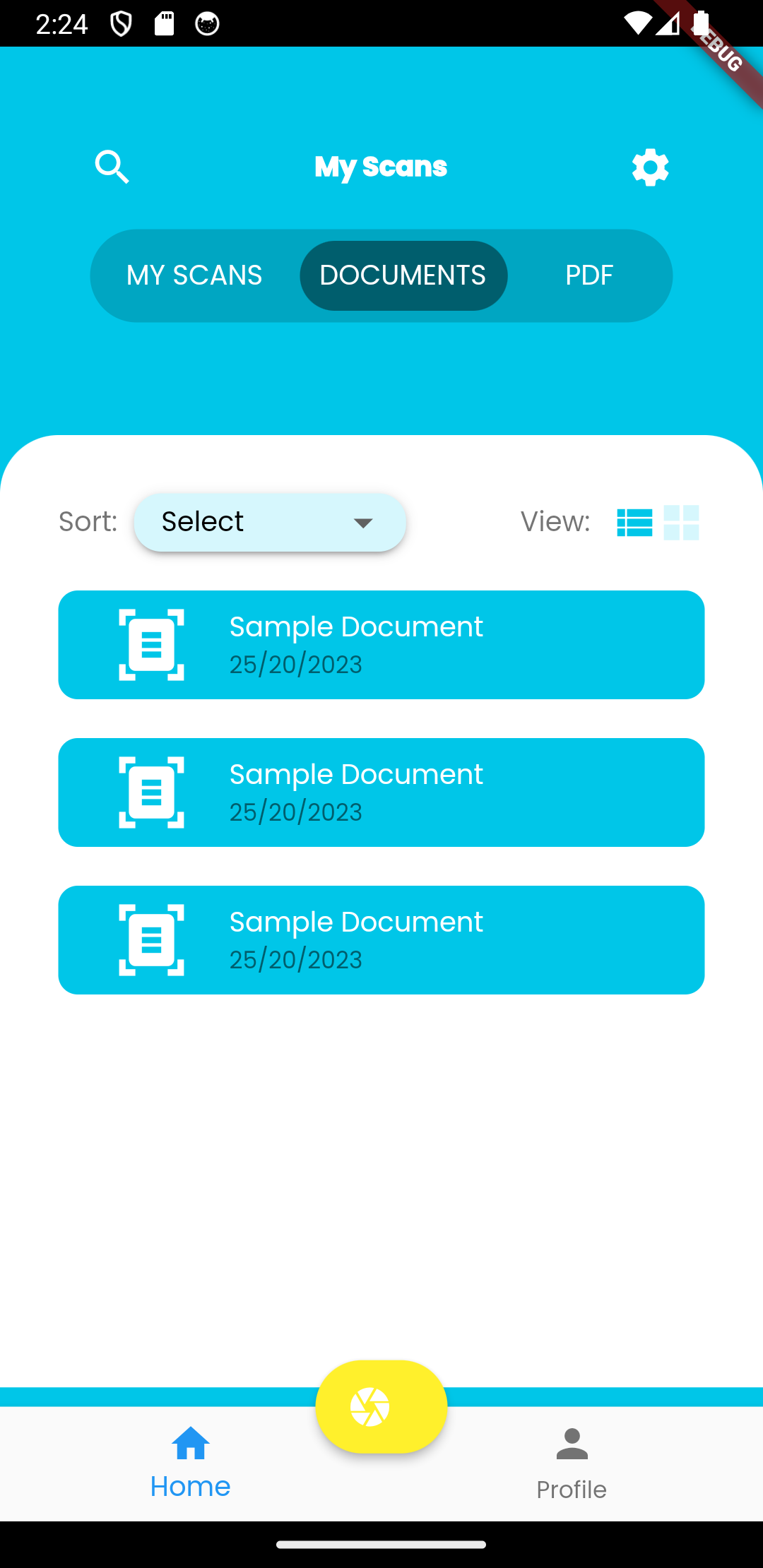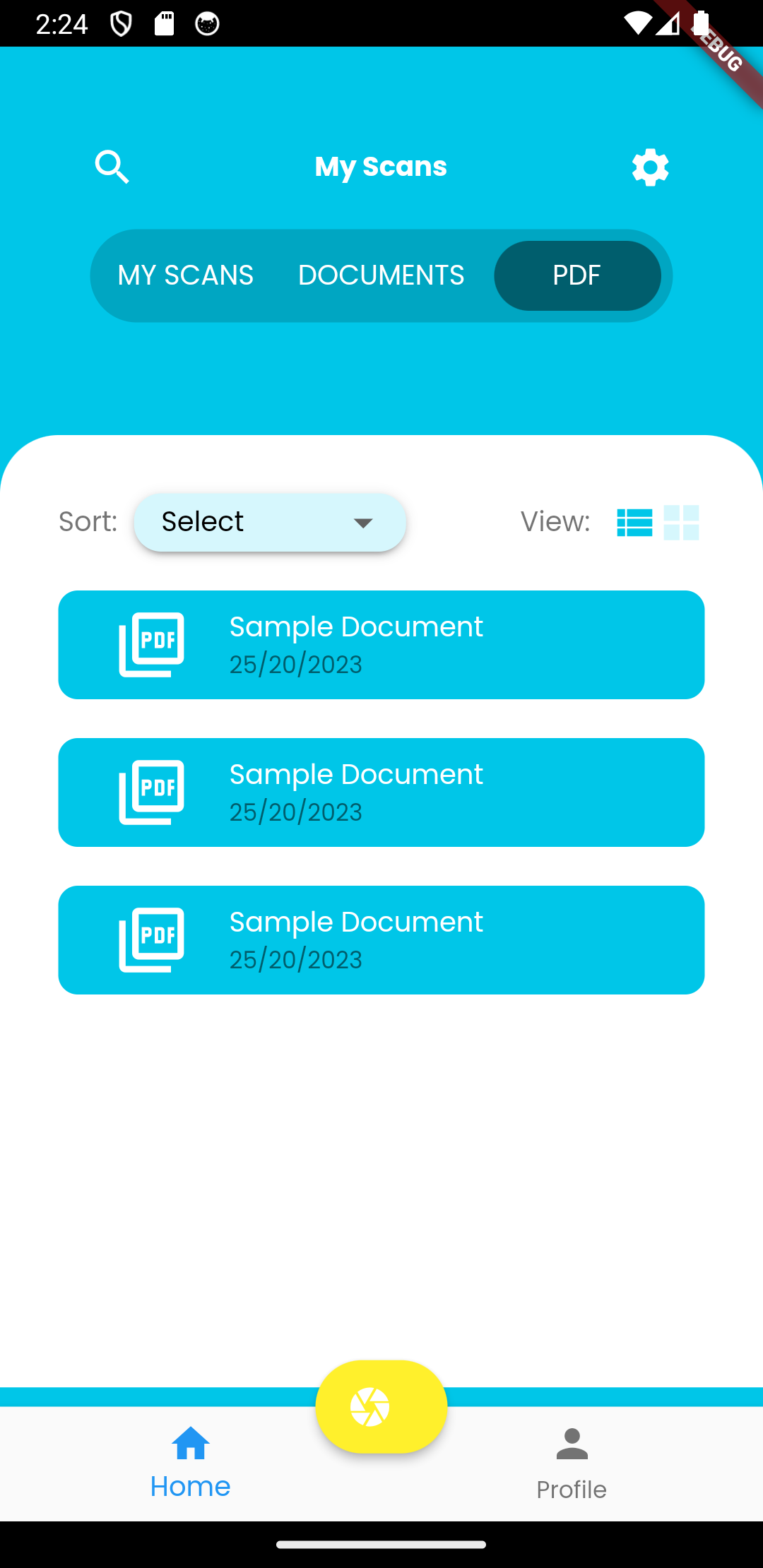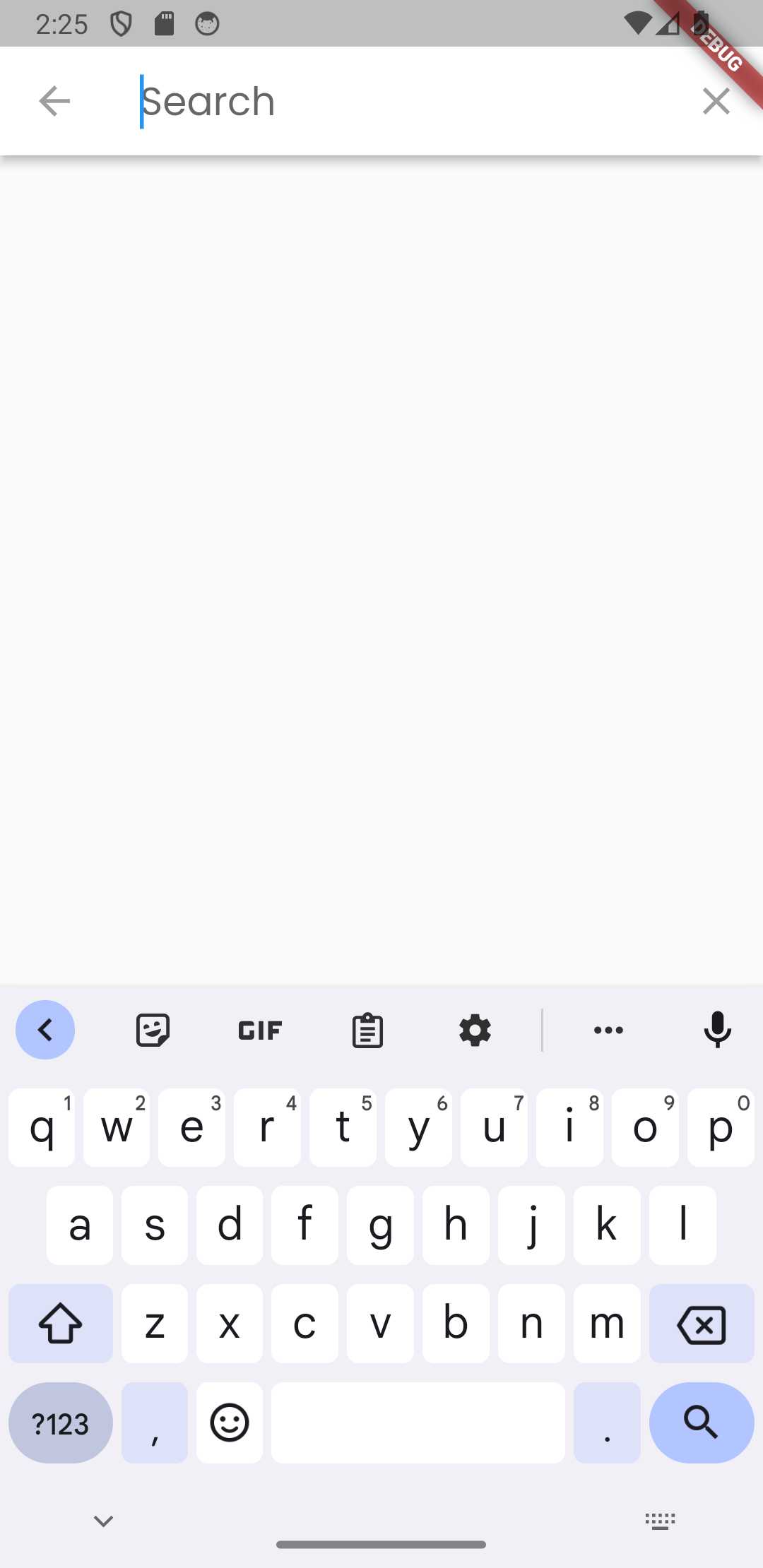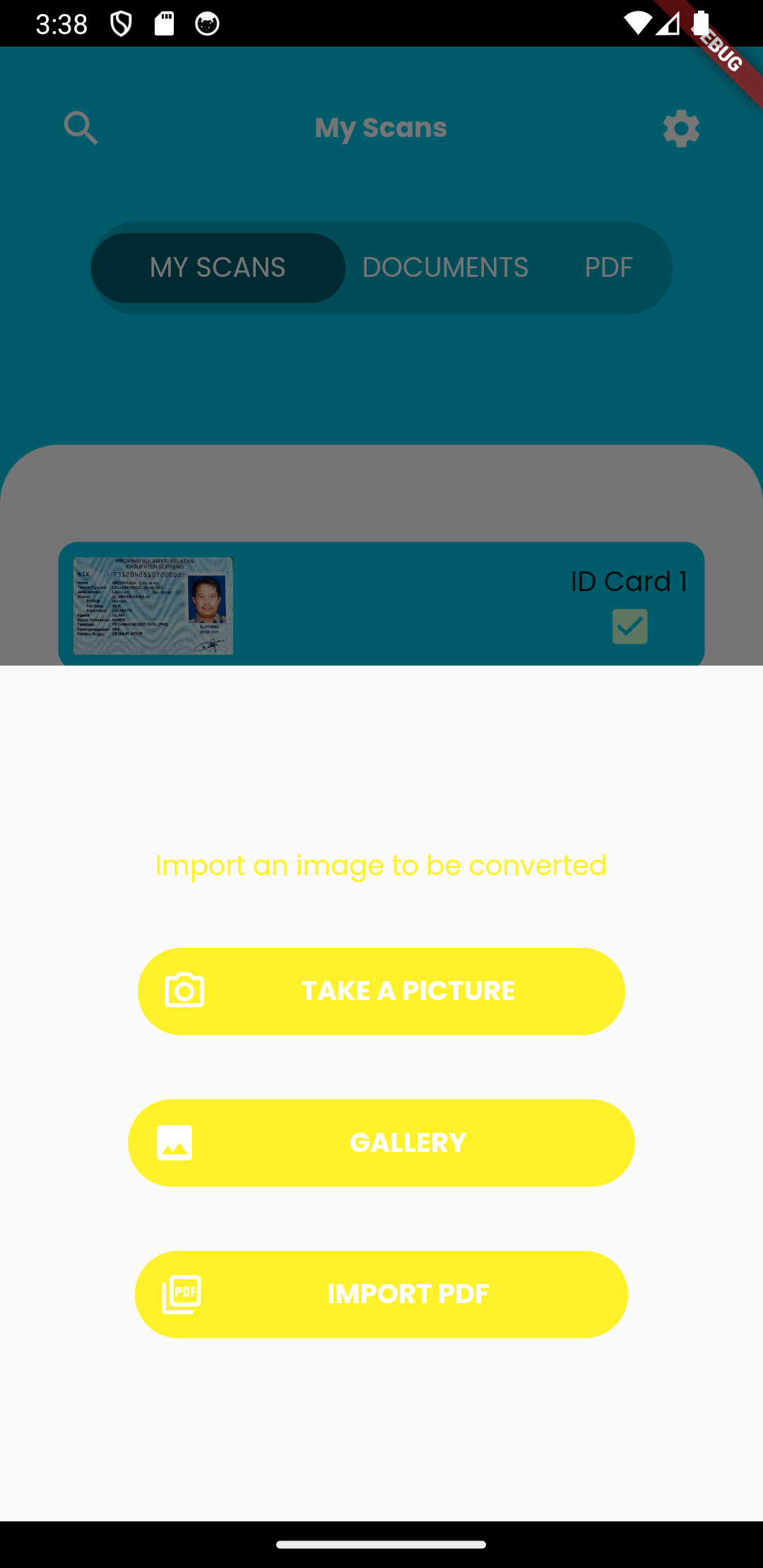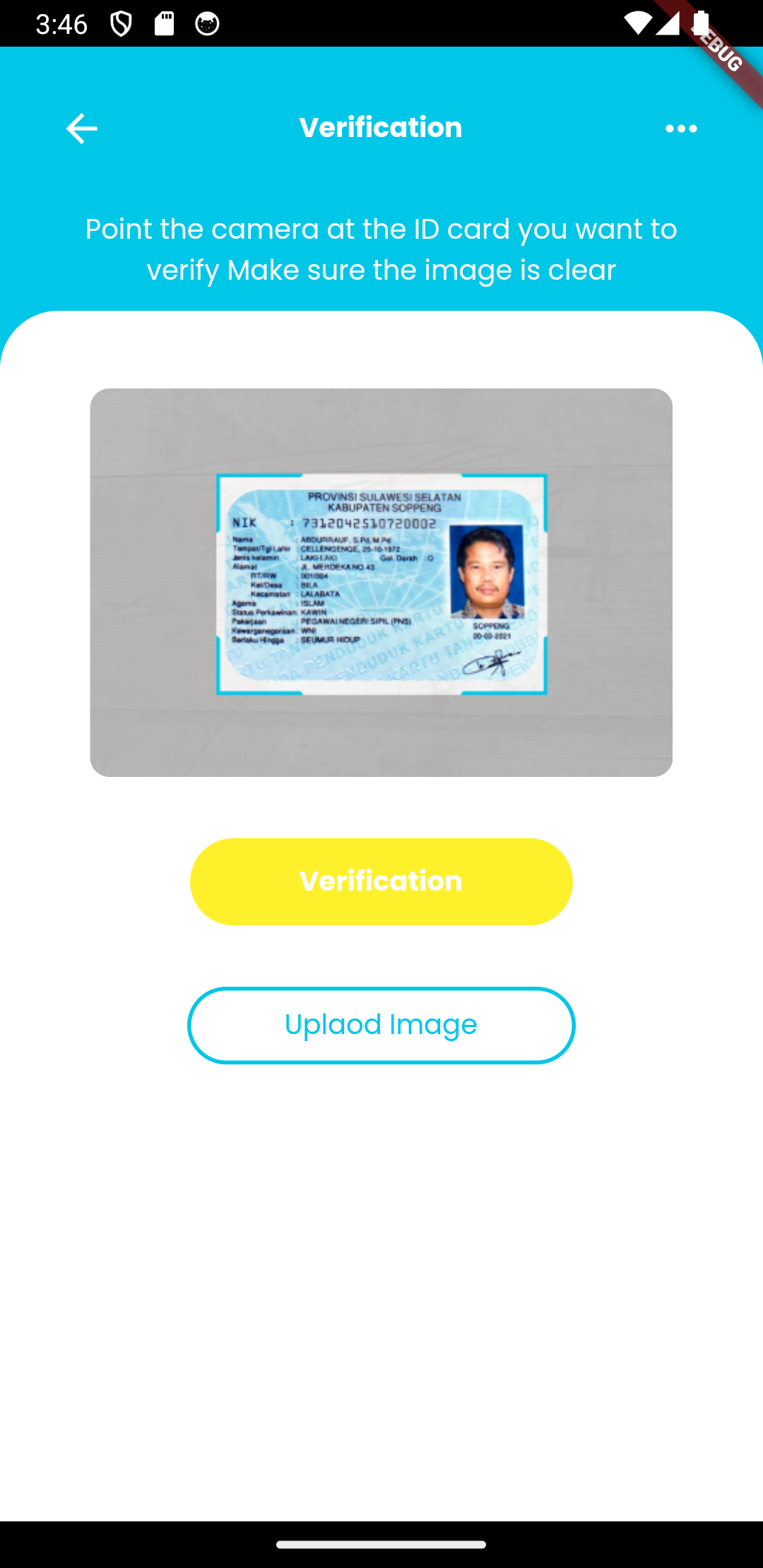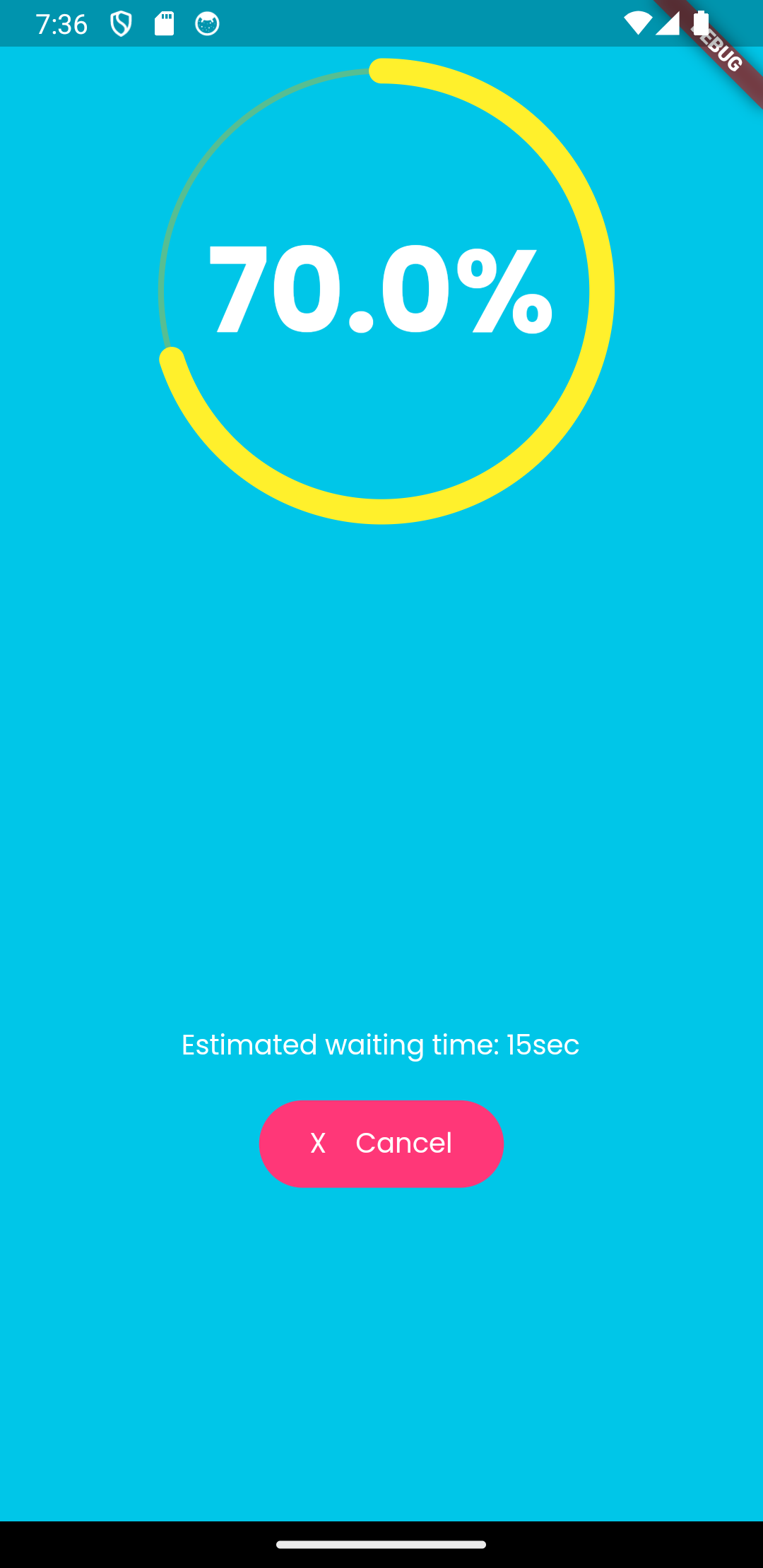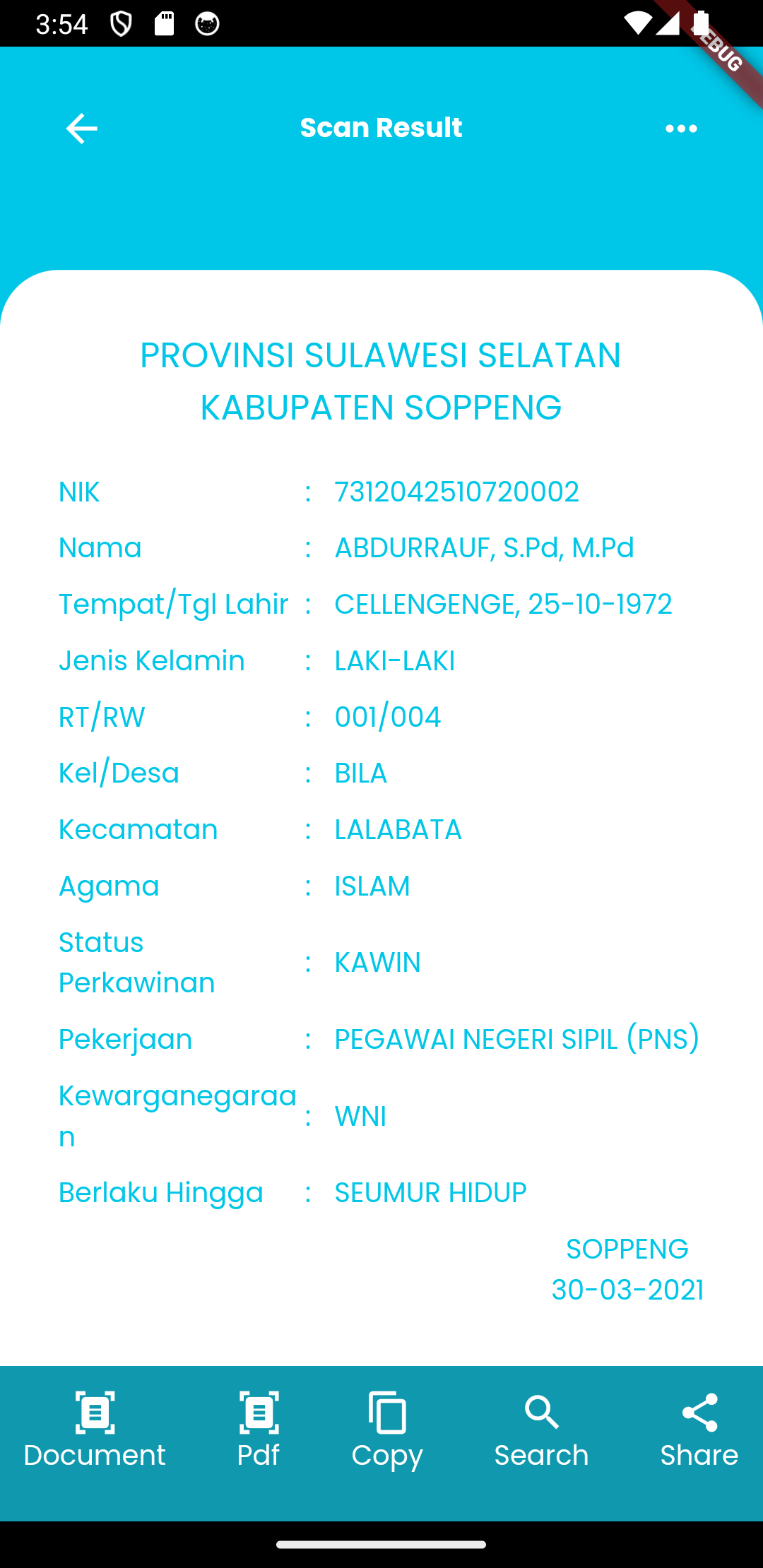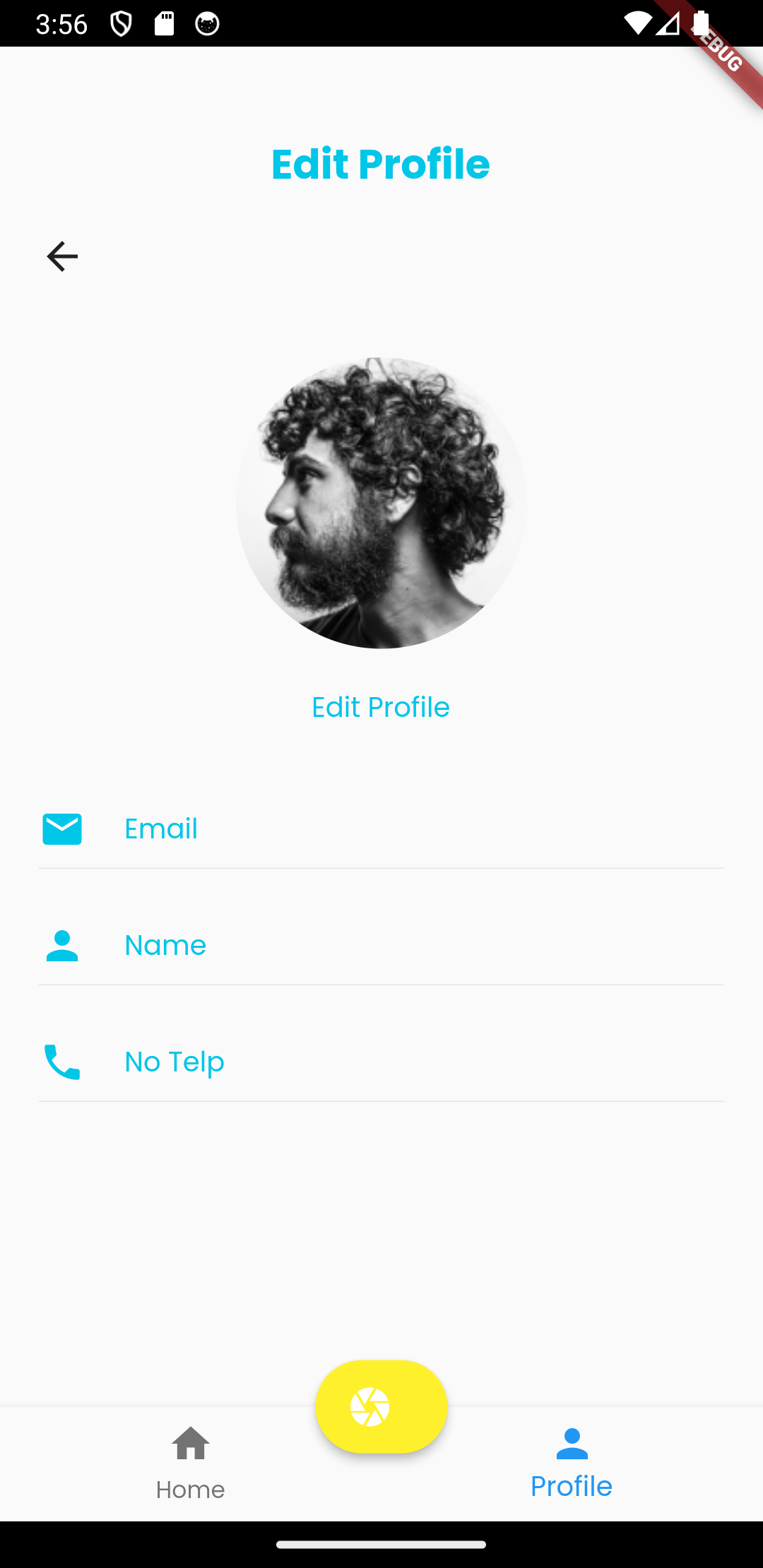tapScan - Scan with a Single Tap!
tapScan stands for I2T (Image-to-Text) is an application that lets you convert text image into an editable and searchable text.
- Wildan Hafidz Mauludin
- Dhayu Intan Nareswari
- Farhan Dwi Pramana
- Mochammad Zaky Zamroni
- Ziedny Bisma Mubarok
-
Auto Border Detection: The app automatically detects the borders of the document and crops it accordingly, saving time and effort.
-
OCR (Optical Character Recognition): The app uses OCR technology to recognize text in images and convert it into editable text.
-
PDF Maker: The app can convert any scanned document into a PDF file.
MIT License