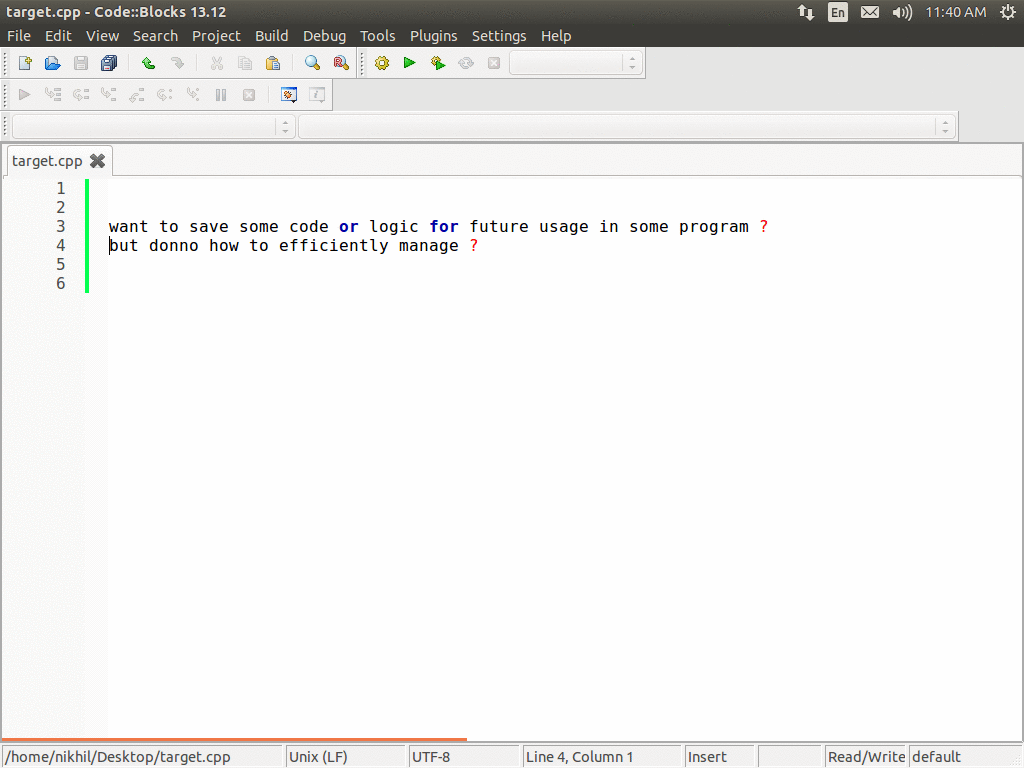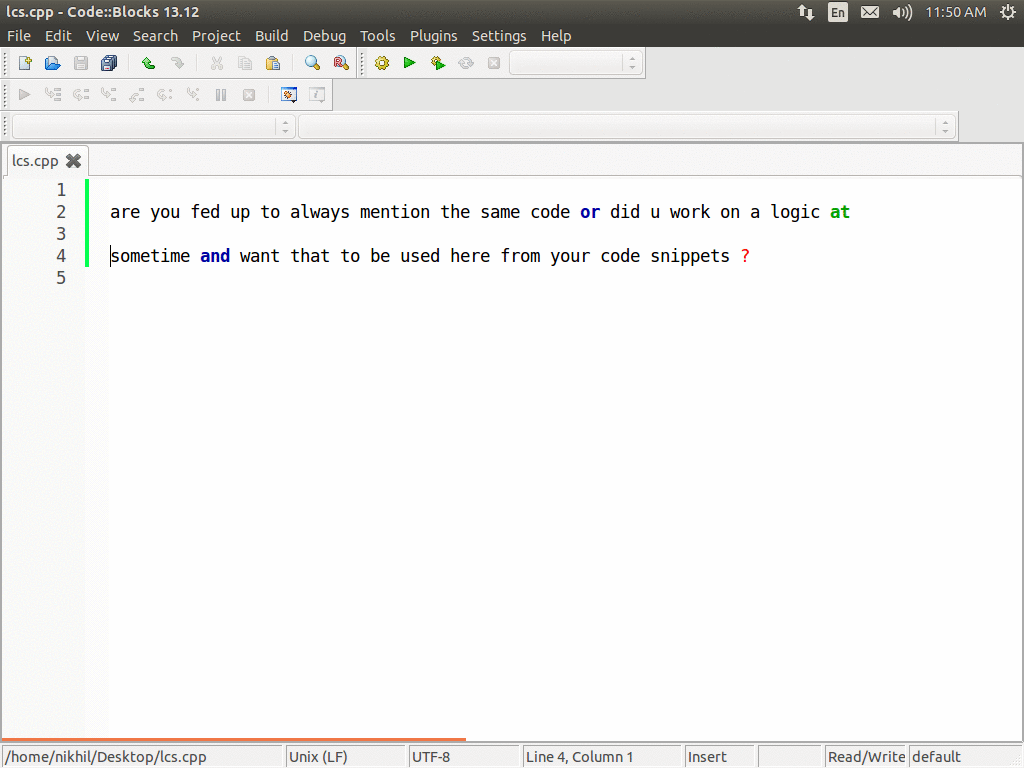A very simple code snippet manager to manage your code from any IDE
How it woks
this uility currently has two parts 1)adding to code snippet manager 2)fetching from that manager
Note:-- use the command , here means copy that command to clipboard using ctrl+c and to get the results use ctrl+v
whichever lines of code you want to store or manage, above those lines of code mention a single as command
command:-- add to code snippets filename.extension -safe
copy the block of code along with the above command (first line must be command) to the clipboard (i.e ctrl+c )and that does everything
or
you can even add other logic to the same filename (i.e append other logic to existing file) to differentiate between different logics existing in same file, "@@" symbols are used to seperate them inside the file
the above command will add the code into the respective folders (e.g:-if "sample.py" is filename then it saves the code in code_snippets > PY >sample.py
to retrieve any logic or code you have stored all you need to do is use the below command and copy that to clipboard
command:- from code snippets filename.py -safe
or
if you can't remember the filename, you can mention any of the comment or word in that file
command:-from code snippets 'comment or any word' -safe -deep
at any time you can stop the python script running back by copying the below command to clipboard
command:-stop -safe
Dependencies:-
i)Install pyperclip from pip
pip install pyperclip
ii)Install xclip
sudo apt-get install xclip
after installing the above
if you want to fetch the code or logic that was already stored
go to -- codeCrumbs/code/
then chmod +x codedisplay.sh and then ./codedisplay.sh
or if you want to store or add logic or code to code_Snippet manager then
chmod +x create_file.sh and
then ./create_file.sh
Note:-you can force close your terminal after executing the above commands,then the script starts running in background and you can stop the above background running process at any time by copying command:-- stop -safe
1)Combine fetch and display parts of above utility to one so that only one script can be made to run and that does the above 2 features in a single execution (since now both scripts must be individually executed and that is tieresome)