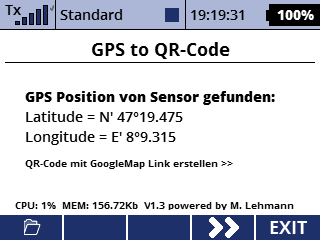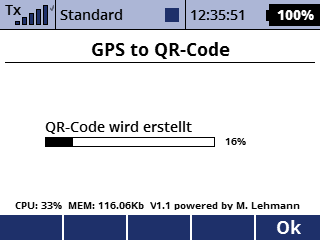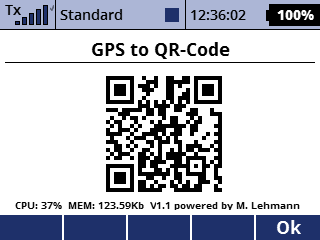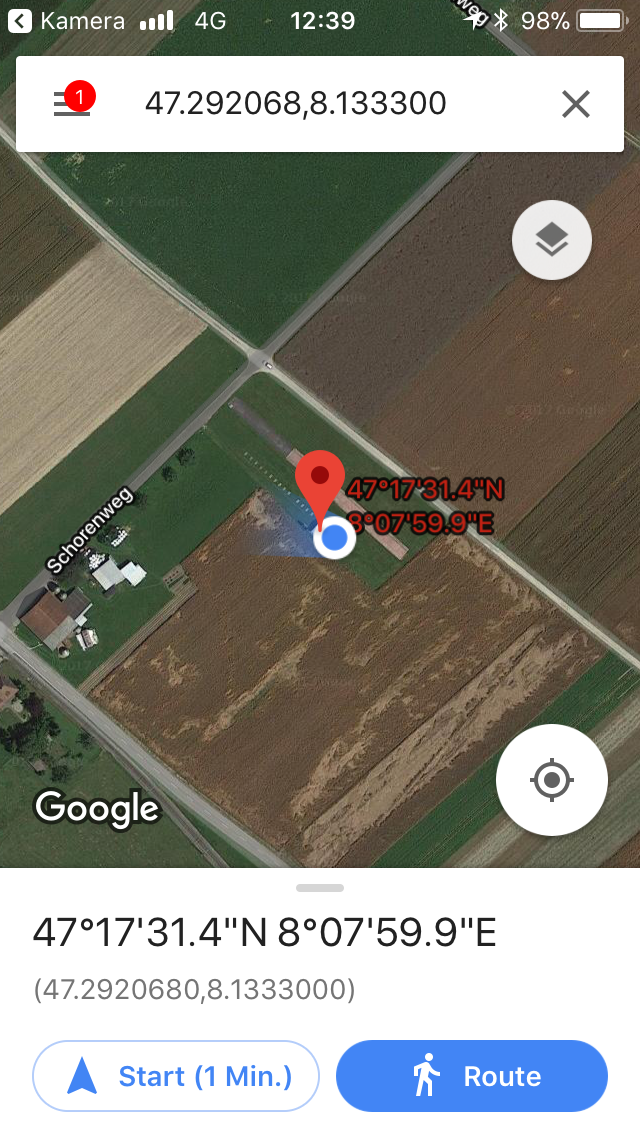If you've lost your model, this app generates a QR-code with a google-map link of the last GPS-position. After that, the QR-code can be read with any smartphone and displayed on the map.
The app takes a lot of memory and CPU power, so it only runs on a DC/DS24. Since the app is needed only in an "emergency", the app does not necessarily be active in the model. It's enough if the app just in transmitter is stored, and if necessary activated.
Download the Jeti App Manager, the app is already included, and can be easily installed with one click.
Or on top click Clone or download and save as ZIP, and manually copy the following files and folders to the /Apps folder on the transmitter:
- /gpsQRcode
- gpsQRcode.lc
Wenn Du dein Modell verloren hast, generiert diese App einen QR-Code mit einem Google-Map link der letzten GPS-Position. Danach kann der QR-Code mit jedem Smartphone gelesen, und auf der Karte dargestellt werden.
Die App braucht viel Speicher und CPU-Leistung, daher läuft diese nur auf einer DC/DS24. Da die App nur im "Notfall" benötigt wird, muss die App nicht zwingend im jeweiligen Modell aktiv sein. Es reicht wenn die App einfach im Sender gespeichert ist, und bei Bedarf aktiviert wird.
Lade den Jeti App Manager herunter, die App ist bereits enthalten, und kann bequem mit einem klick installiert werden.
Oder oben auf Clone or download und als ZIP speichern, und die folgenden Dateien und Ordner manuell in den Ordner /Apps auf den Sender kopieren:
- /gpsQRcode
- gpsQRcode.lc