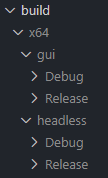- Install OpenCV
- Download OpenCV 4.8.0
- Set environment variable "OPENCV_DIR" to root install directory
- Install Boost
- Download Boost 1.8.4
- Set environment variable "BOOST_DIR" to root install directory
- Install Visual Studio 2022
- Download Visual Studio
- Follow the steps of the installer and when prompted, check the "Desktop development with C++" workload
- For detailed info on the Visual Studio version used, look here
To build the solution, open the solution file (sick.sln) in Visual Studio. Once the solution loads, you will see three projects in the 'solution explorer': 'gui', 'headless', and 'common'.
Select your desired configuration and then 'Build Solution' either in the 'build' tab or from the 'solution explorer'. You should see the build progress in the 'output' window
Note: The 'Debug' configuration does not build with optimizations, so it can be very slow. Always use 'Release' when distributing.
If all goes well, you should see a success message. If you get any errors, the 'output' window should point you in the right direction on what to google, or you can open a new issue.
After building, Visual Studio will generate a './build/x64/<project_name>/<configuration>' directory containing each project's build output.
Distrubuting should be as simple as copying the contents containing the executable you want to run (ex. build/x64/gui/release/) to the target machine.
Run by opening 'gui.exe'
The configuration file is loaded at application startup and is used to set the PLC and camera settings.
headless.exe <path_to_config> --filters <path_to_optional_filters>If you just want to download the latest version without building from source, you can do so here.